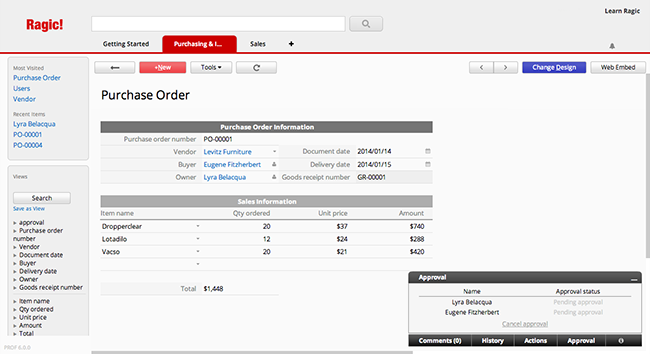You may configure the Approval process for your application sheets in Ragic for all users in your account.
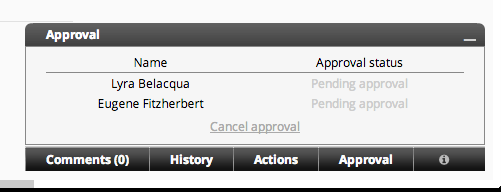
Configure the approval flow of a form by going to the Design Mode. You will see a checkbox in the lower-right hand corner.
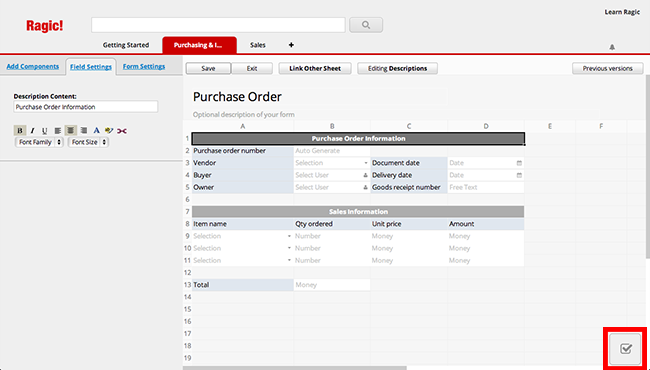
Hovering on this checkbox will display where you can set the approval steps.
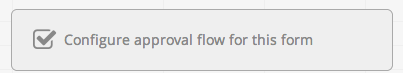
You can add as many approval steps as you would like to from the configuration box.
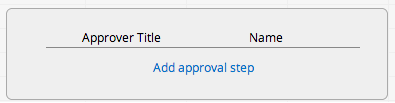
Set the Approver Title you wish to use for an approval step such as "Purchasing Manager", or "Project Manager", and Name for each approval step. You may select this approver Name from certain Users that are in your account. On the other hand, if an approver can be anyone from a certain user group in your account, you can select this user group instead.
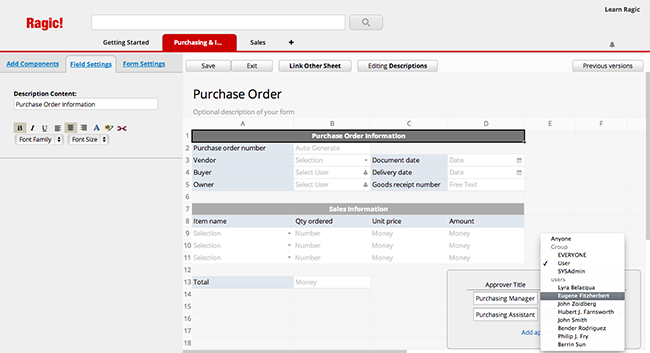
After finishing setting up the approval steps, don't forget to Save the changes you have made in the design mode.
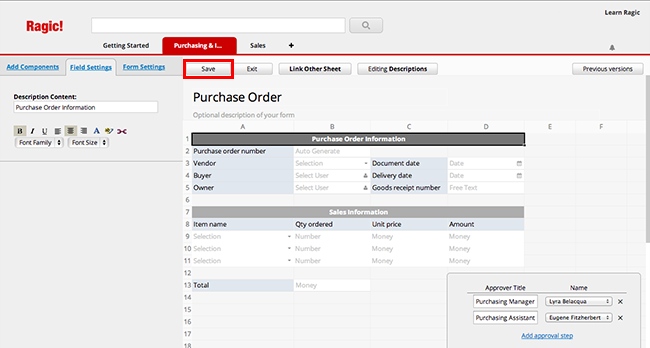
The approval steps you have set for the form will show up in every entry for your users. After an entry is saved, clicking the Start Approval button will begin the approval process.
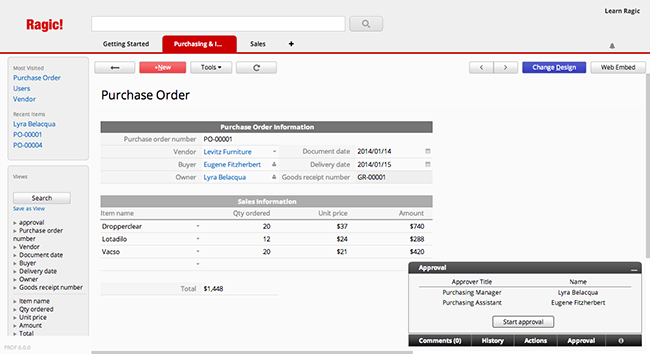
Doing so will display the Approval status as "Pending approval". The selected user or users in the user group that were configured for this approval flow will be notified for an Approval Request. The Approval Status will update as the sheet is approved during each step.