In Ragic, to record multiple related items within a single record, you can use Subtables. If you want each Subtable data item to appear as an independent record, use the New Sheet From Subtable feature. This setup is commonly used for assignment-type data—for example, "Project Task Assignments".
If you need to create two sheets reference each other, for example, a project may involve multiple employees, and an employee may be assigned to multiple projects. To structure this relationship between the sheets, follow the example of the "Employee" and "Project" sheets.
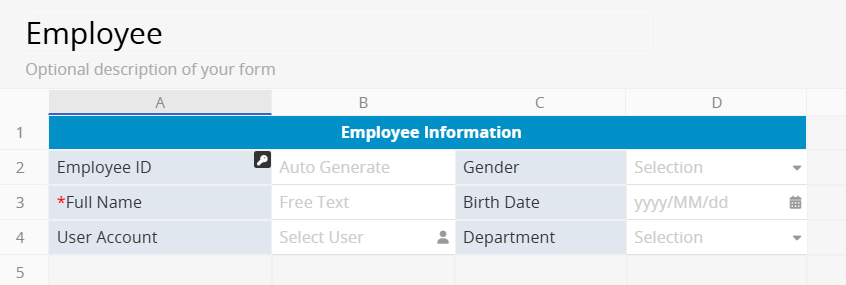
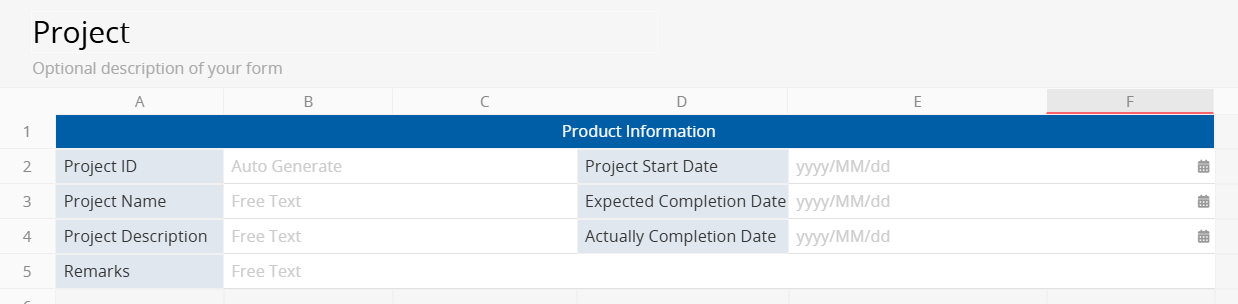
In the Design Mode of the "Project" sheet, to record the employees assigned to each project, add a Subtable to store this information. First, create a Unique Value field in the Subtable, such as "Assignment ID", to distinguish each assignment.
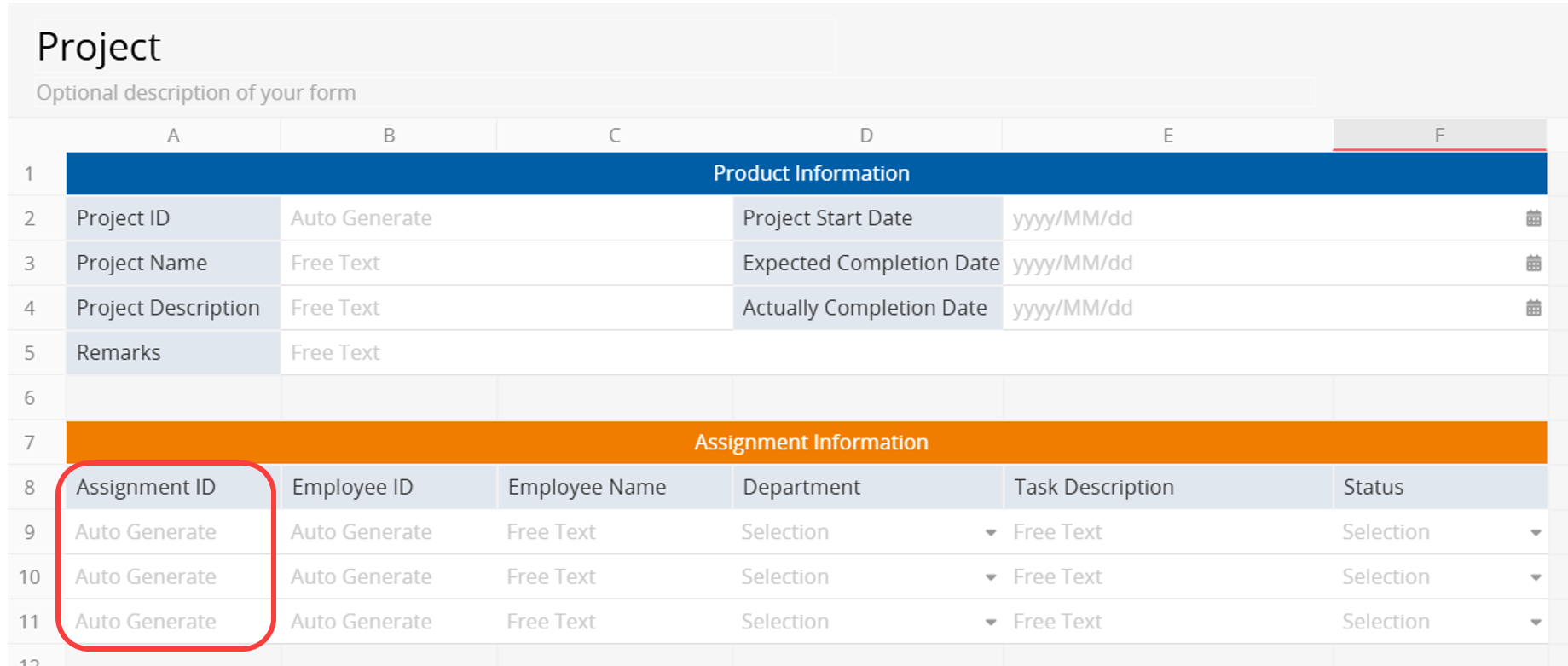
Then, use the Link and Load feature to let users select data from the "Employee" sheet and automatically load relevant employee information into the Subtable.
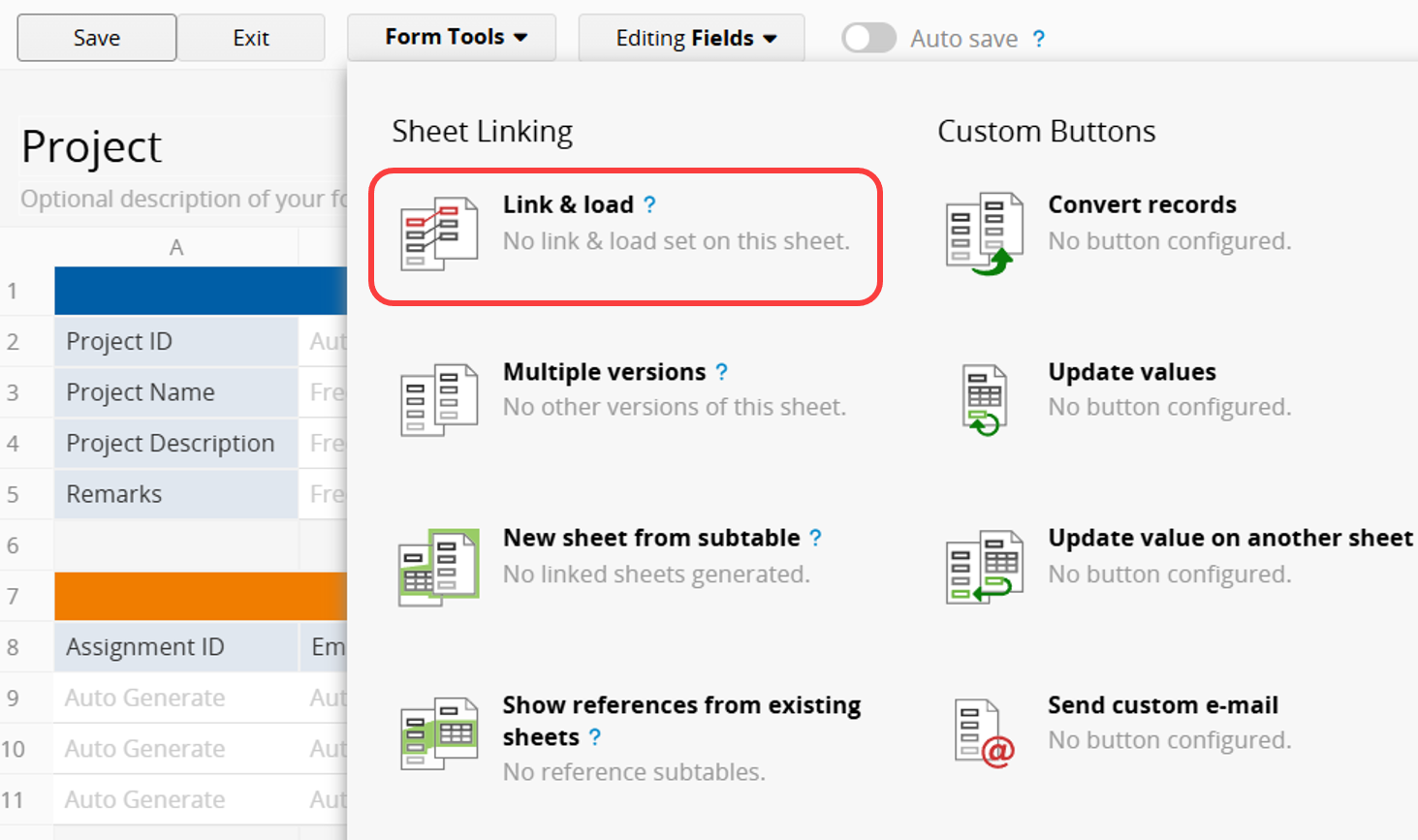
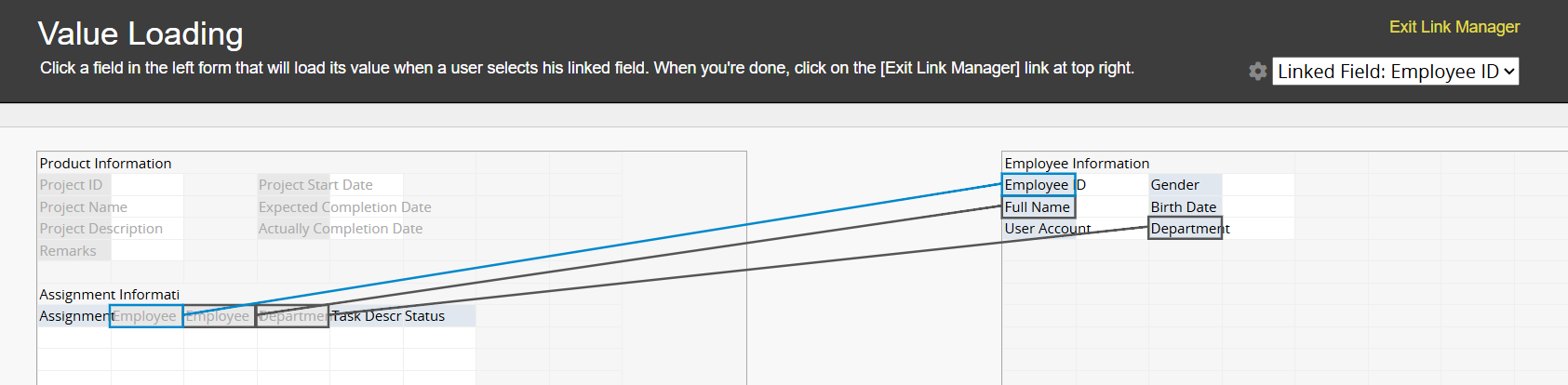
In addition to the Loaded Fields, you can also add others, such as "Task Description", to describe each employee’s responsibilities within the project.
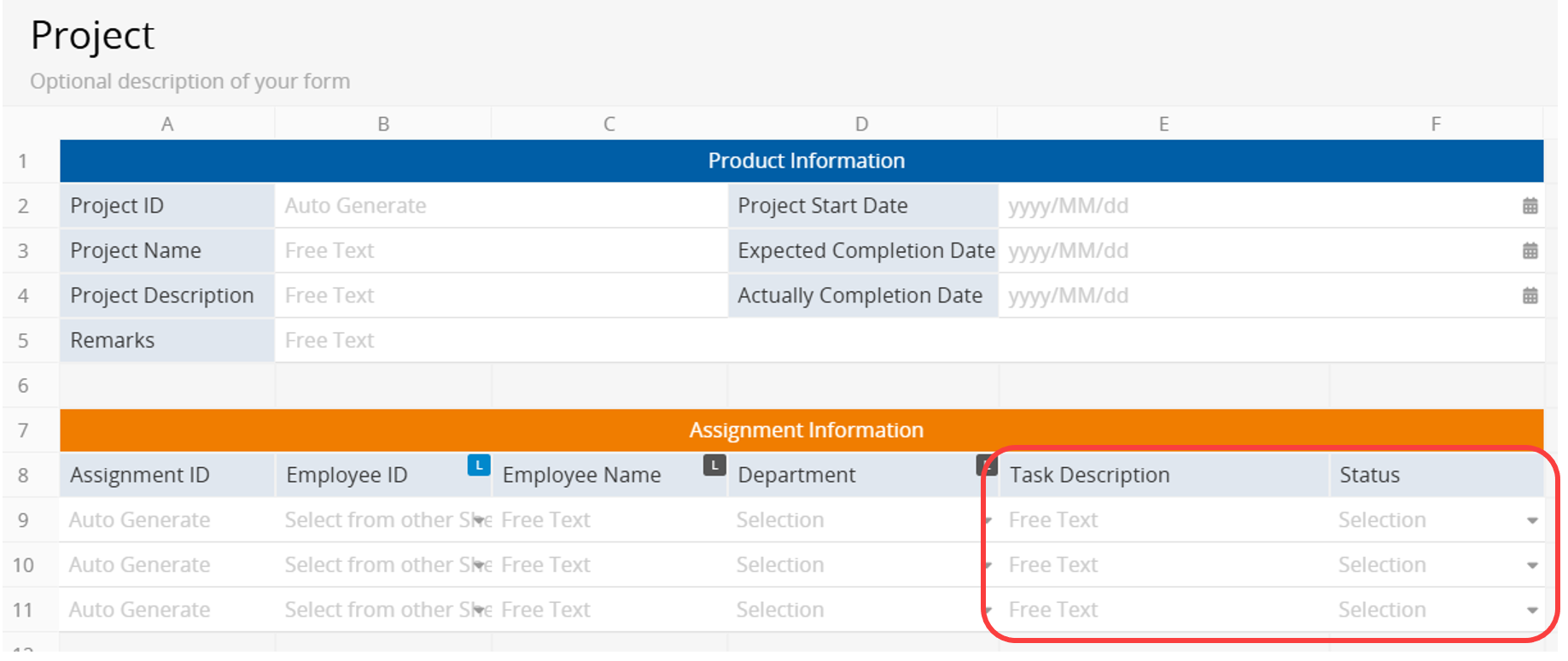
After completing the design of the "Project" sheet, use the New Sheet From Subtable feature under Form Tools to generate a new sheet, such as "Assignment Records".
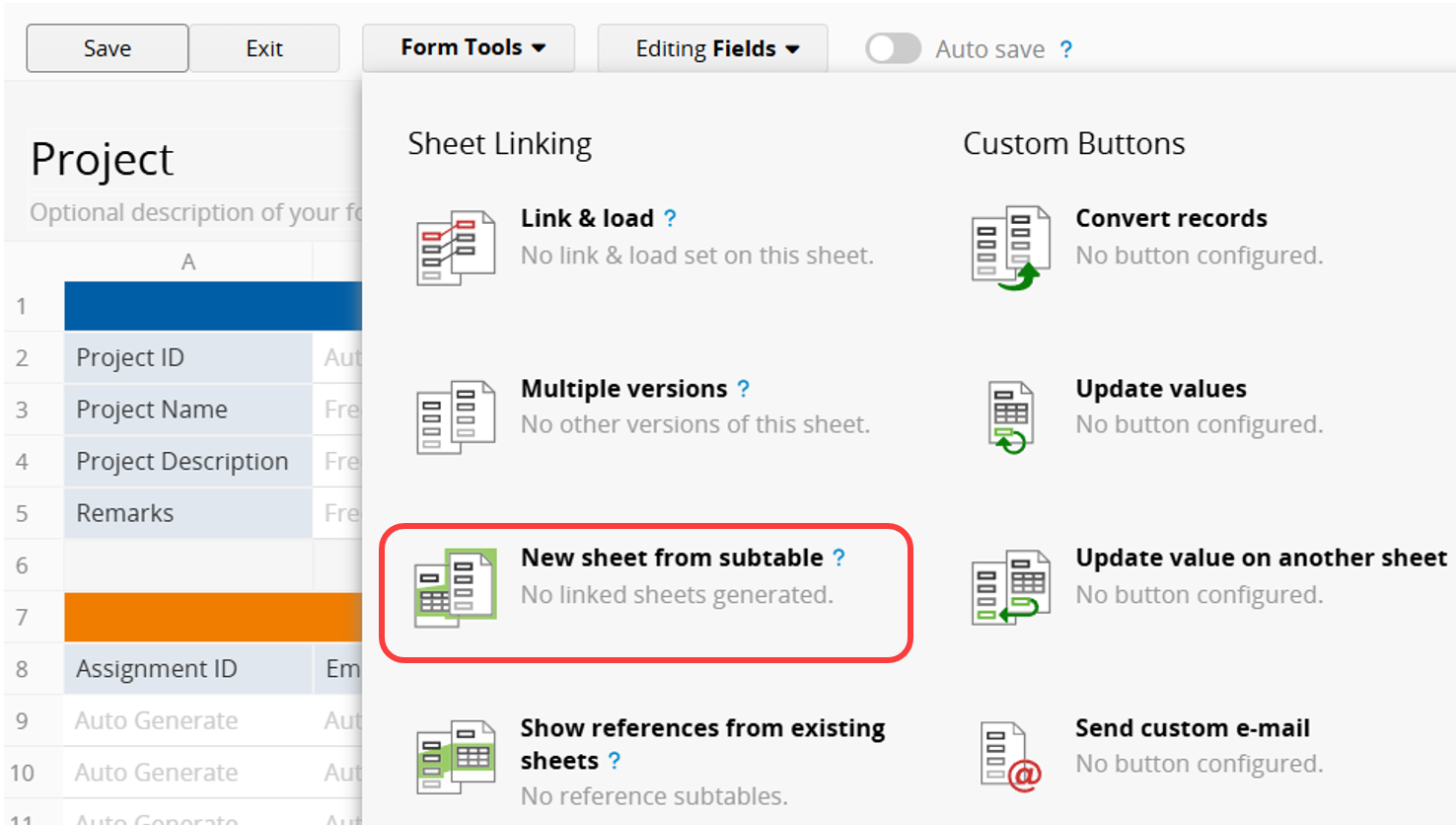
During setup, select the "Project ID" field to link the new sheet to the "Project" sheet.
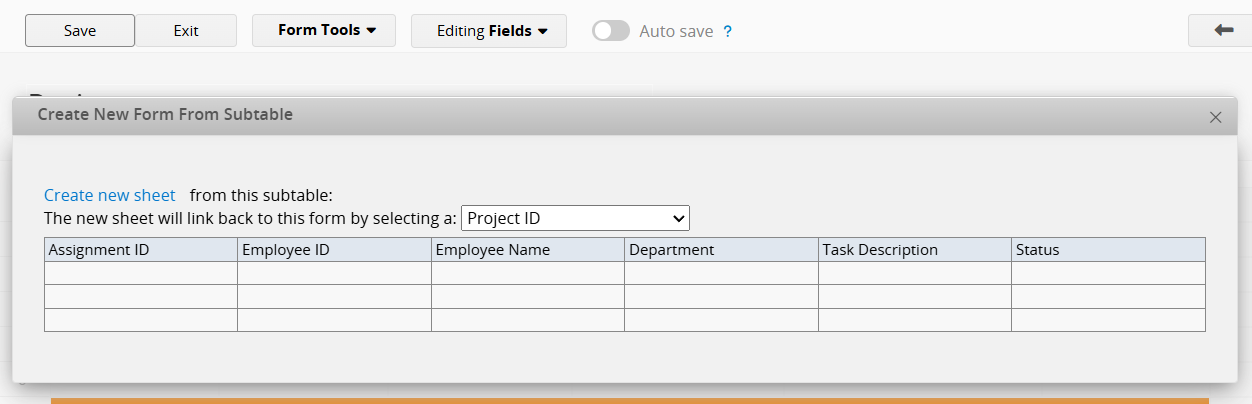
Each Subtable row will then be displayed as an independent record in the new sheet, representing a task assigned to an employee within a project.
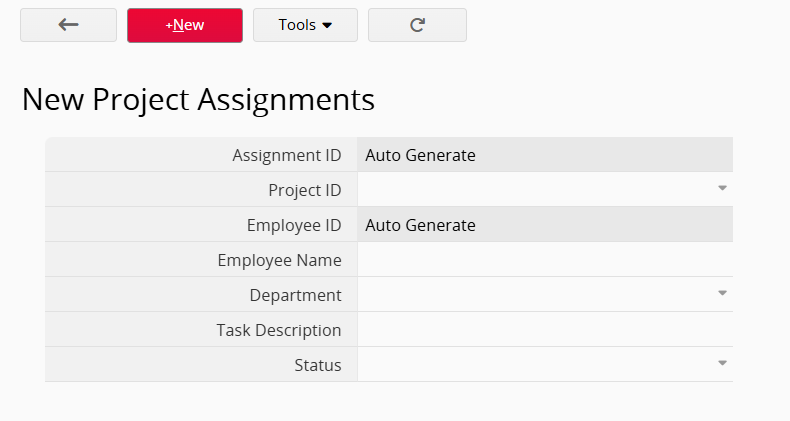
When you create a new project in the "Project" sheet and fill in employee assignments and task details in the Subtable, the system will automatically generate an "Assignment ID" upon saving.
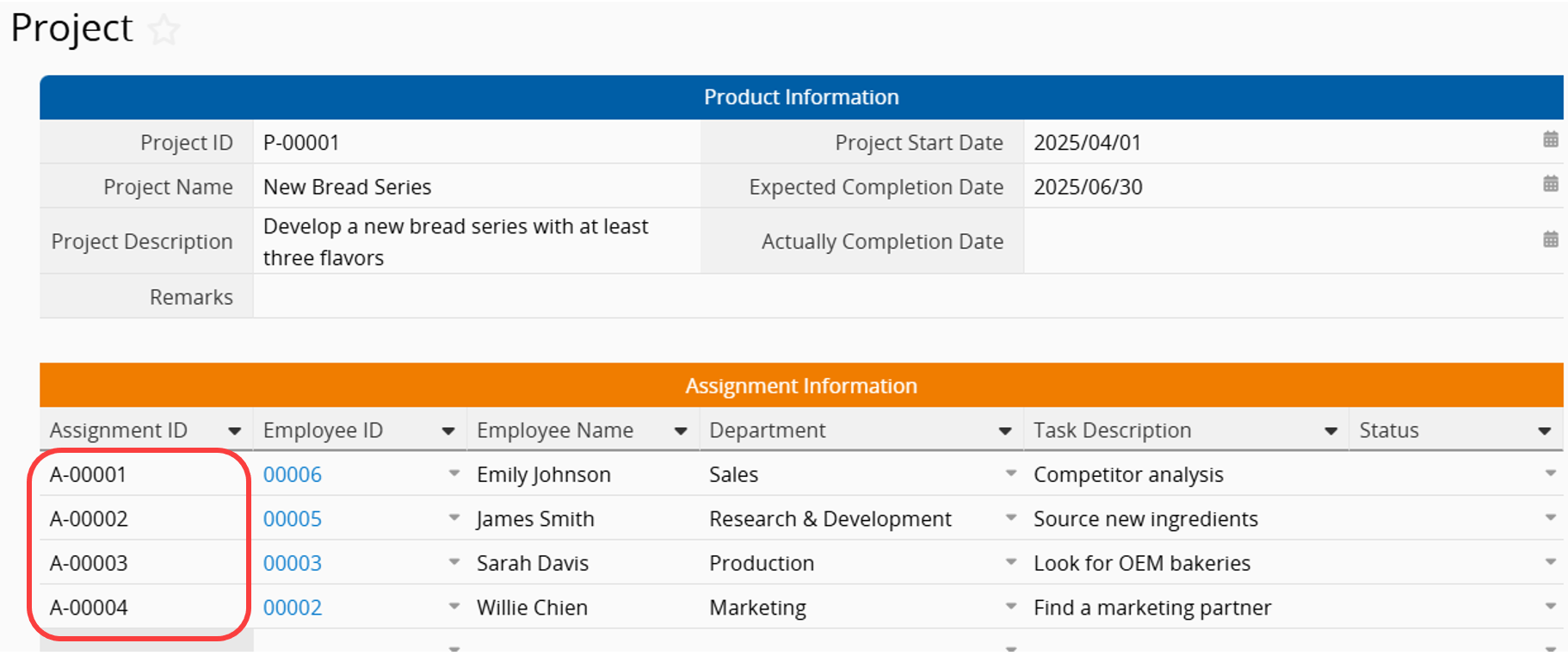
These Subtable records will also be automatically synchronized and displayed in the "Assignment Records" sheet created in Step 2. In the new sheet, you can use filters to quickly lookup previous assignment records or add additional fields to record more assignment-related information."
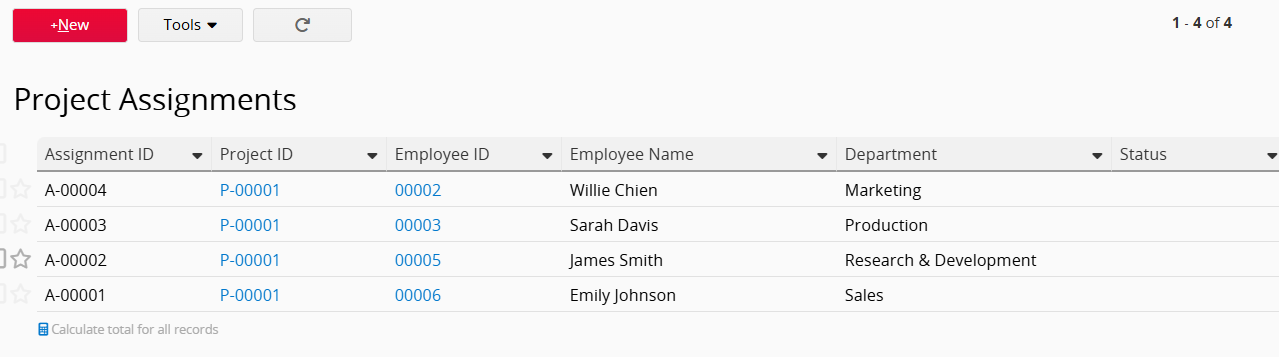
If you want to view the projects each employee is assigned to directly within the "Employee" sheet, you can use a Referenced Subtable. In the "Employee" sheet, use Show References From Existing Sheets to insert relevant records from the newly created "Assignment Records" sheet. This way, each employee’s assignment records will be displayed under their record, making it easy to review and manage.
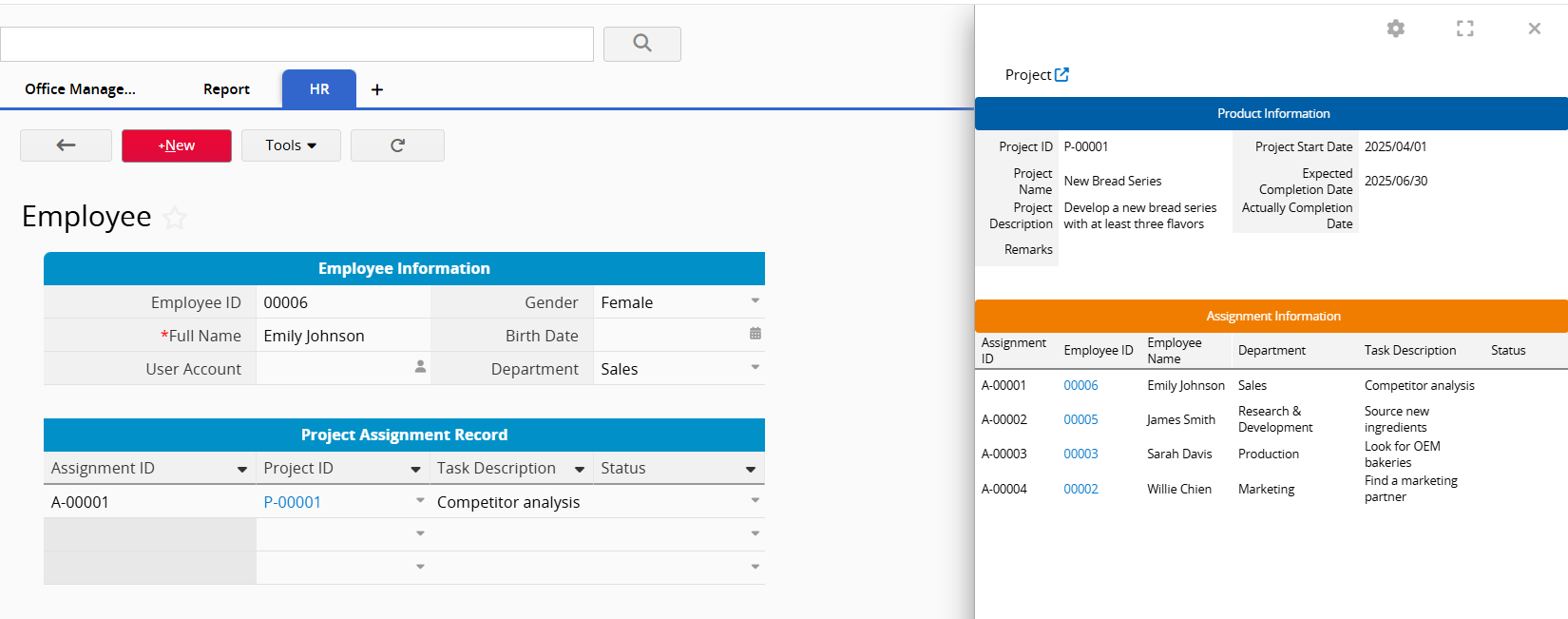
 Thank you for your valuable feedback!
Thank you for your valuable feedback!