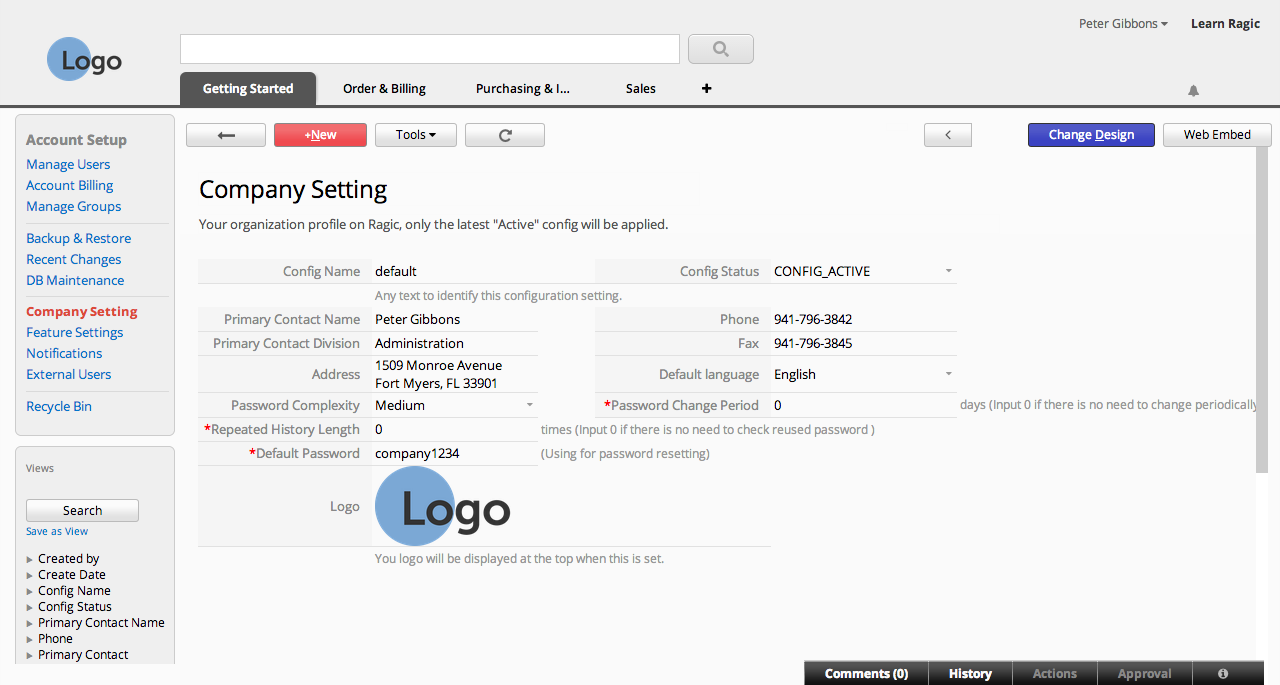It's always a great idea to customize Ragic to fit your company's look & feel. If you are using Ragic's professional or on-premise plan, you can replace the Ragic logo in the top-left to your company's logo.
Go to your Company Setting under your Account Setup. You can upload your company logo on this page so that it'll show up on every page.