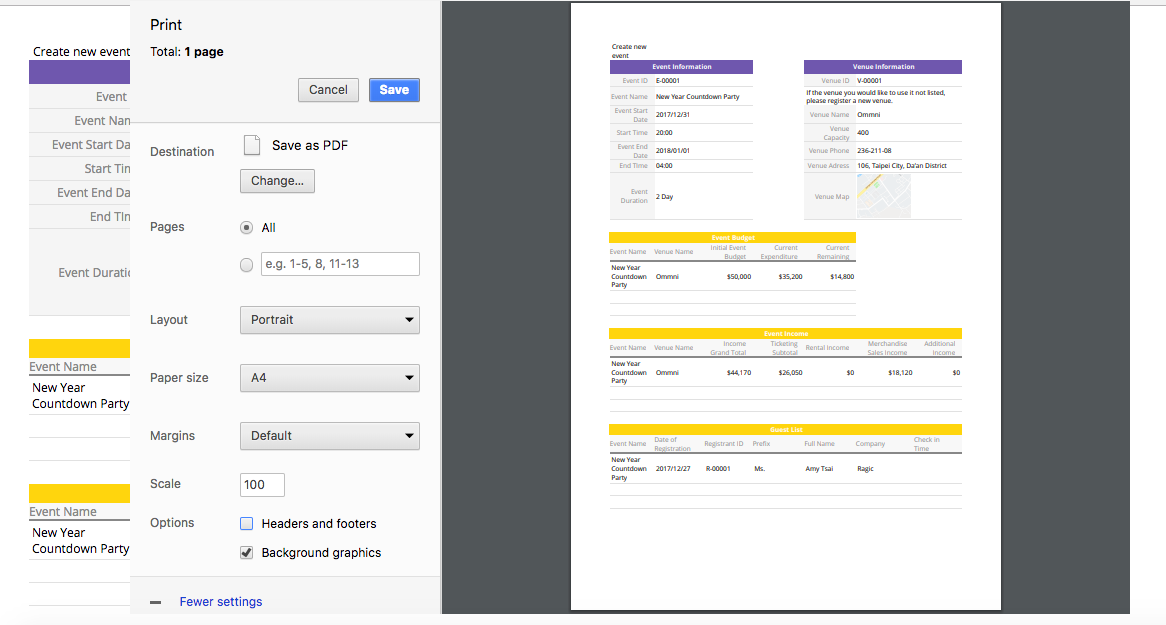Ragic will generate a preview page based on the printing settings of your browser in the printer friendly version, accessible in the Tools menu.
From the generated printer friendly page, you can use the Print function of your browser (right click > print) to print out the page.
And to adjust the printer friendly version settings, you may need to check the printing settings of your browser, including the items listed below.
1. Field background color (Background graphics)
2. Margins (Margins & Scale)
3. Headers and footers
4. Portrait or landscape (Layout)