If you want to prevent users from creating duplicate records, you can set up the Unique attribute.
In some cases, you may want to show a warning without preventing the save when a duplicate value is entered. For example, in a "Contacts" sheet, you might want to avoid creating duplicate records for the same customer. However, since different customers can have the same name, you can configure the system to display a warning when a duplicate name is entered. This notifies the user that a customer with the same name already exists, while still allowing the record to be saved.
You can follow the steps below:
Right-click on any sheet name and select Javascript Workflow.
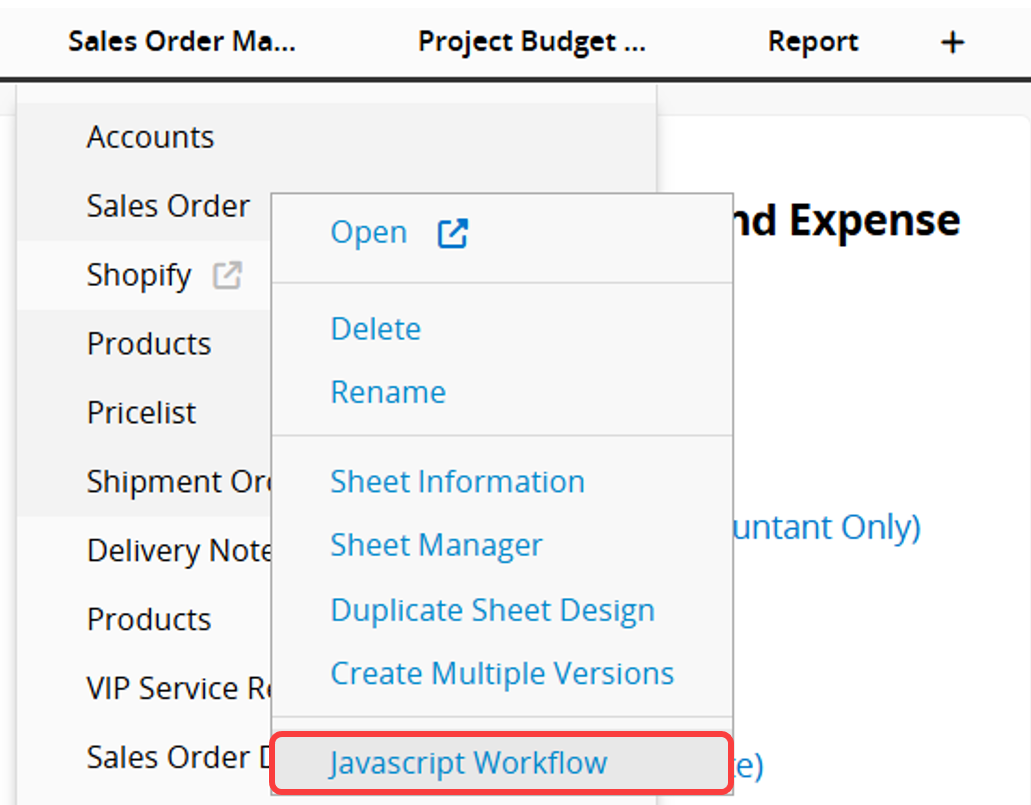
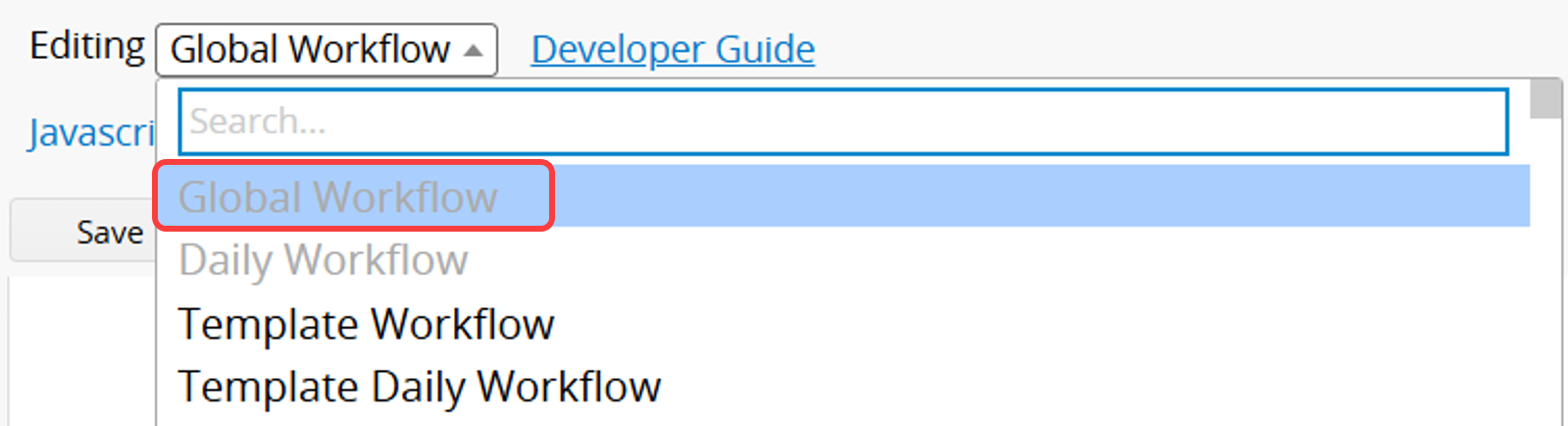
function checkIfUniqueFieldValue(fieldId, path){
var value = param.getNewValue(fieldId);
var query = db.getAPIQuery(path);
query.addFilter(fieldId,"=",value);
var result = query.getAPIResultList();
if(result.length > 1){
response.setMessage("The "+ value +" already exists. Please check for duplicates.");
}
}
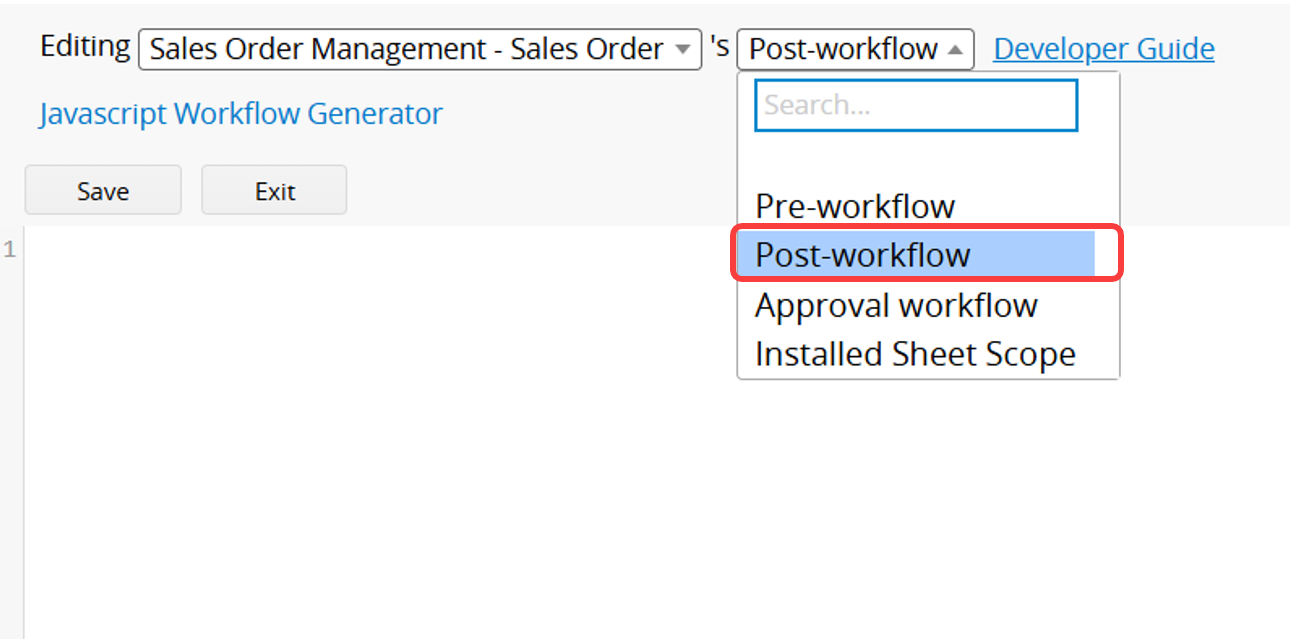
Enter the script here. For example, if the sheet path you want to recalculate is:
https://www.ragic.com/accountname/tabname/1?PAGEID=wSM
(ignore the ?PAGEID=wSM part), and the Field ID is 1000038 (this field must be an independent field and does not support Subtable fields), enter the following in the script::
checkIfUniqueFieldValue(1000038, "/tabname/1");
Then click Save to complete the setup.
 Thank you for your valuable feedback!
Thank you for your valuable feedback!