When a sheet uses the Show References From Existing Sheets feature and is set to Creating a New Record in the Reference Subtable, clicking an Action Button opens the source sheet, allowing users to add a record directly. By default, the system automatically closes the source sheet tab after saving.
To keep the source sheet tab open after saving a new record, please follow these steps:
1. In the left sidebar, go to Form Settings and open the Actions tab. Locate the button used to add new records.
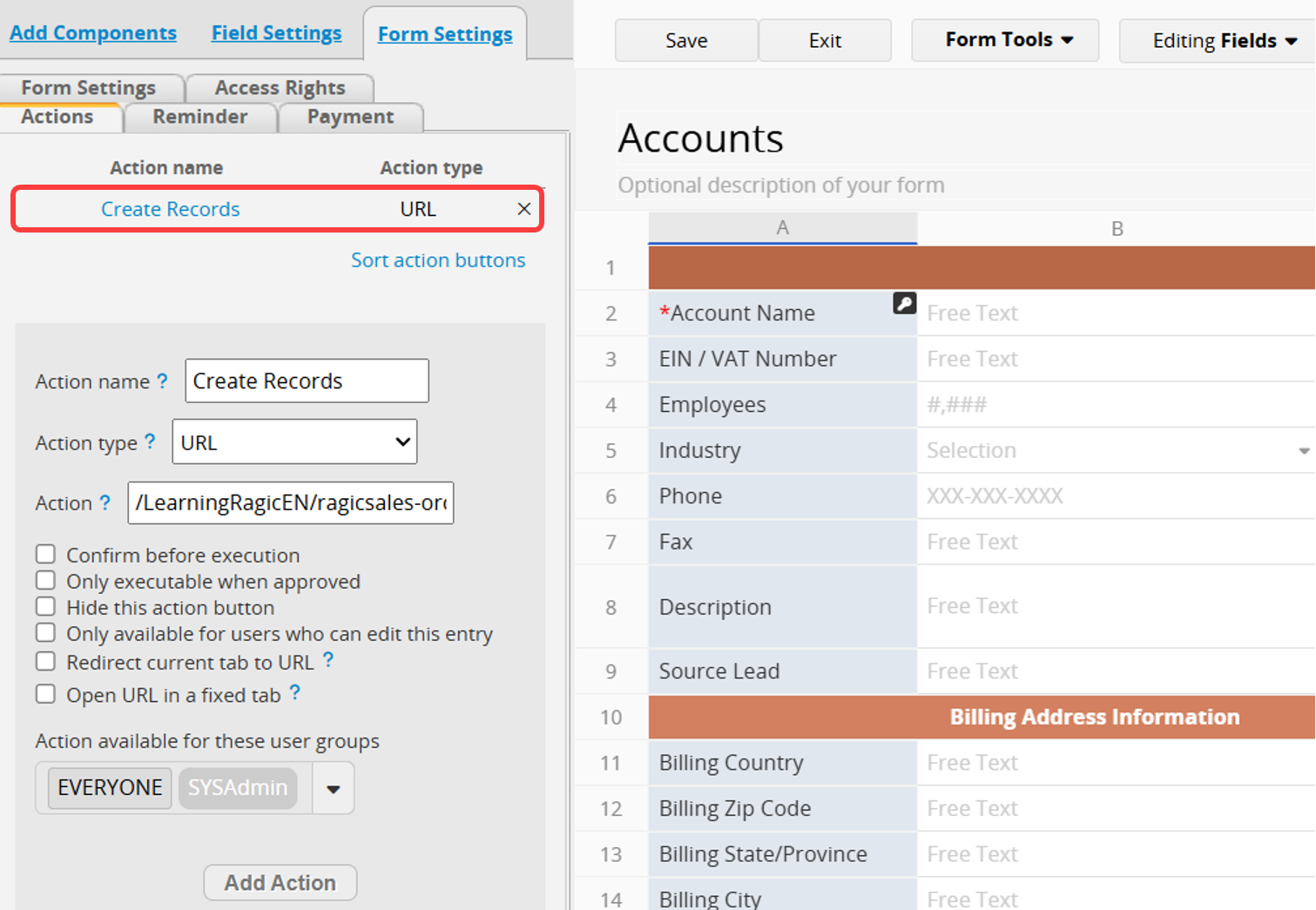
2. In the button’s Action field, find the parameter "saveClose".
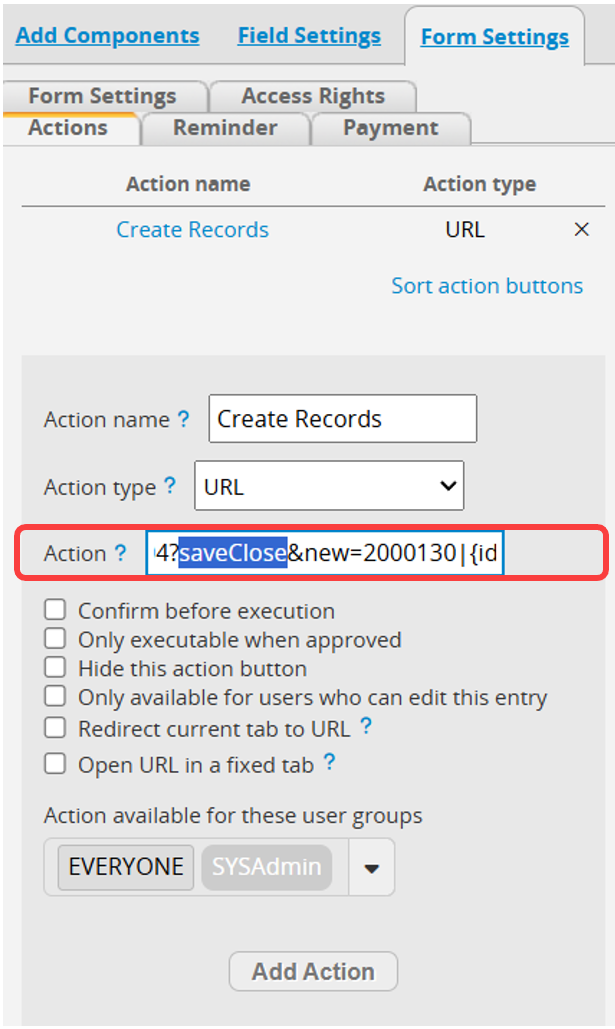
3. Remove the "Close" part, changing it to "save".
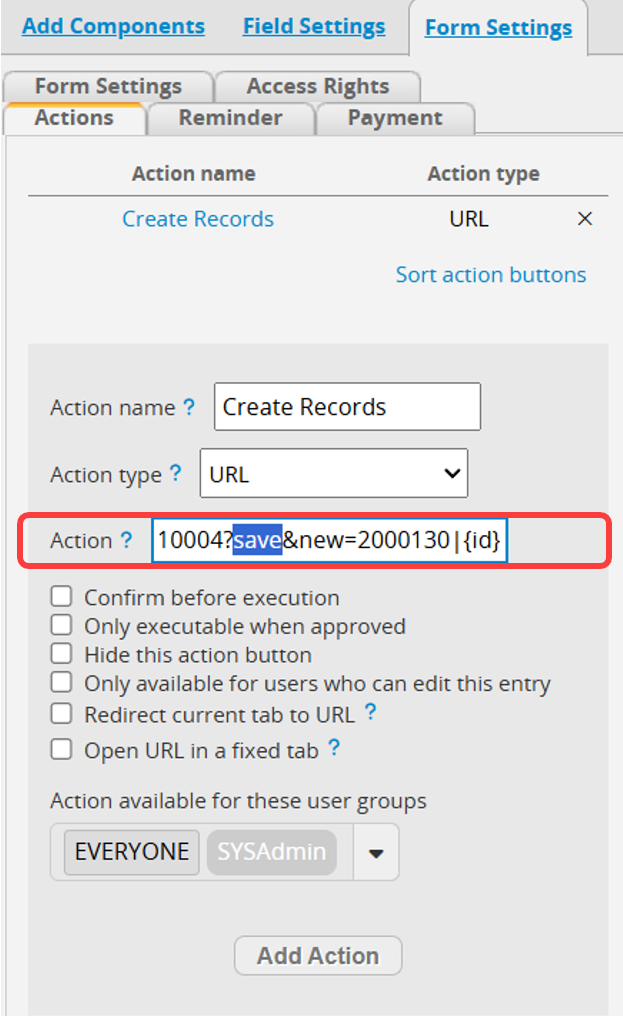
After saving the design, the tab will remain open when users save a new record, allowing them to continue viewing or editing it.
 Thank you for your valuable feedback!
Thank you for your valuable feedback!