Each record has an Entry Manager. A user becomes the Entry Manager when they:
1. Create the record
2. Are assigned to the record
3. Are included as an Approval Flow
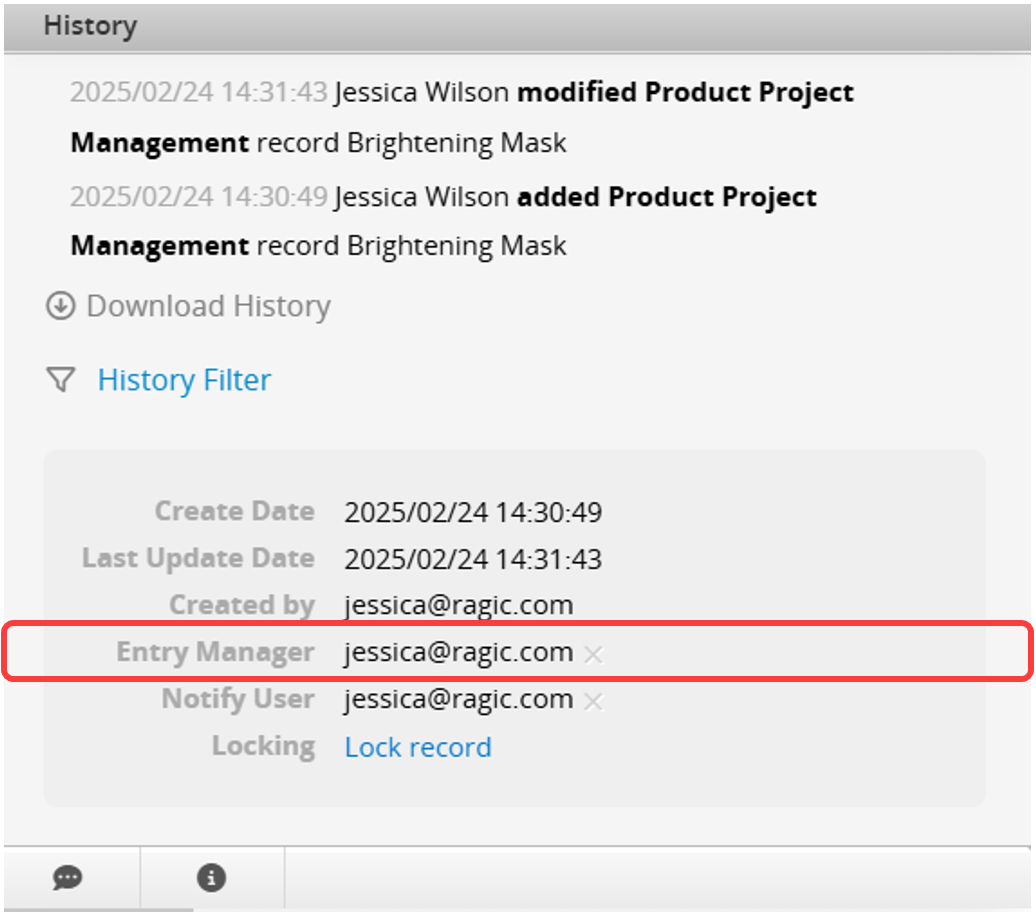
When Creating a New Sheet from a Subtable, each Subtable row is treated as an independent record on the New Sheet.
The following example explains how the Entry Manager is assigned under different conditions.
Example Scenario:
1. There is a "Project" sheet (the Parent Sheet).
2. The sheet contains a Subtable listing various project tasks.
3. A new sheet called "Task List" is generated from the Subtable (the New Sheet).
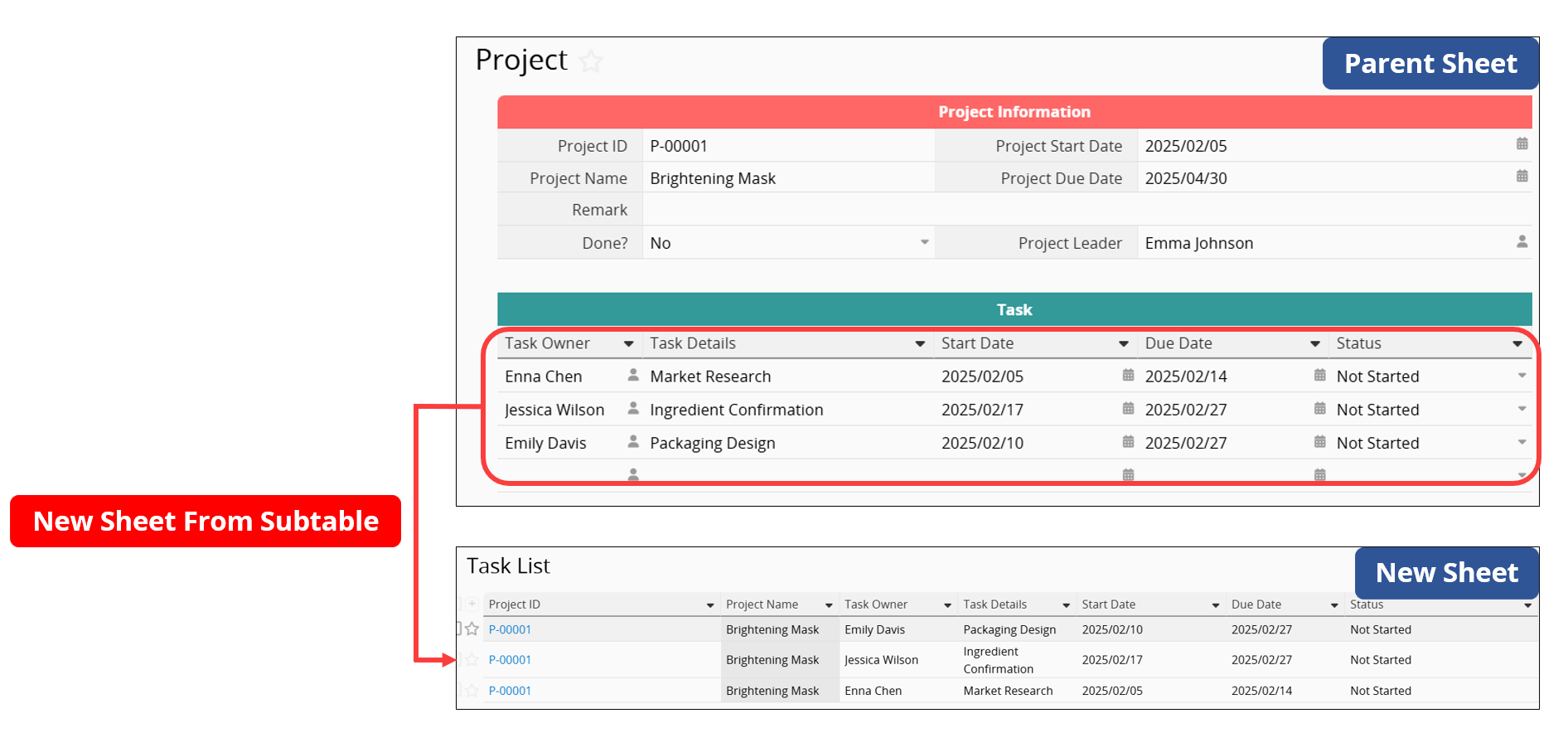
(1) When the record is created on the Parent Sheet: If a New Sheet is generated from a Subtable, the user who created the record on the Parent Sheet is automatically assigned as the Entry Manager of the corresponding record on the New Sheet, as the record is essentially created by the same user.
(2) When the record is created directly on the New Sheet: The user who creates the record becomes its Entry Manager. This does not affect the Entry Manager of the related record on the Parent Sheet.
Only assignments in independent fields grant users Entry Manager rights. Assigning a user in a Subtable field does not make them the Entry Manager of the corresponding record.
After Creating a New Sheet from a Subtable, the effect of the assignment depends on where the assigned field is located. Below are three common scenarios:
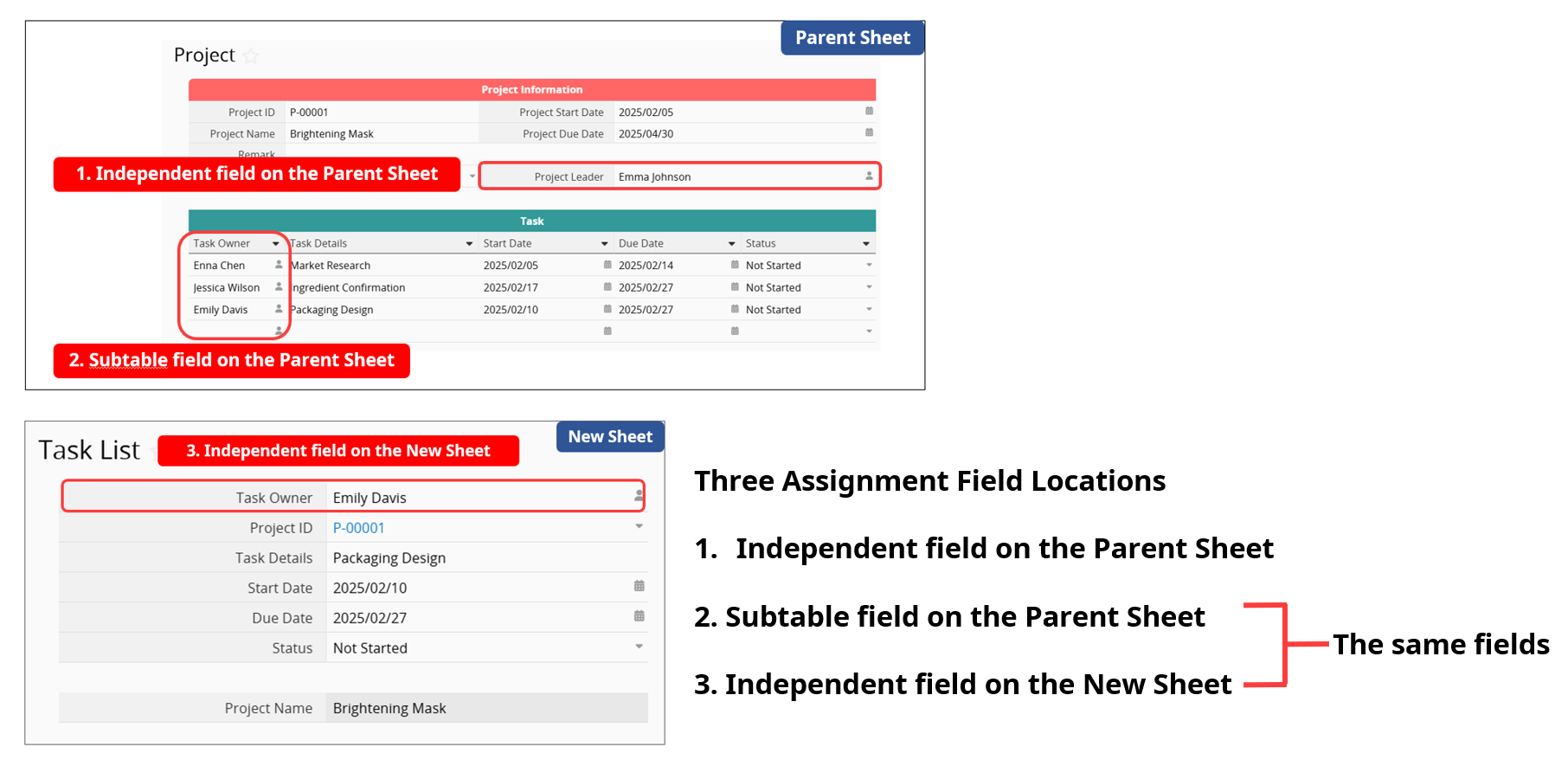
| Assignment Location | Range of New Sheet Records Assigned to Entry Manager |
|---|---|
| 1. Independent field on the Parent Sheet ("Project Leader") | All records in the New Sheet generated from the Subtable of that Parent Sheet |
| 2. Subtable field on the Parent Sheet ("Task Owner") | Only the record in the New Sheet generated from the specific Subtable row |
| 3. Independent field on the New Sheet ("Task Owner") | Only that specific New Sheet record |
Additional Notes:
(1) If you want users with access to the Parent Sheet to automatically become Entry Managers when creating records on the New Sheet, add the assignment field from the Parent Sheet ("Project Leader") to the New Sheet using Link Fields From Parent Sheets. This will ensure the assigned user from the Parent Sheet is carried over and set as the Entry Manager on the New Sheet.
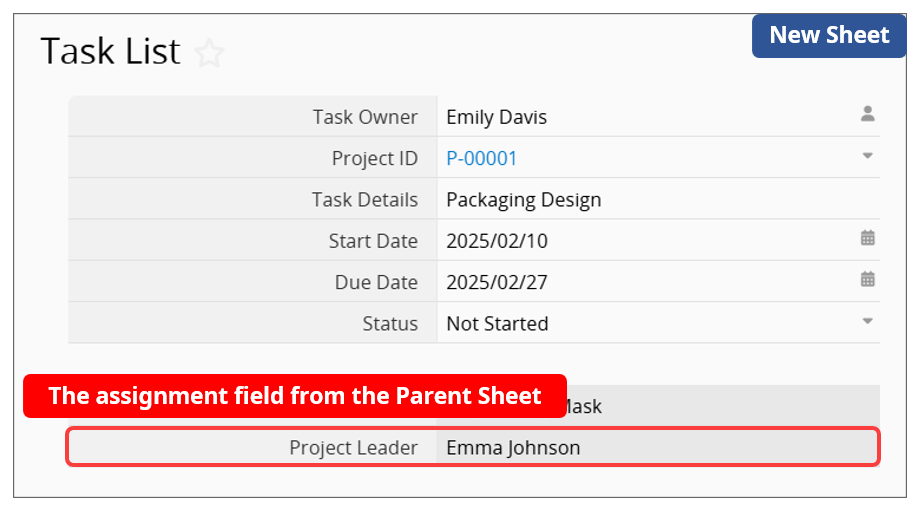
(2) For records created directly on the New Sheet, the Entry Managers will not be the user assigned on the Parent Sheet. However, if you update or reapply the assignment in the independent field ("Project Leader") on the Parent Sheet, the Entry Managers of those new records will be updated accordingly.
(1) If the approval process is started from the Parent Sheet: The approver becomes the Entry Manager of both the Parent Sheet record and its corresponding records on the new sheet.
(2) If the approval process is started from the New Sheet: The approver becomes the Entry Manager of only that record on the New Sheet.
 Thank you for your valuable feedback!
Thank you for your valuable feedback!