If your Listing Page is loading slowly, try the following methods to improve performance:
Display only the essential fields needed to identify each record, rather than showing all fields from the sheet. This improves readability and reduces load time.
For instructions on how to configure which fields appear on the Listing Page, please refer to this article.
You can change the number of records displayed on your Listing Page in the top-right corner. We recommend displaying no more than 100 records per page to maintain optimal performance.
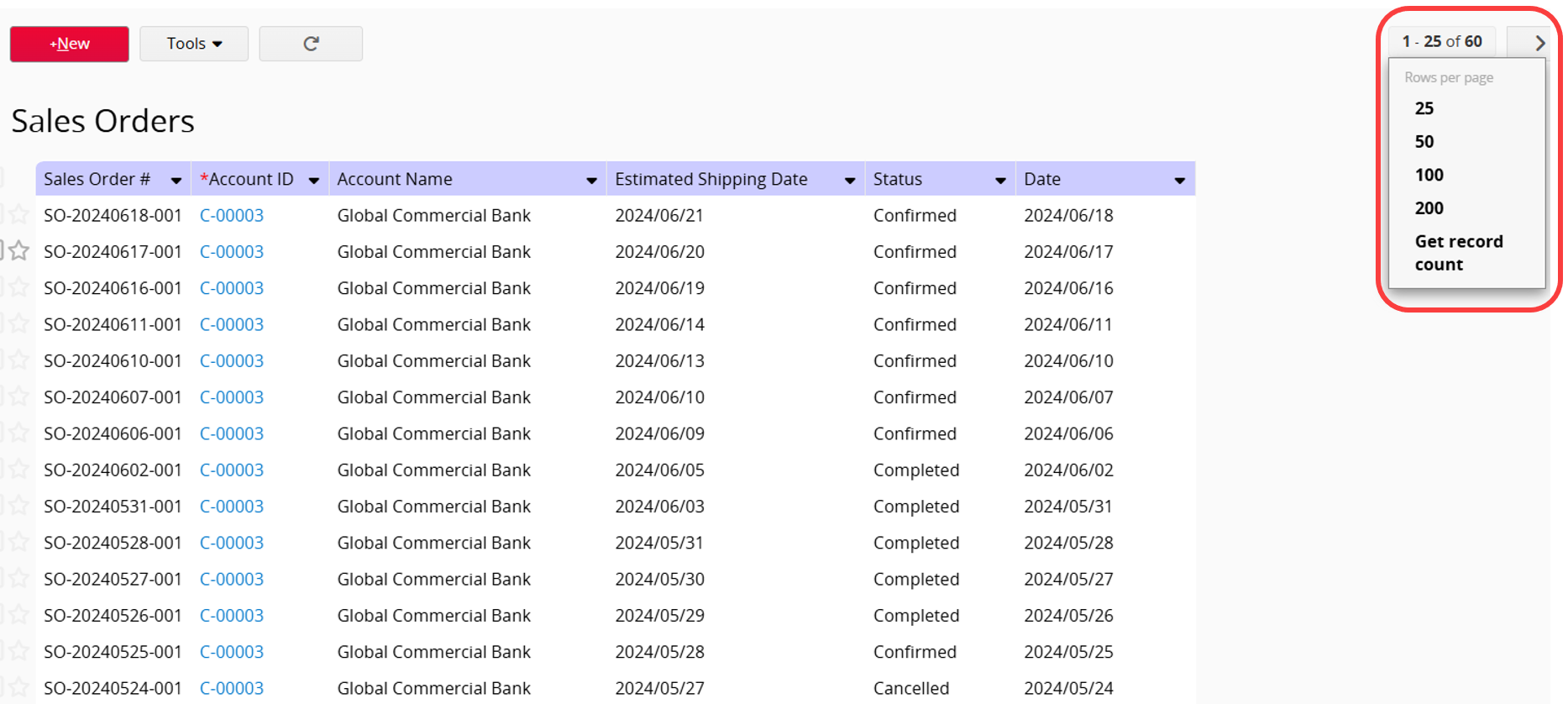
Displaying images can affect the loading speed of the Listing Page. We recommend avoiding Image Upload fields on the Listing Page. If images are necessary, consider reducing their size to minimize the impact on page performance.
 Thank you for your valuable feedback!
Thank you for your valuable feedback!