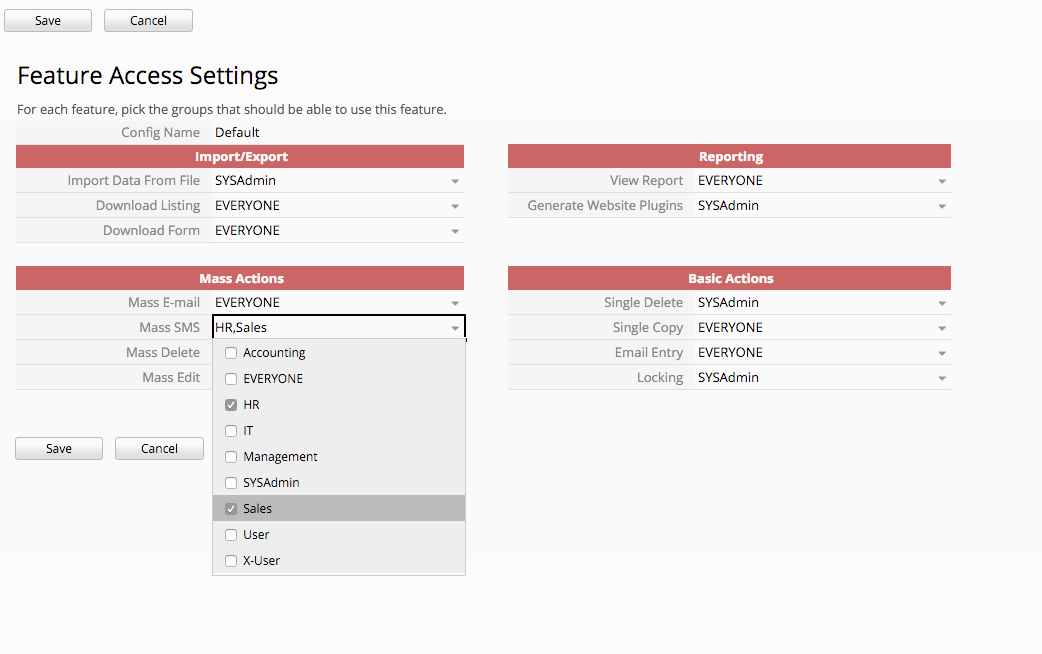Ragic has certain default access rights for user groups for features, that is visible under the Feature Settings menu. This is accessible from Start tab > Account Setup > Feature Settings.
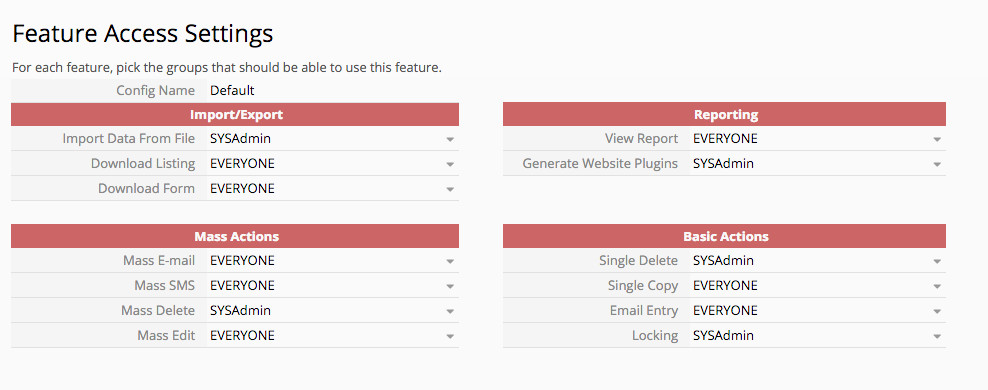
Below are the features that are listed in the Feature Access Setting menu.
| Feature Access Setting | Description | Default Setting |
|---|---|---|
| Import/Export | ||
| Import Data From File | The ability to import data from .csv and .xls files. This includes doing a mass update by importing data | SYSAdmin |
| Download Listing | Exporting data from the listing page | Everyone |
| Download Form | Downloading single entries from the form page | Everyone |
| Mass Actions | ||
| Mass E-mail | Sending out mass e-mails | Everyone |
| Mass SMS | Sending out mass text messages | Everyone |
| Mass Delete | Deleting filtered entries from the listing page | SYSAdmin |
| Mass Edit | Editing entries through the listing page | Everyone |
| Reporting | ||
| View Report | Viewing reports that are saved under the Reports tab | Everyone |
| Generate Website Plugins | Creating a website plugin through the web embed tool | SYSAdmin |
| Basic Actions> | ||
| Single Delete | Deleting a single entry that does not belong to a user | SYSAdmin |
| Single Copy | Cloning an entry | Everyone |
| Email Entry | E-mailing an entry | Everyone |
| Locking | Locking an entry so it cannot be edited without unlocking | SYSAdmin |
You can configure the access rights for certain features within Ragic if you have a professional plan subscription or above. Simply select the user groups that should have access to use a certain feature.