If you have designed one or more Subtables in the middle of the sheet, and the maximum width of the Subtable is smaller than the maximum width of the independent fields below it, the Subtable records will extend downward as it continues to grow, causing the layout below it to be disrupted.
Normal Layout Example:
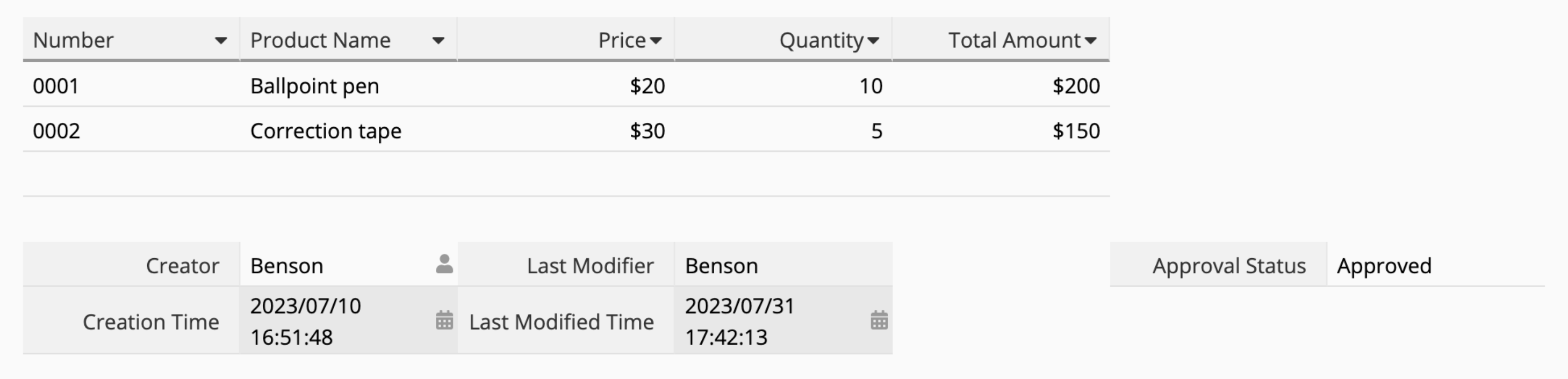
Disrupted Layout Example:
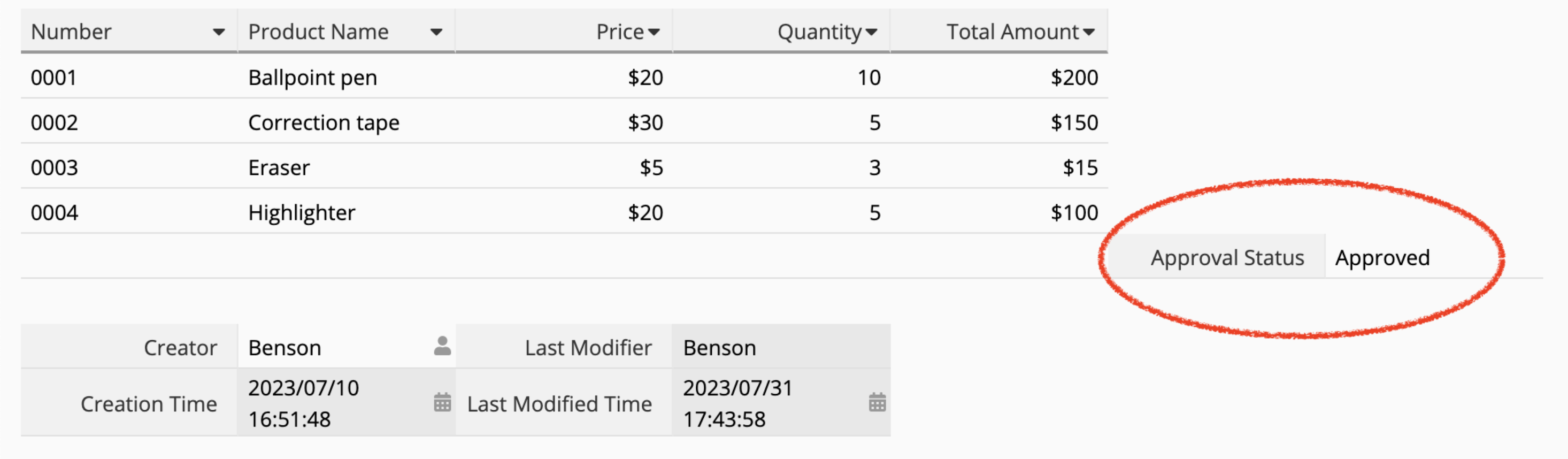
To resolve this issue, you can add a blank Description Field right below the Subtable and set the merged cell for this Description Field to the maximum width of the sheet's design. For example, if the Subtable's width is from column A to E, then the merged cell for this blank Description Field can be set from column A to H (assuming column H reaches the maximum width of the form).
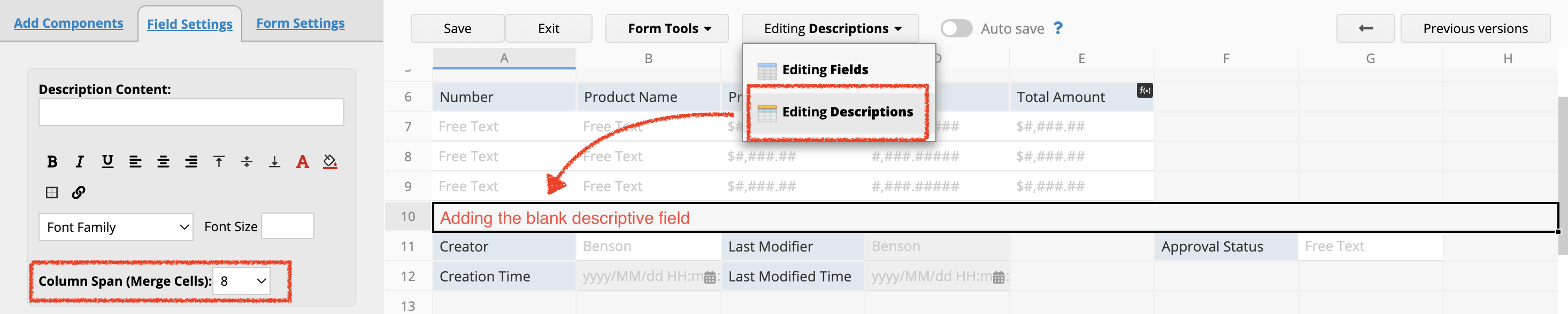
After adding this blank Description Field, when adding more Subtable records, the layout will extend downward based on the maximum width of this blank Description Field, avoiding any layout disruptions.
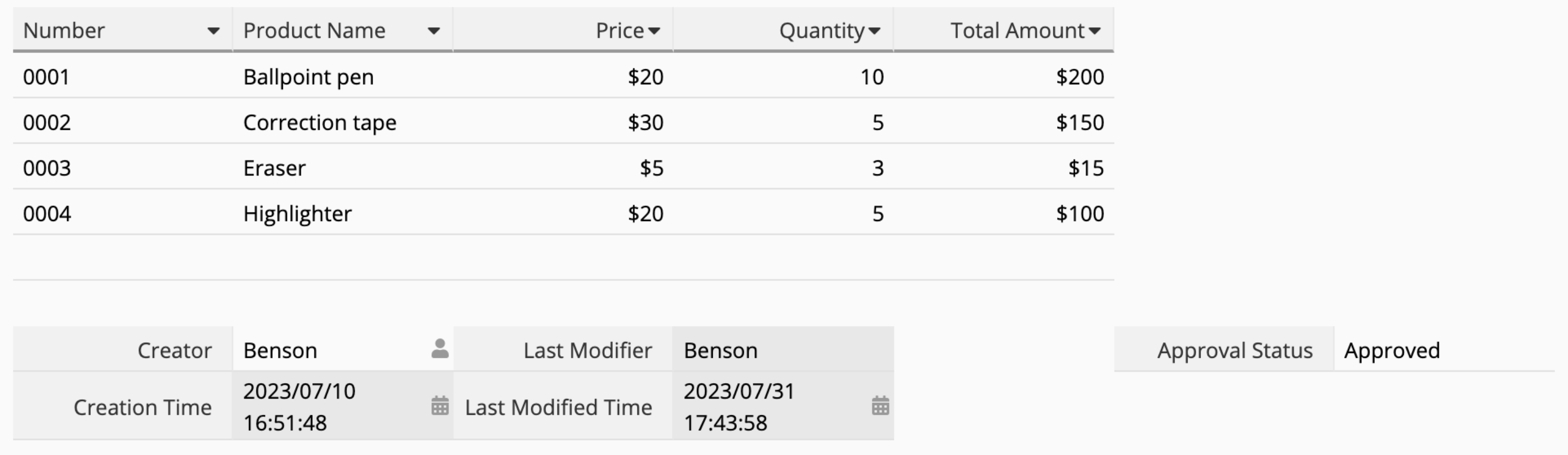
 Thank you for your valuable feedback!
Thank you for your valuable feedback!