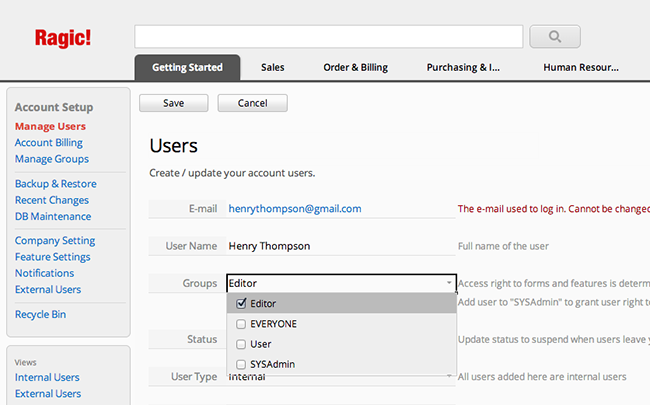To have some of your users to be able to create and edit entries without access to the design mode, you can add a new User Group from your form design. Click on Add User Group under Access Rights in your Form Settings while in the Design Mode to add a new user group.
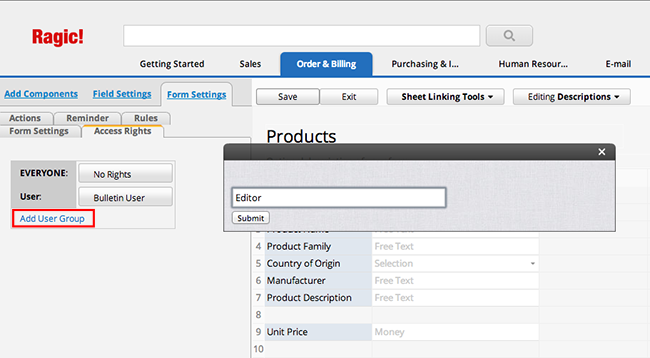
Set the newly created user group to have administrator rights by selecting the Admin option. Users in this user group will now be able to create and edit all entries under this form.
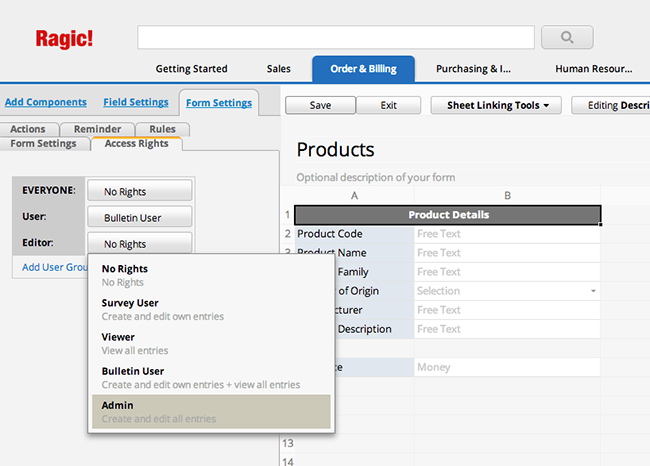
To add a user to the newly created user group, navigate to your User Management Settings in your Account Setup.