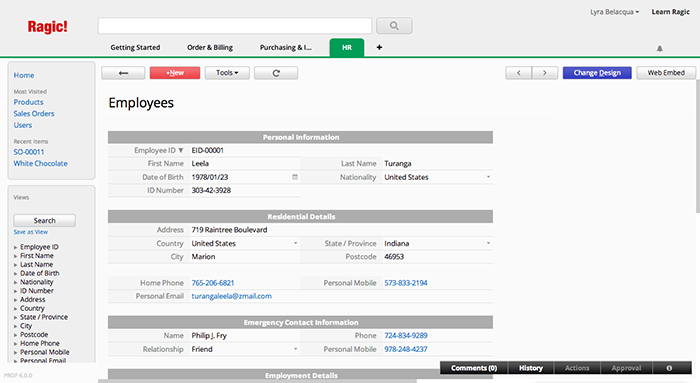You can choose which fields you would like to display on your listing page. It's best to display only the essential fields that you would need at a glance for better readability.
Click on the Change Design button on the upper-right corner to go to the Design Mode of your listing page that has too many columns.
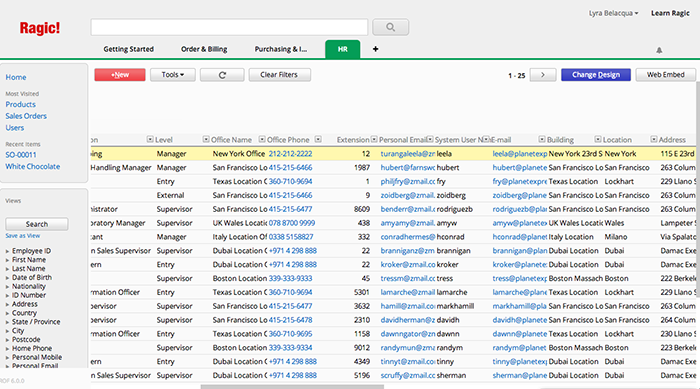
By default, all the regular fields you have in your listing page will be selected fields for your listing page. Select the fields you would like to display from the Listing Page Field Picker. You can also change the order of selected fields.
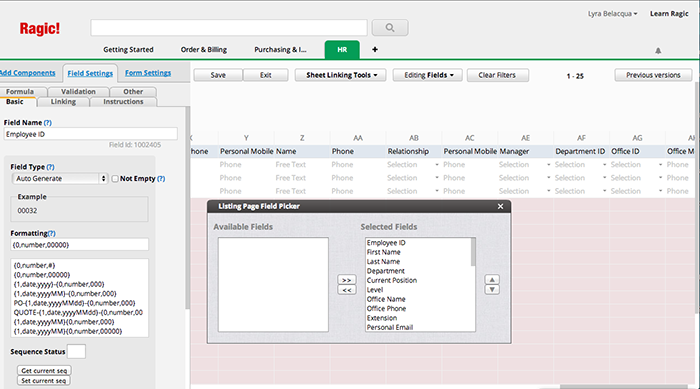
You can also change the width of the columns according to your fields.
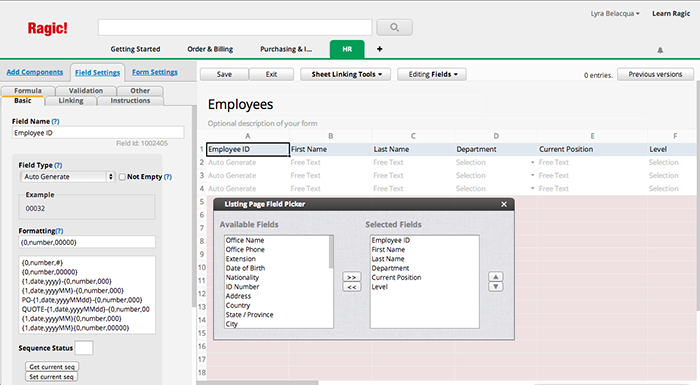
After saving your changes in the design, your listing page will look more organized.
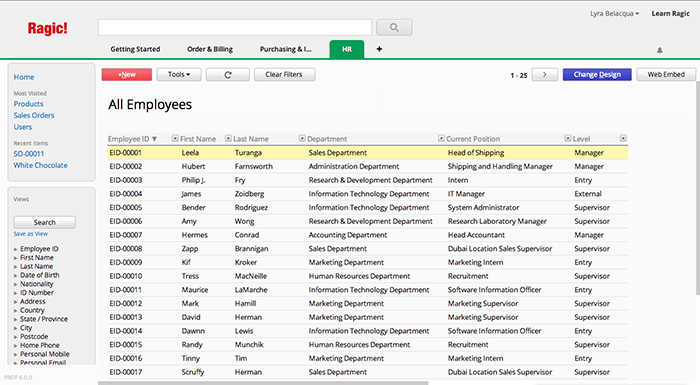
You can always click on the summary of an entry in the listing page to view the entry's details in the form page.