Below is a sample that would send out an e-mail notification when a sales order entry is created by a customer. Notice that the parameters refer to the Field IDs, which can be looked up both in the design mode of your forms, and in the global javascript workflow.
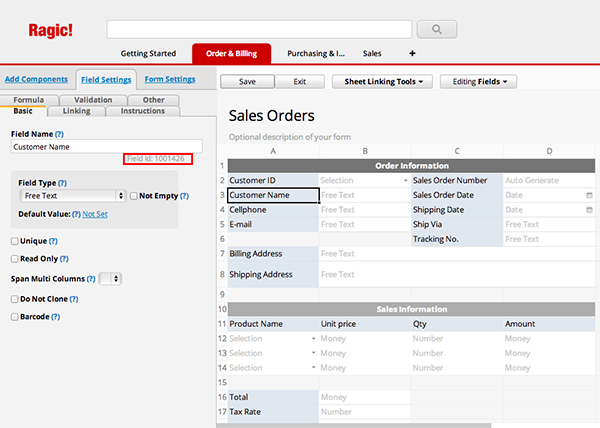
var name=param.getNewValue(1001426);
var email=param.getNewValue(1001428);
var title=param.getNewValue(1001386);
mailer.sendMail(email,'Your Sales Order'+
title,
'Hi '+name+',<br><br>we have received your sales order '+
'and will be processing your order very soon.<br><br>'+
'You can see your order details at https://www.ragic.com/example/1<br><br>'+
'Thanks.<br><br><br>Best Regards,<br><br>Sophia, Sales Manager<br><br>www.ragic.com');
If you're sending e-mail to multiple recipients, just separate each e-mail addresses with commas.
You can add this script to the form's "post-workflow" from the Javascript Workflow module.
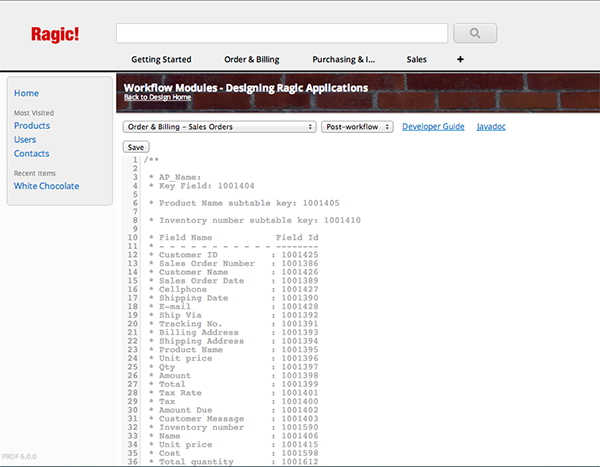
As you can see in the e-mail example above, you can use HTML tags to format your e-mail. The e-mail being sent is in HTML format, so basically all HTML tags would work. You can also add your form entries as an attachment within the e-mail by appending the URL of the record as an extra parameter.
You can follow this format:
mailer.sendMail(email,subject,content,attachmentURL)
The last number in the URL is the record id of an entry, you can find the record id of a record by calling param.getNewNodeId to the key field. The key field field id can be found when you open the Javascript workflow editor.