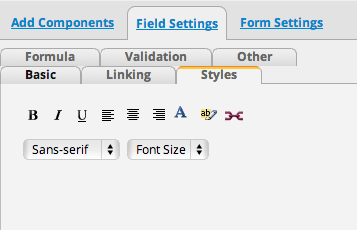You can change the appearance of your field headers in your form and listing pages from the Styles tab in the Design Mode.
Click on the Change Design button, and click on the field header you would like to edit. Navigate to the Styles tab on the left sidebar, where you can edit the formatting of your field.