Setting up your personal profile information for your database account and preferences can be done through your Personal Settings panel.
To access the Personal Settings panel, hover on your name (if you don't have a name registered, your e-mail address will be shown) on the upper-right side of your screen. Under Personal, click Personal Settings.
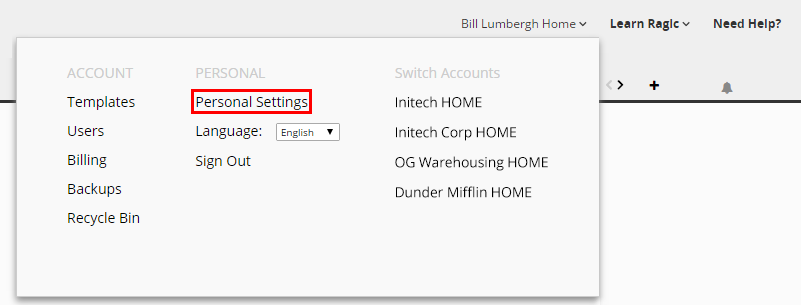
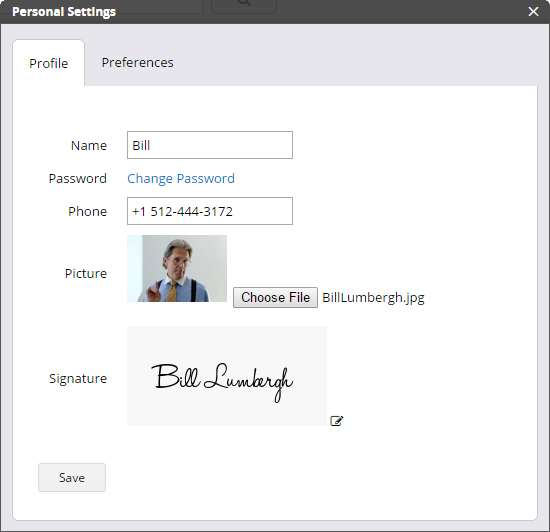
Your Profile will let you set your display name, change your password, and set your phone, picture, and signature. This information will only be visible to System Administrators in your Ragic account through the internal user information panel, and anywhere this information is linked to within your database for users with the access rights to view this information.
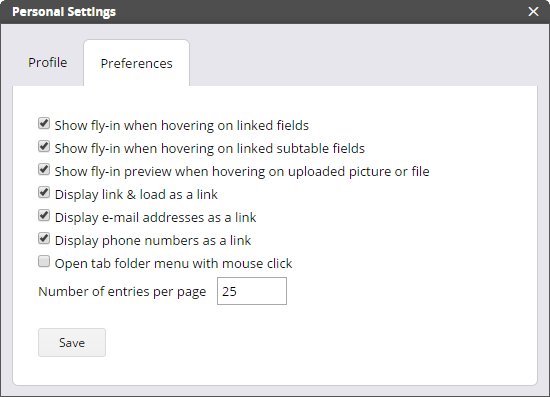
Your Preferences panel is a global display setting that affects how you interact with your Ragic database sheets. The default values and what these preference options mean are explained below:
| Preference | Default Value | Description |
|---|---|---|
| Show fly-in when hovering on linked fields | On | Displays the right panel fly-in when hovered on linked fields. |
| Show fly-in when hovering on linked subtable fields | On | Displays the right panel fly-in when hovered on linked fields in subtables. |
| Show fly-in preview when hovering on uploaded picture or file | On | Displays an image or file preview for image upload fields or file upload fields when hovered on an existing uploaded image or file. |
| Display link & load as a link | On | Displays linked fields as links that take the user to the corresponding linked record. |
| Display e-mail addresses as a link | On | Displays E-mail fields as links, and behaves according to how the user has configured their browser setting for e-mail addresses. |
| Display phone numbers as a link | On | Displays Phone fields as links, and behaves according to how the user has configured their browser setting for phone links. |
| Open tab folder menu with mouse click | Off | Toggles setting for tab menus to display sheet names when hovered or clicked. |
| Number of entries per page | 25 | Global setting for the number of entries displayed on listing pages. This can be configured for individual sheets with this method. |