If you would like to add a new field to the design in both of the copies of this sheet after saving the design, first add this to one of the copies. On your other copy of the sheet, click on Sheet Linking Tools to view all the existing links. You'll see the duplicated sheet's name, and will be able to go to a configuration to add available fields by clicking on this name.
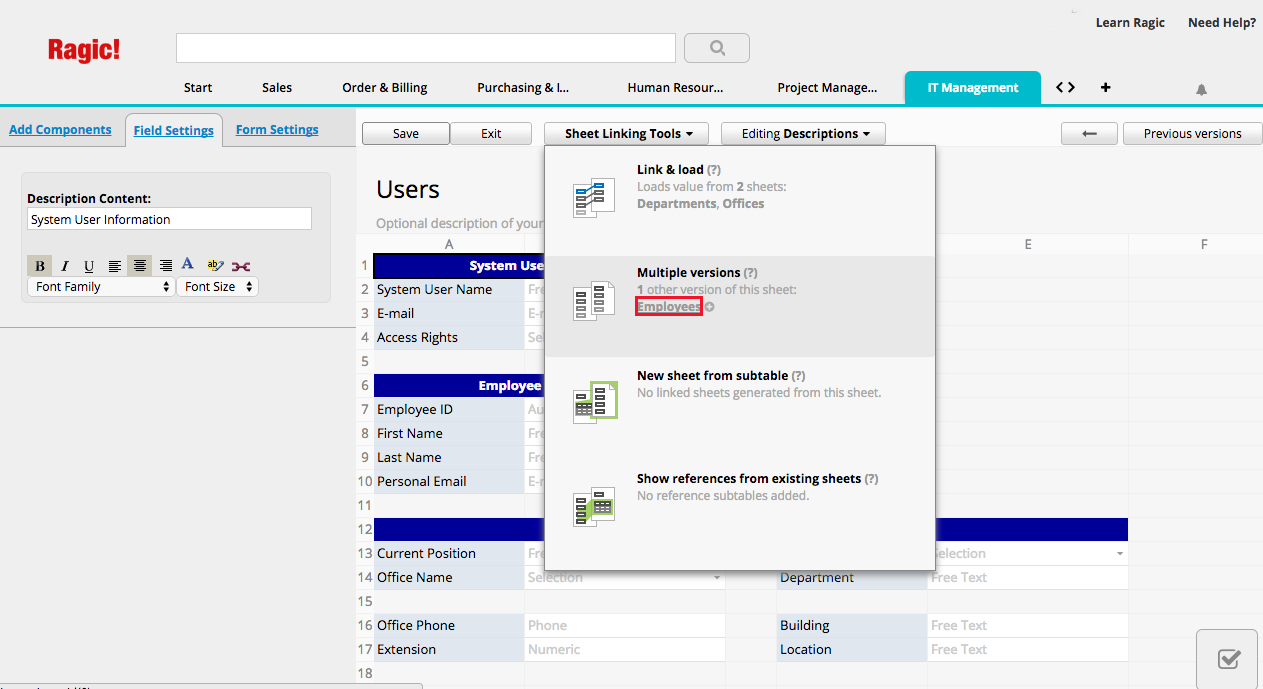
Drag and drop the new fields you would like to add that have already been added to your other sheet from this configuration.
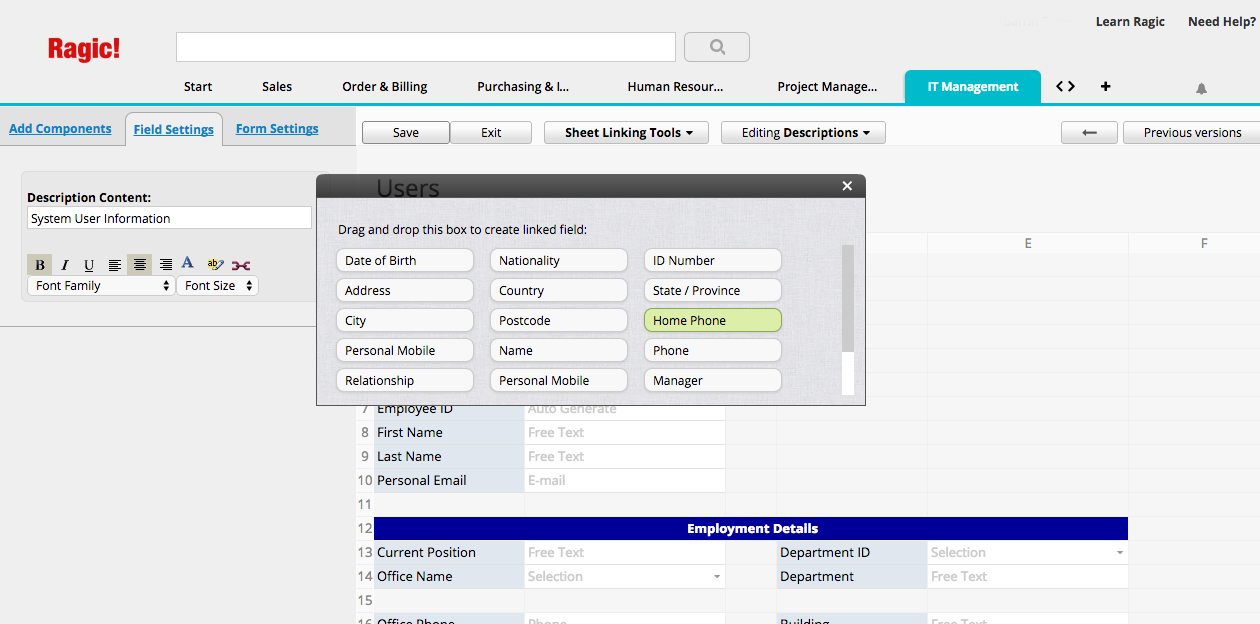
Just remember that the fields that you are adding will show up for every user that has the correct access rights for this sheet.