You can create custom buttons to have easy access to your frequently used tools. From Design Mode, go to Form Settings, select the suitable Action type, and name your button.
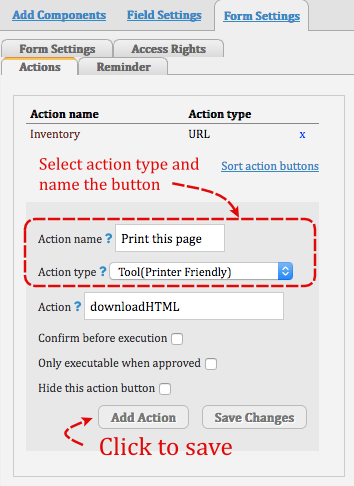
Simply click on the “Add Action” button, save the design, and exit Design Mode. Your custom button will show up in the lower-right corner of your database:
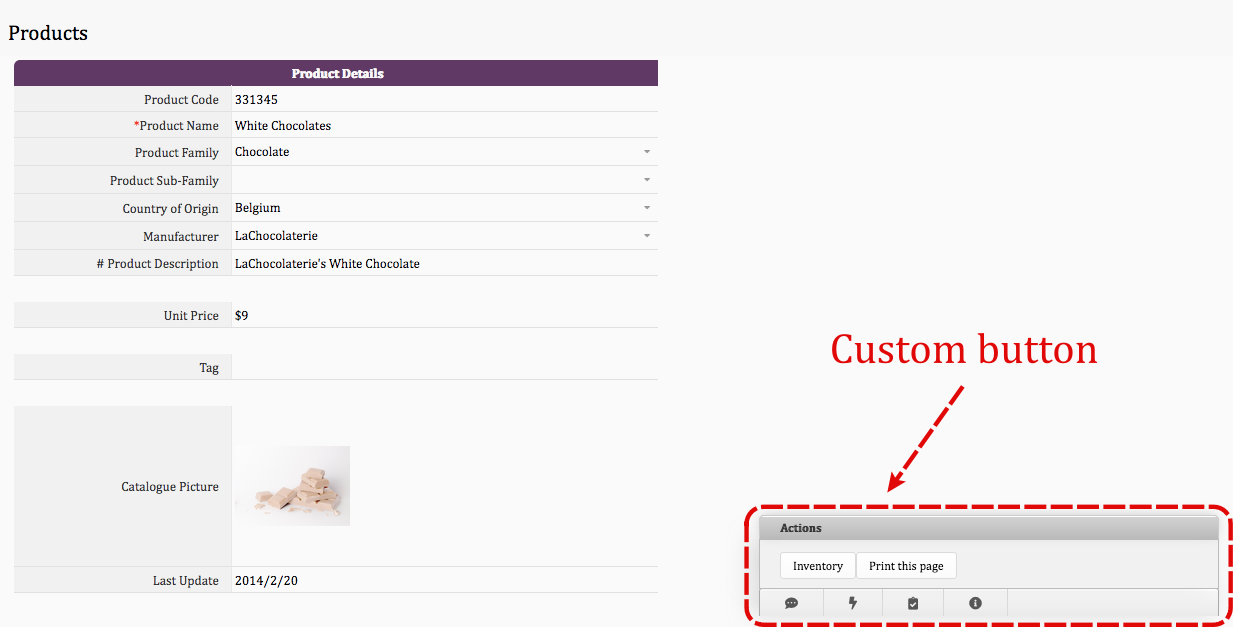
Here are the tools which can be added as custom buttons:
| Tools |
|---|
| Clone Entry |
| Download as Excel File |
| Printer Friendly |
| E-mail this entry |
| Apply all formulas to this record |
| Lock or unlock record |
Please Note: This function is only supported in form pages and cannot be added to the listing page.