You can set a Sheet Description to indicate the purpose of the sheet or to provide notes on important points to consider when filling it out, helping users better understand how to use the sheet or follow the workflow.
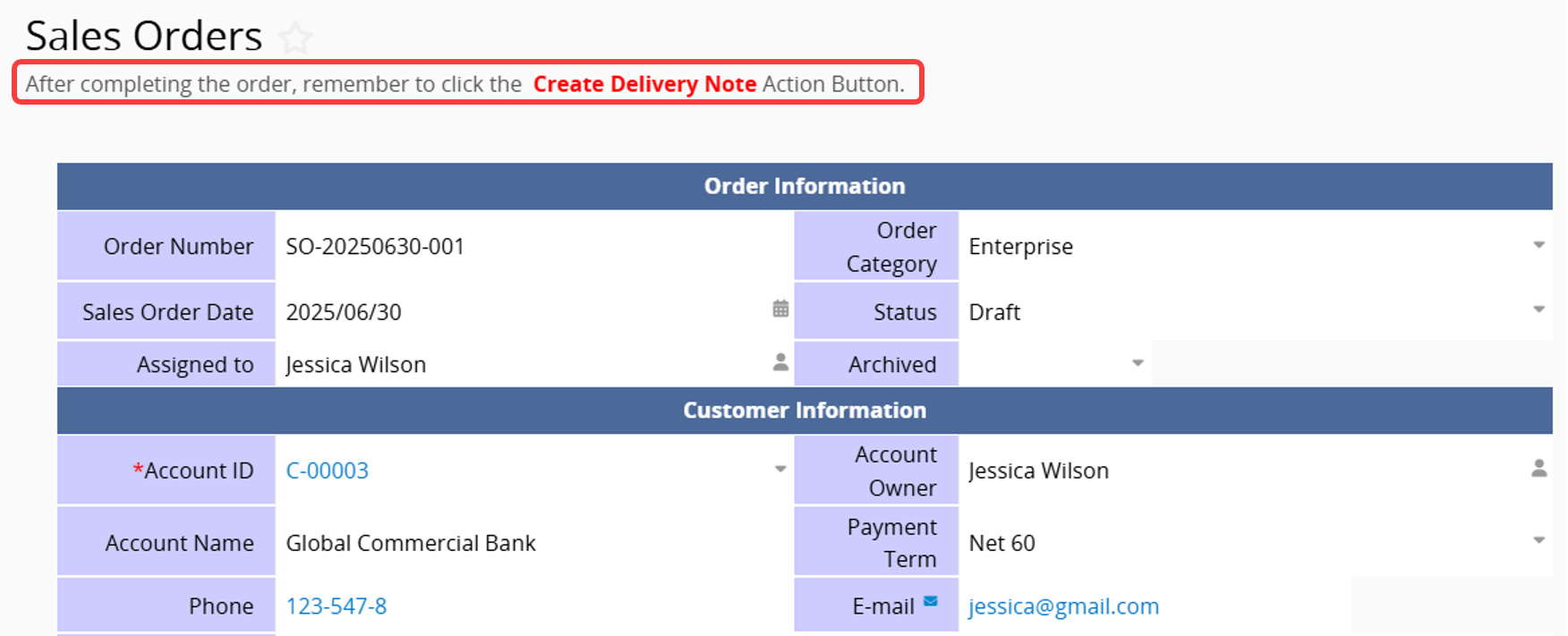
In Design Mode, you can set different Sheet Descriptions below the Sheet Name on the Listing Page and the Form Page, respectively.
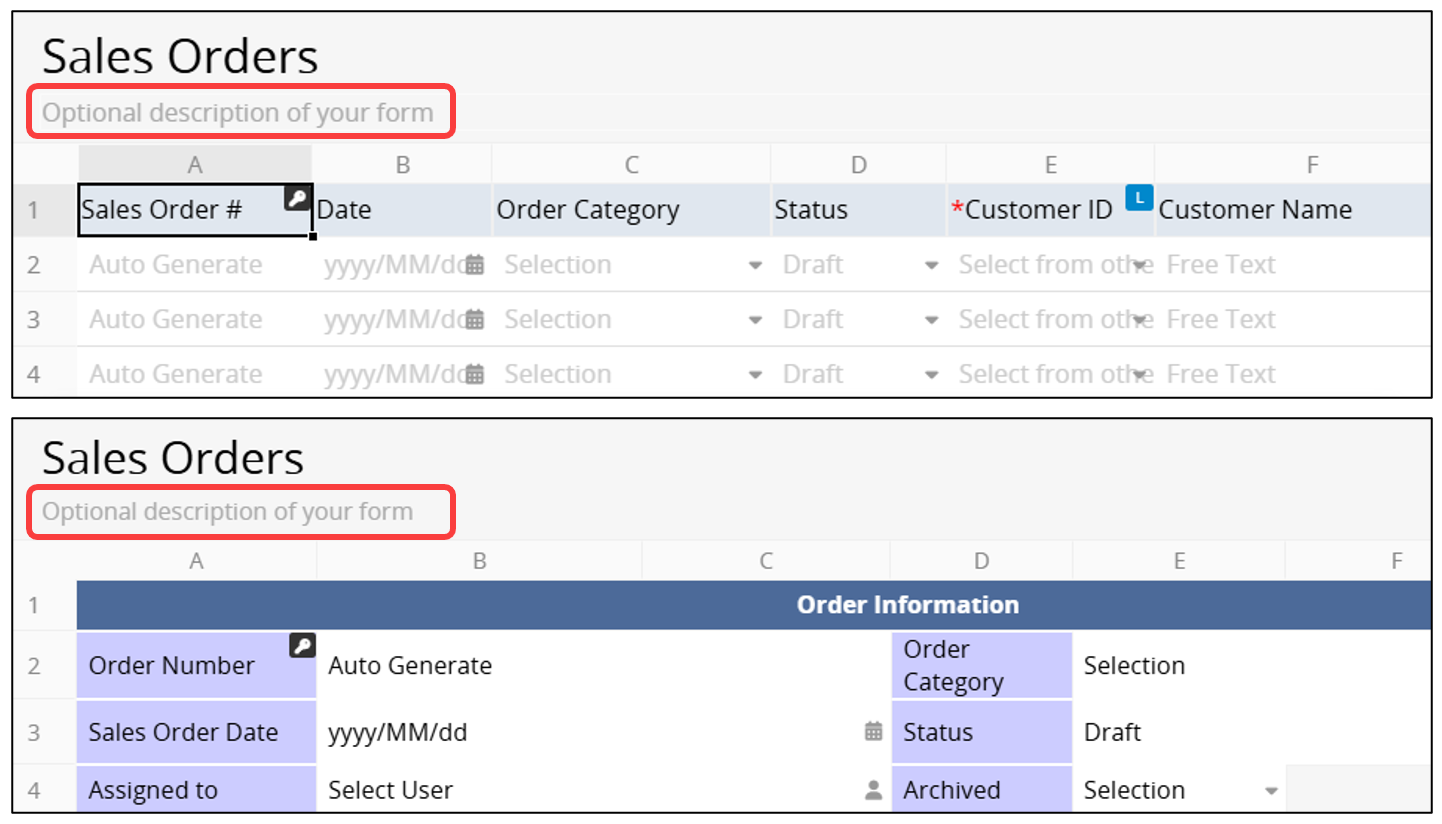
Sheet Descriptions support the following BBCodes: Text to URL, Tagging, Text Formatting, Font Awesome Icons, Send E-mail, Call, Send SMS. However, these cannot be added directly through the BBCodes Generator.
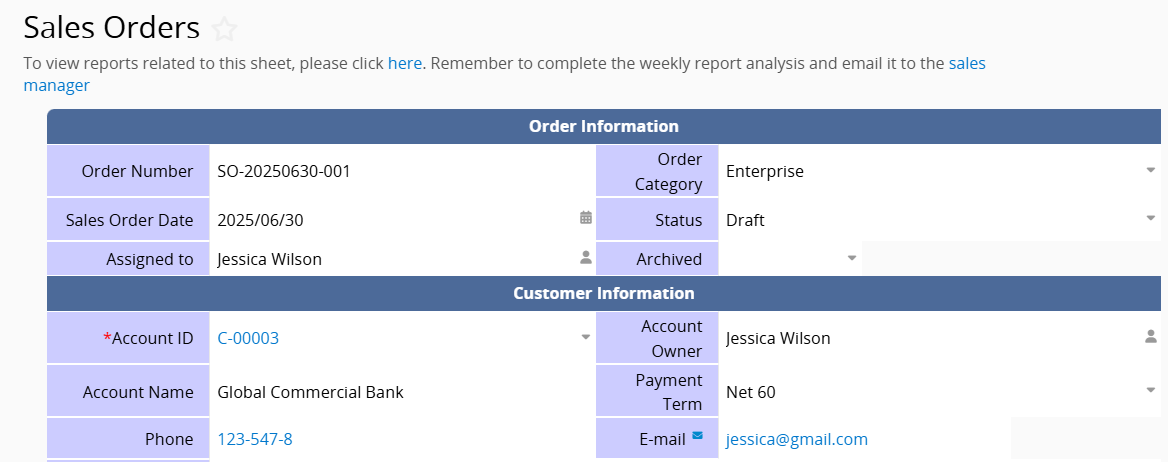
 Thank you for your valuable feedback!
Thank you for your valuable feedback!