Click the hamburger icon on the upper-left of the page, and select Notifications under Account Setup.
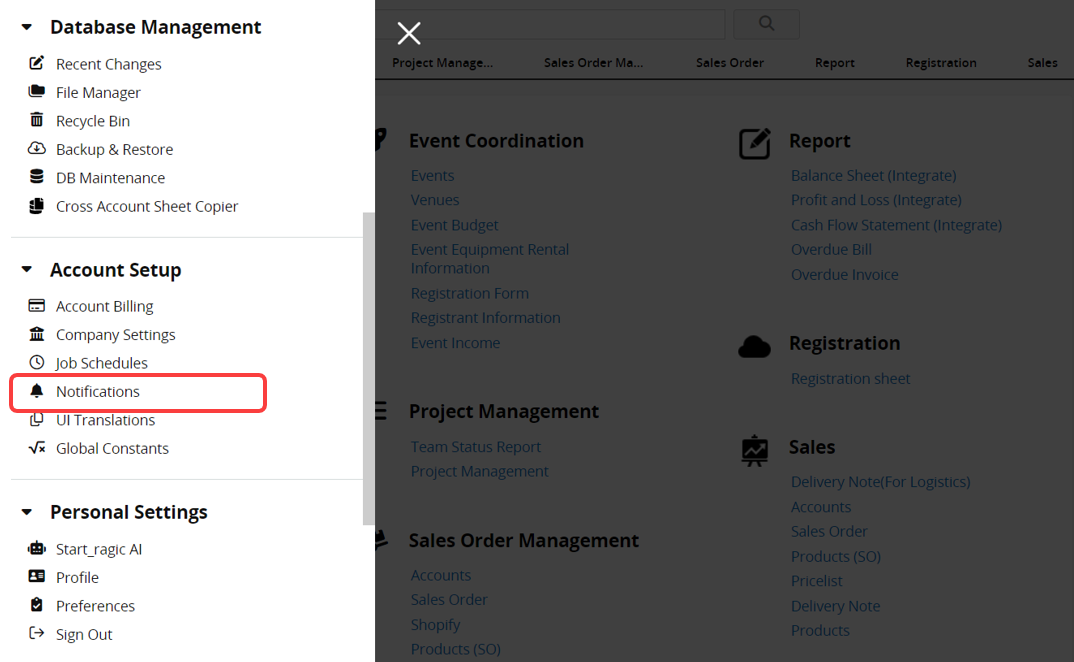
SYSAdmin can configure users' notification settings on this page.
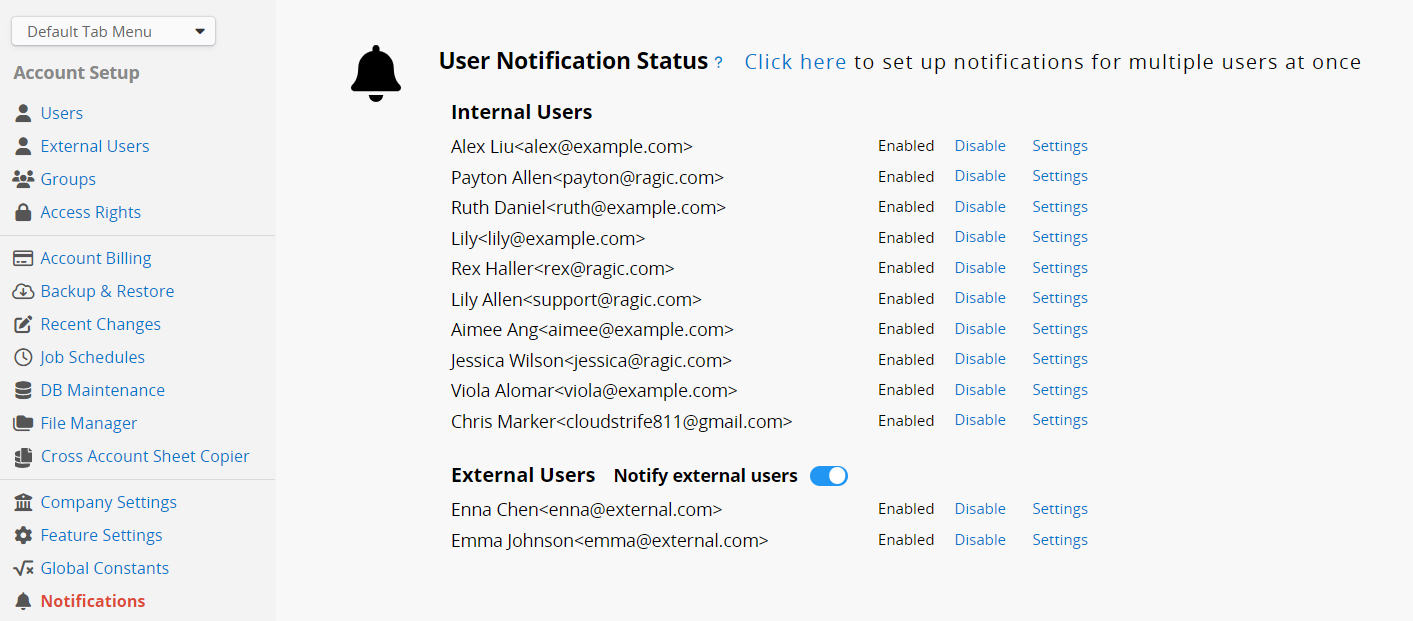
Clicking on Settings beside the user name will open the personal notification settings panel. For detailed information on notification settings, please refer to this documentation.)
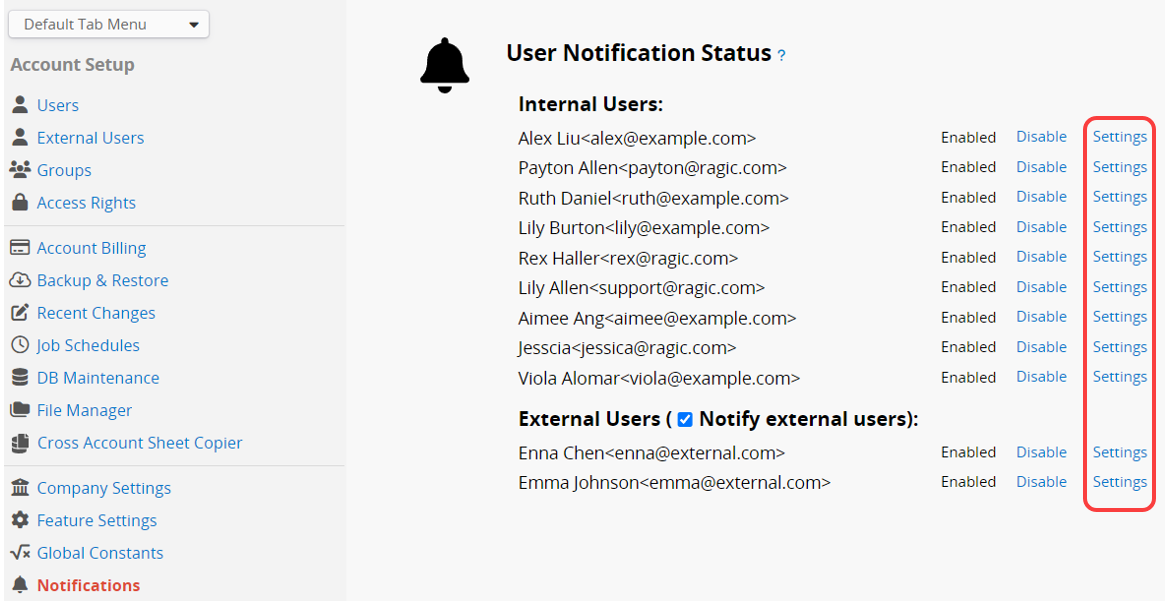
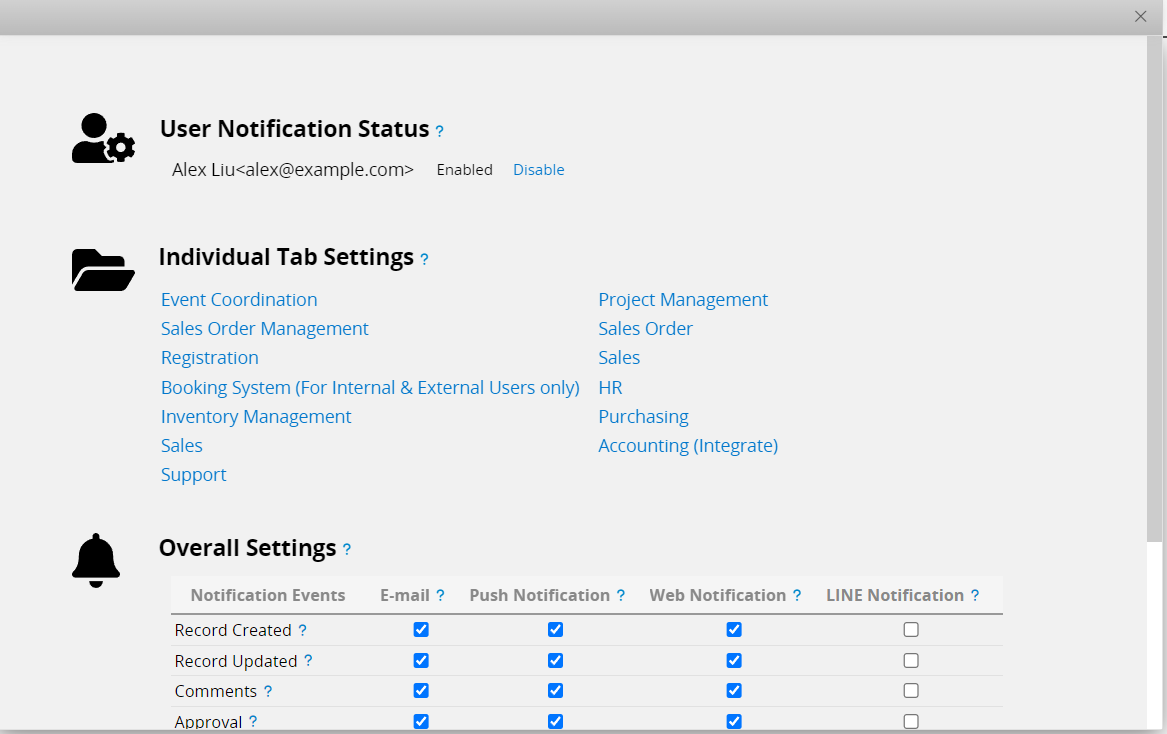
You can uncheck the Notify external users option to disable notifications for all External Users.
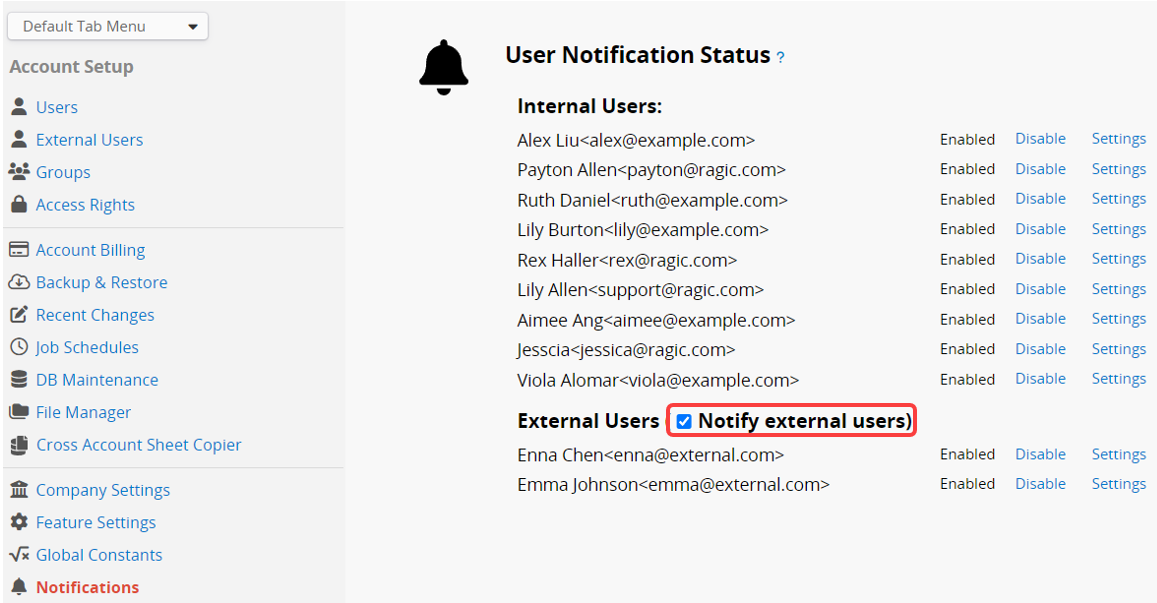
At the top of the page, "Click here to set default notification" to apply settings for newly created internal or external users.
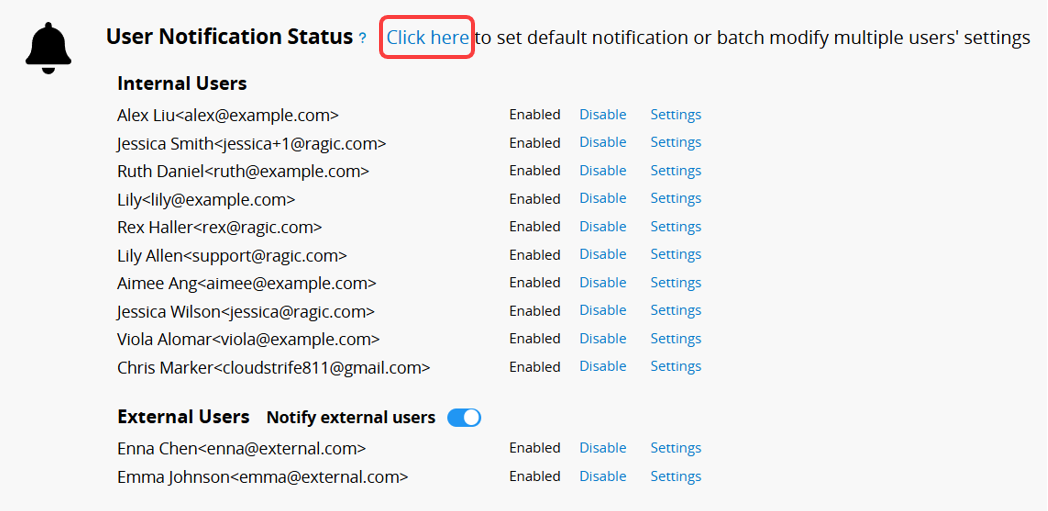
You can choose to set notifications for internal or external users or Disable notifications.
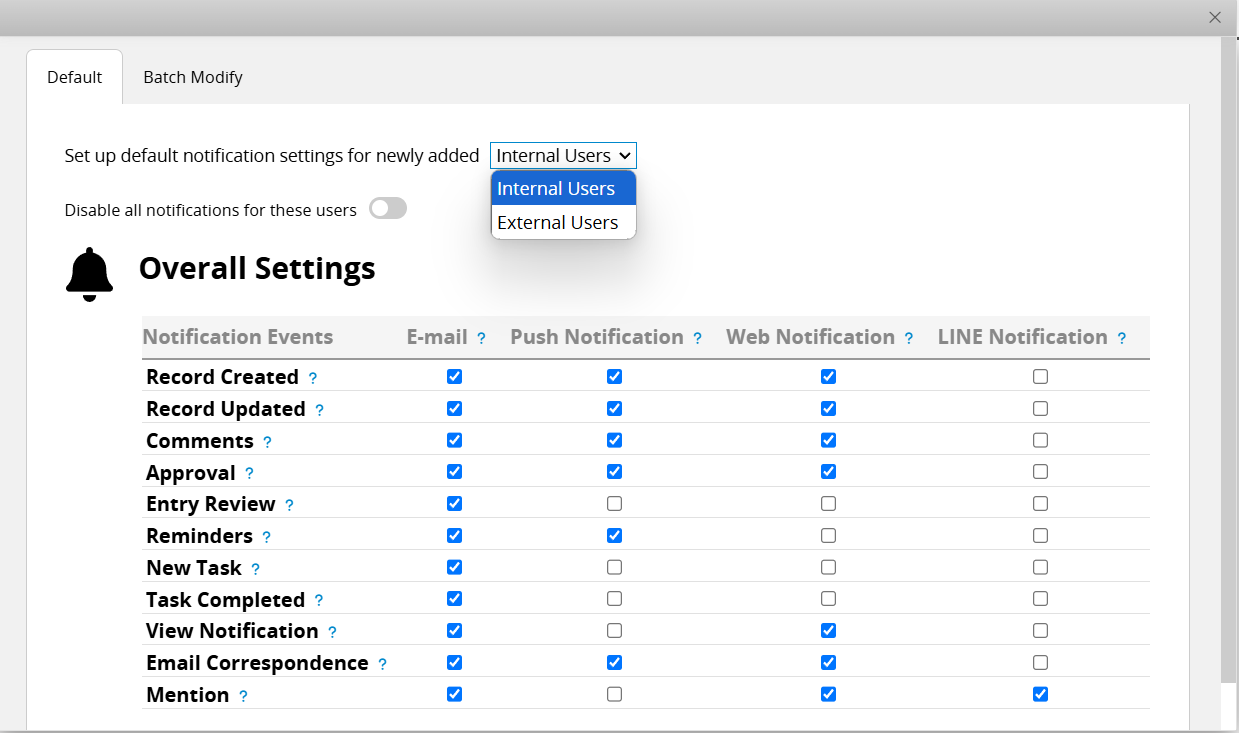
Currently, only Overall Settings can be adjusted. Since users may have different access rights to various tabs and sheets, Individual Tab Settings are not supported.
At the top of the page, "Click here to batch modify multiple users' settings".
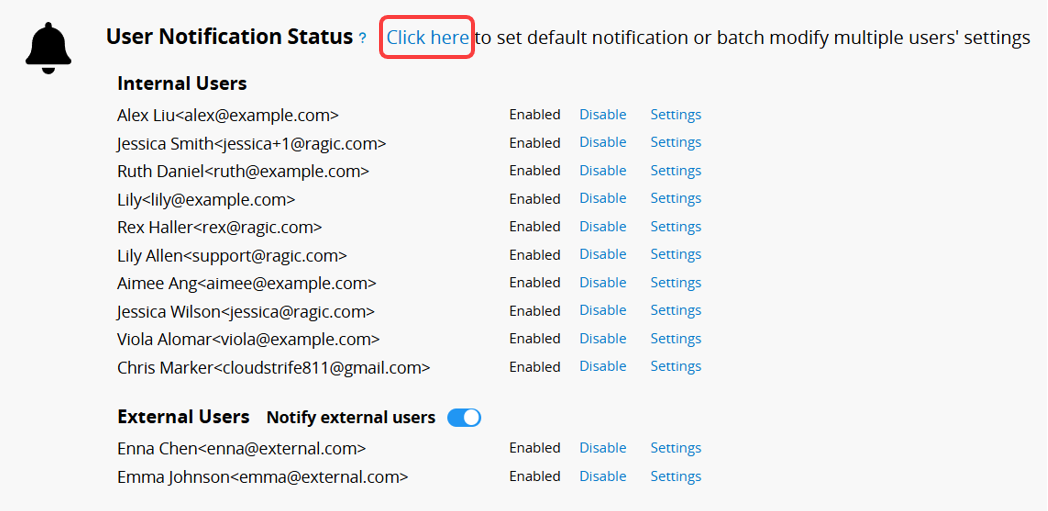
At the top of the window, you can select groups or individual internal and external users, then adjust their notifications below.
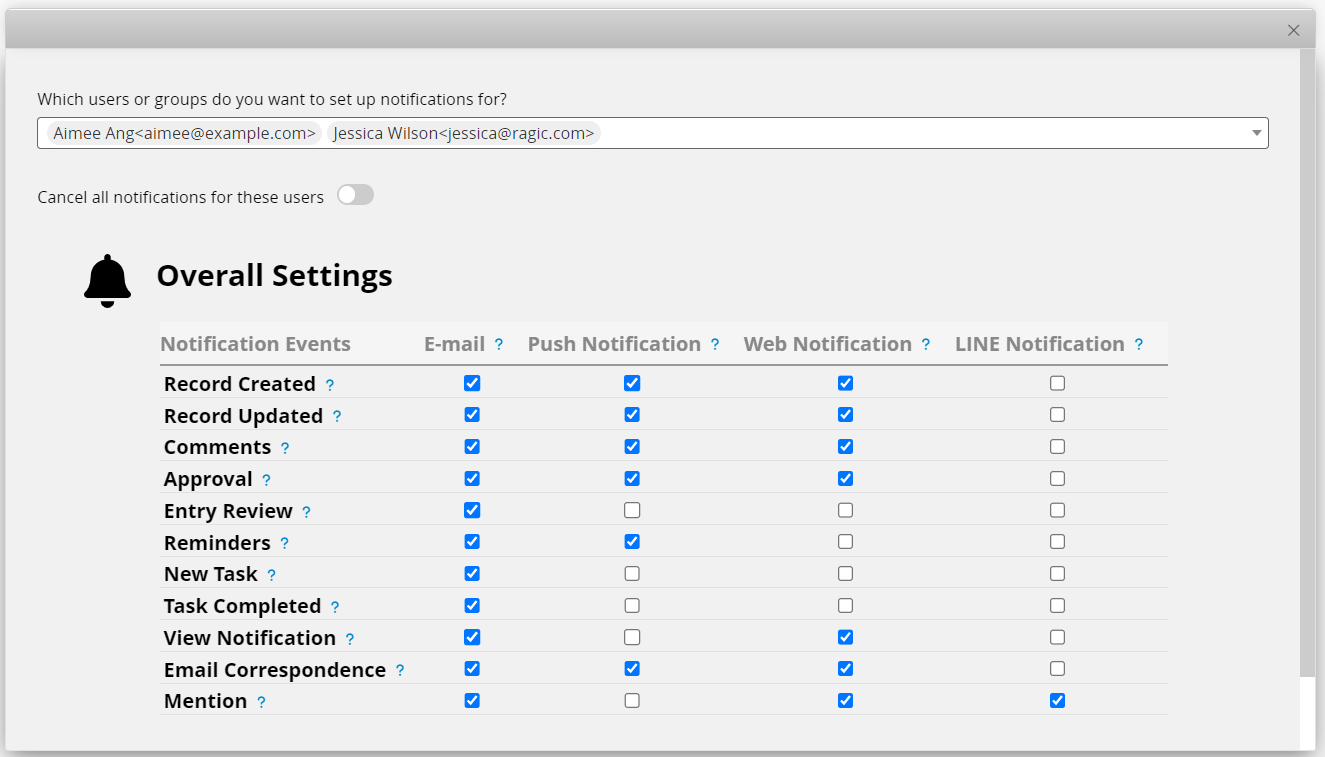
 Thank you for your valuable feedback!
Thank you for your valuable feedback!