Simply upload a file, and Ragic AI will automatically read its content and populate the corresponding fields to help you quickly create a new record. For instance, uploading an order in PDF format allows the system to automatically create a sales order, streamlining operations and minimizing manual input.
Go to the sheet where you want to create a record, and click Ragic AI > "Data Entry" to upload a file. Supported file formats include PDF, Excel, Word, and image files (JPG, PNG, GIF).

You can then upload the prepared file.
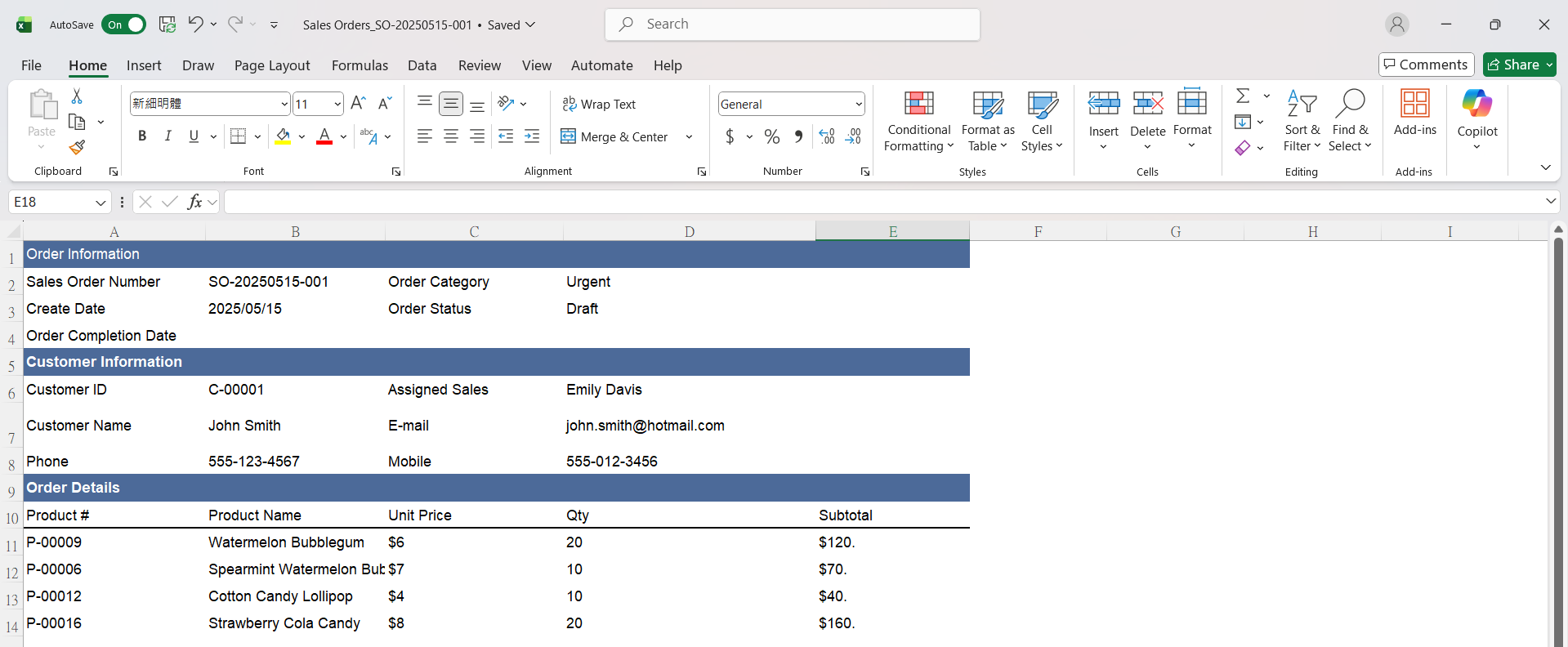
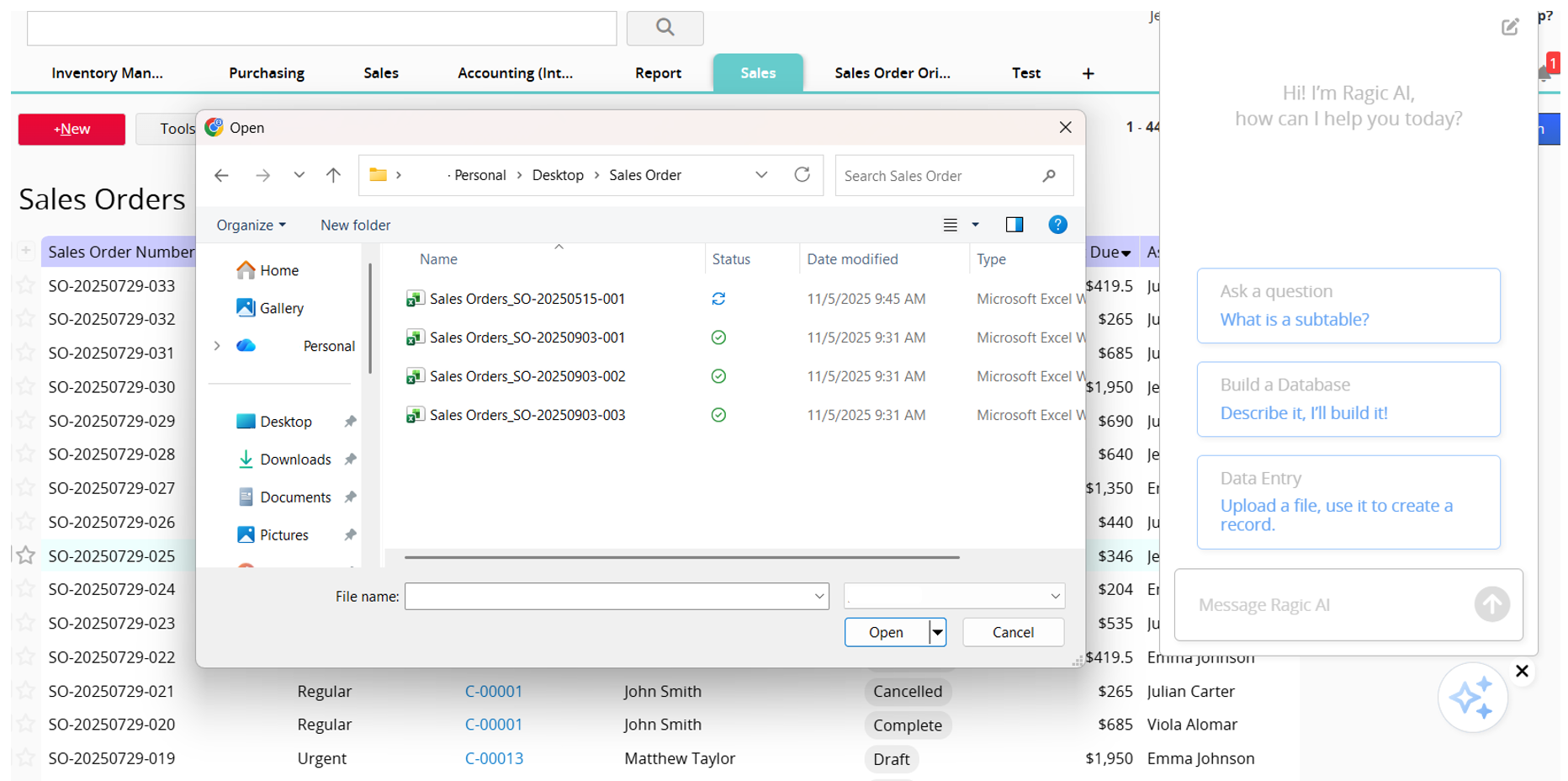
After uploading the file and waiting for the record to be created, review and edit the field values as needed. Once confirmed, don’t forget to save.
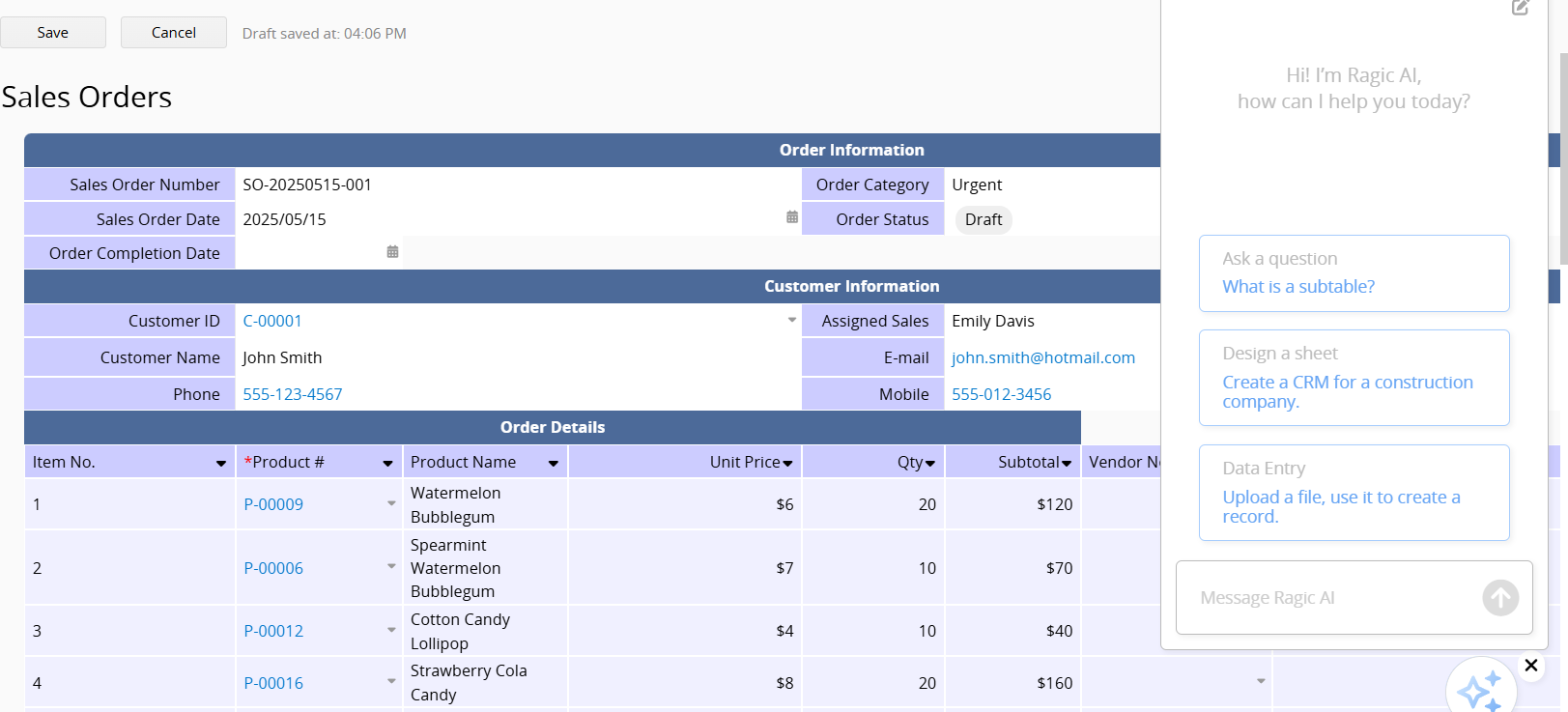
Note:
1. This feature uses AI to interpret the document and fill in the corresponding fields, but results may not be fully accurate, so manual review and correction are required.
2. It is not recommended to use file uploads to populate fields set as Auto Generate, Loaded Fields, with Default Values, or Formulas, as the system will automatically fill them during record creation.
3. The field values in the uploaded file should match the field settings in your sheet to avoid errors during record creation.
For example:
Use only predefined options for Selection fields.
Enter dates in the correct format for Date fields.
Avoid filling in Read Only fields.
 Thank you for your valuable feedback!
Thank you for your valuable feedback!