If you would like to add a company logo to your "Quotes" or "Sales Orders" sheets, you can hover on a blank cell and right-click to Insert Image.
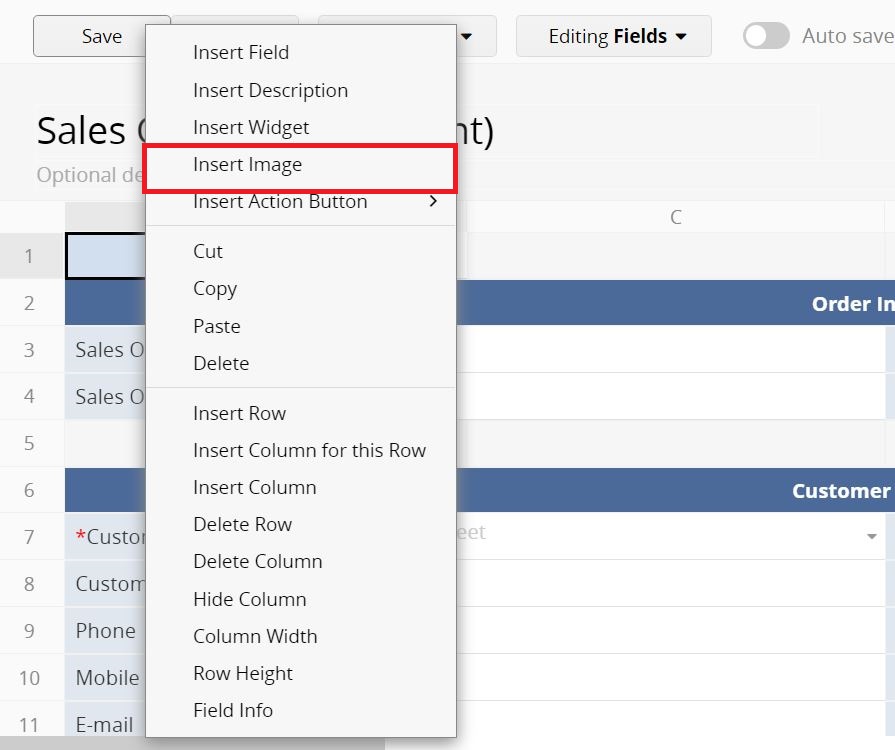
In this window, you can upload an image or fill in the image URL and then set the width and length of the picture.
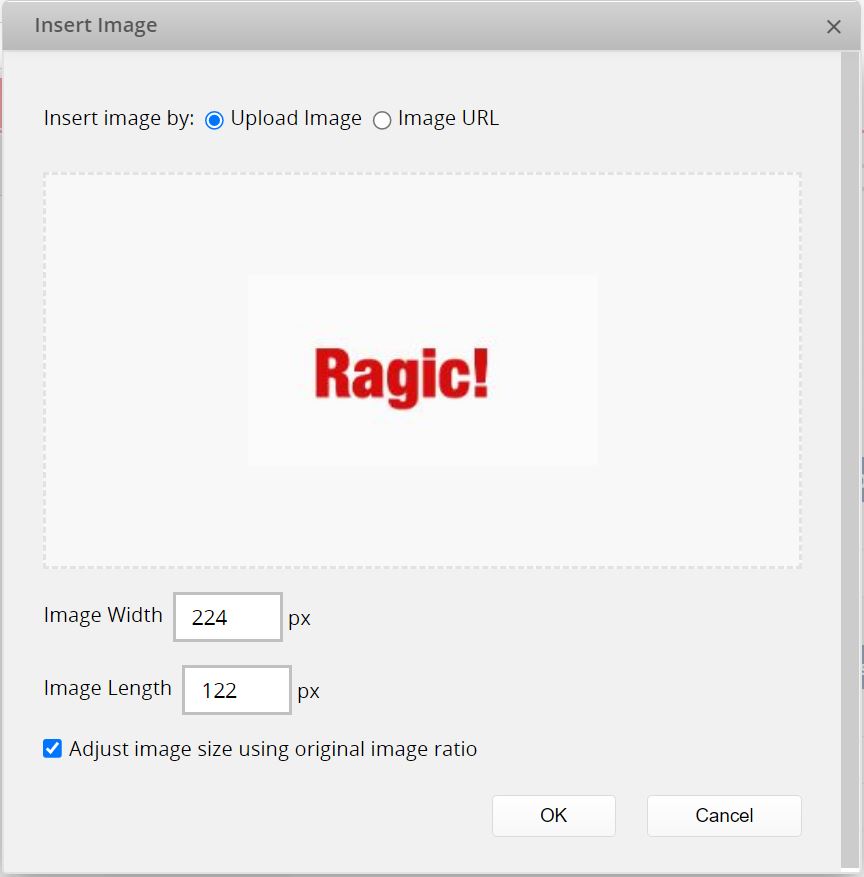
Click on the image to edit or delete it.
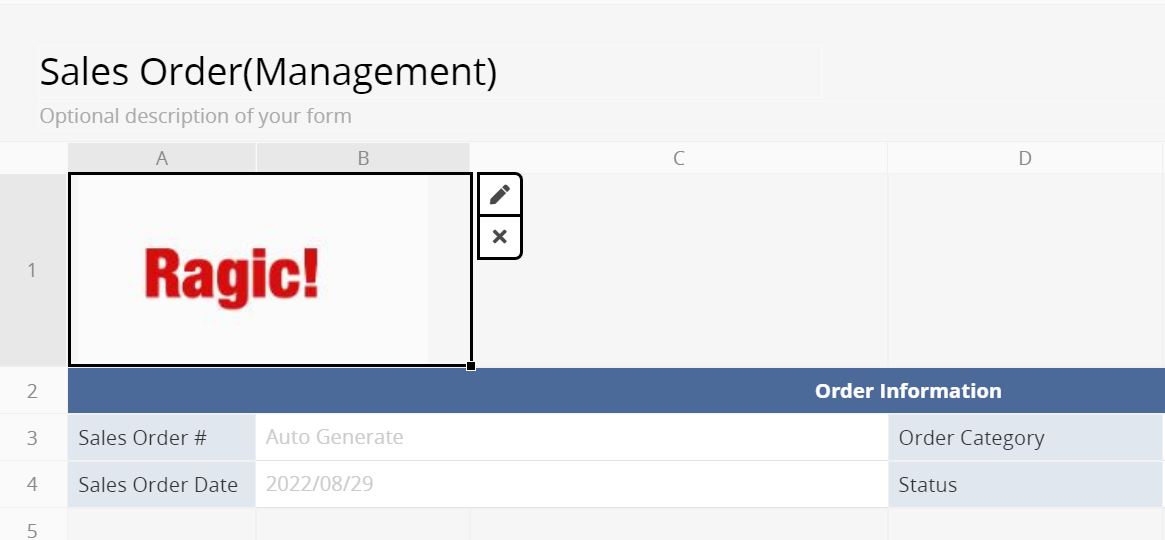
After saving the design, it will be displayed on the sheet.
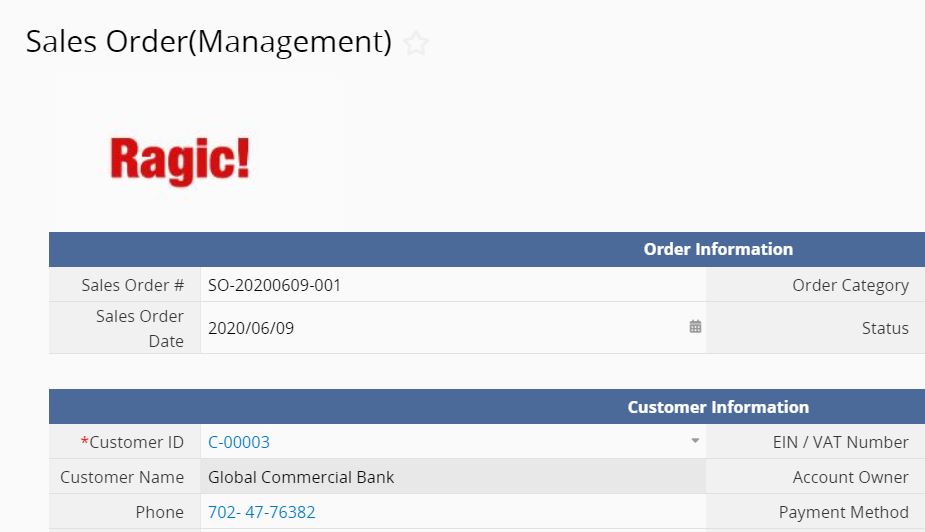
The image will also show on the Printer Friendly page.
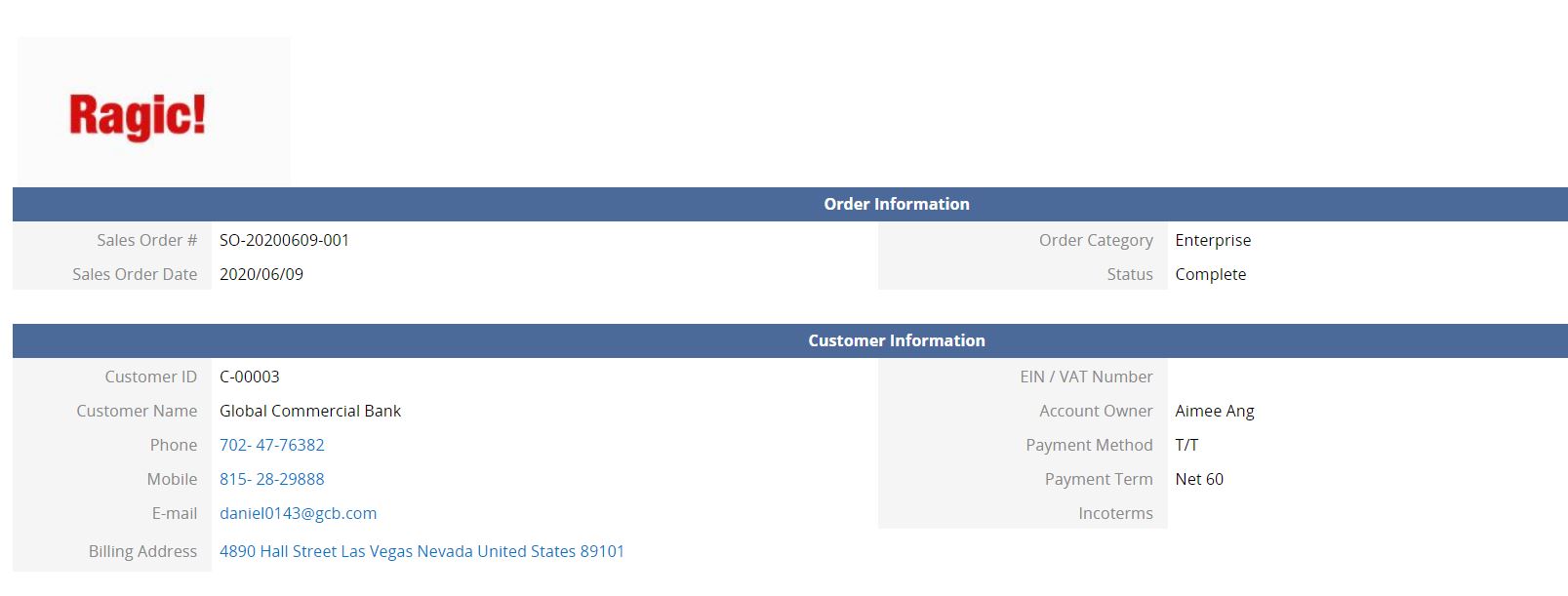
 Thank you for your valuable feedback!
Thank you for your valuable feedback!