External users can be clients, vendors, partners, freelancers or other people who are not in your organization, but would like to access your Ragic account. Ragic allows an unlimited number of free External Users in your account.
To enable the external user function in your account, navigate to your Account Setup in Ragic under the Start tab. Click on External Users on the left side.
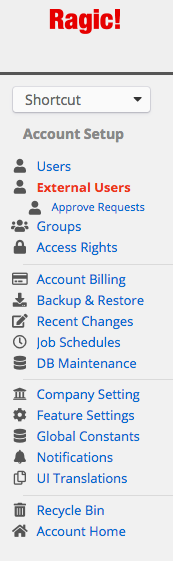
Fill the form to submit your application to enable external users in your account for the Ragic team to review.
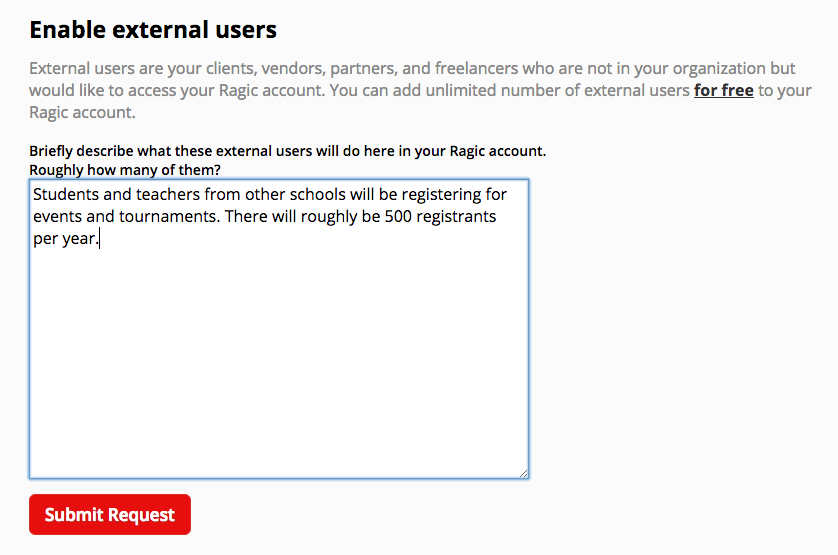
Once your application is approved, you will have access to the external user management panel that will display external users in your account.
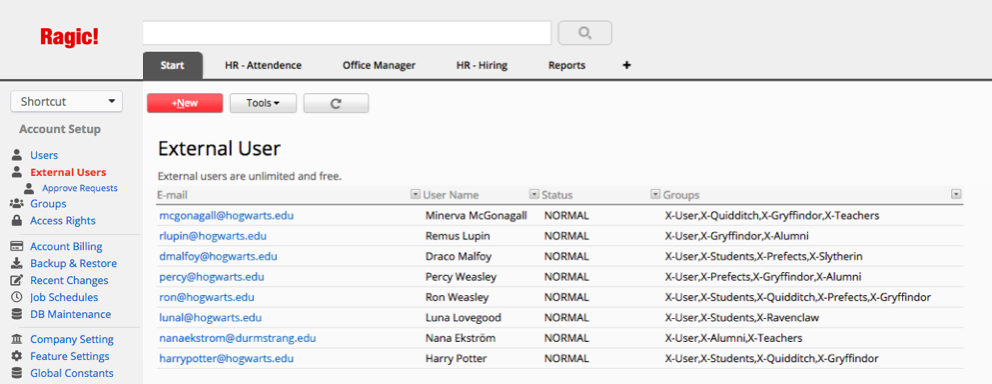
After your application to add external users is approved by the Ragic staff, you will be able to add new external users to your account from your Account Setup under the External Users menu by clicking on the +New button, or by importing to your database under the Tools menu.
For more information about external users, please refer to this document.