If you don't see the following features on the sheets, it may be related to your access rights for this sheet. For any issues related to deleting entries, please contact your SYSAdmin to check the access rights configurations.
Navigate to the Form Page of the entry you would like to delete by clicking it on the Listing Page.
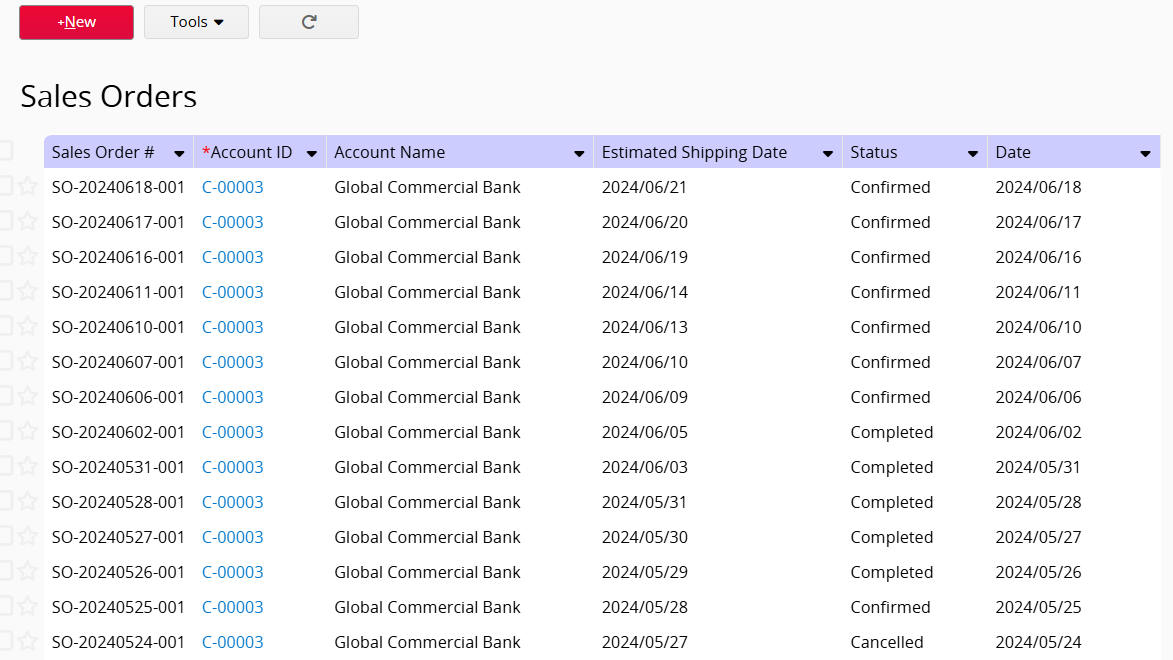
Click Tools and select Delete Entry.
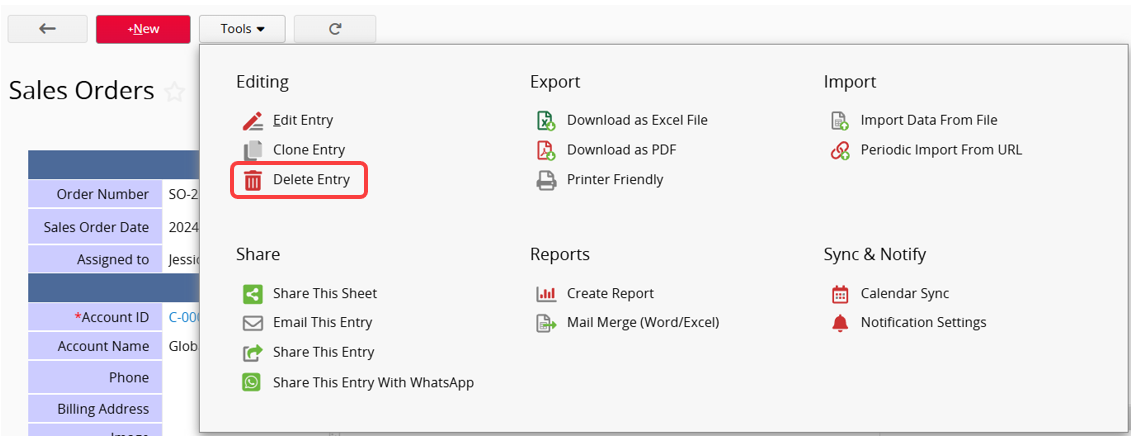
This feature requires Sheet Admin or Survey User access rights. Please refer to the Feature Access Settings for details.
You can filter the records you want to delete on the Listing Page.
Click Tools and select Mass Delete to delete all filtered entries.
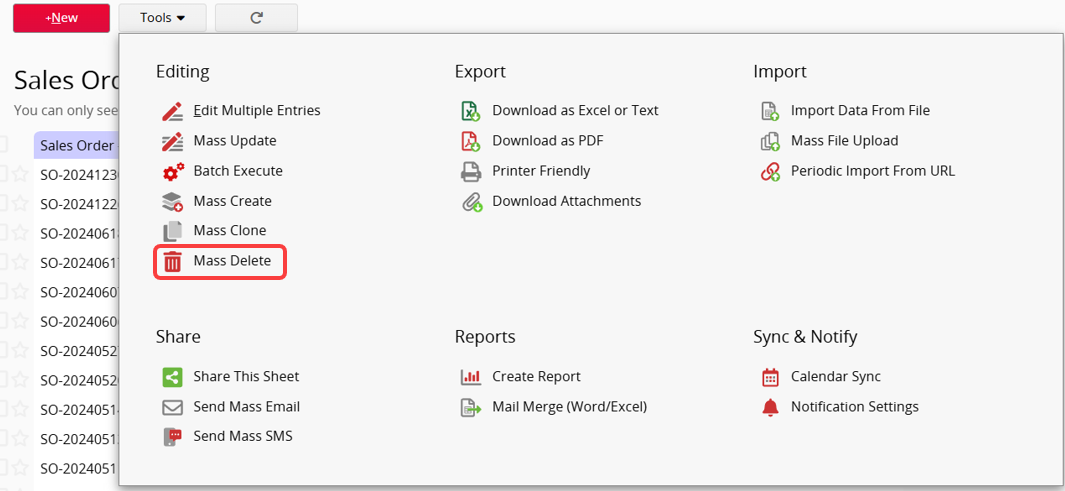
Note: Mass Delete will remove all filtered entries. If no filter is applied, this action will delete all entries.
If SYSAdmin allows Fast Delete Mode, you can decide whether to use it when deleting entries.
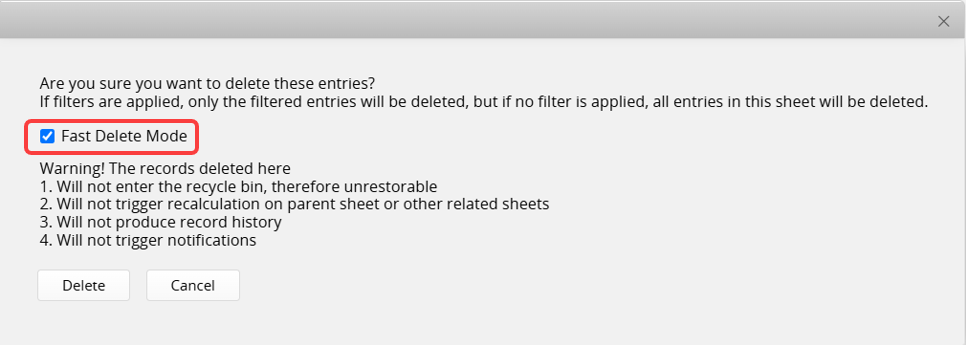
The following points should be noted:
The records deleted here
1. Will not enter the recycle bin, therefore unrestorable
2. Will not trigger recalculation on parent sheet or other related sheets
3. Will not produce record history
4. Will not trigger notifications
 Thank you for your valuable feedback!
Thank you for your valuable feedback!