Ragic offers a convenient way to share records with guest users (users without a Ragic account), allowing them to view and edit records without registration.
If the SYSAdmin or sheet designer has set up an Email Validation field on the sheet, users who are not logged in can access the record via a verification email. You can identify this field by the blue email icon next to the field name.
![]()
When a user creates and saves a record for the first time, the system will automatically send an email to the specified email address. This email contains a verification link, allowing guest users to access and edit the record.
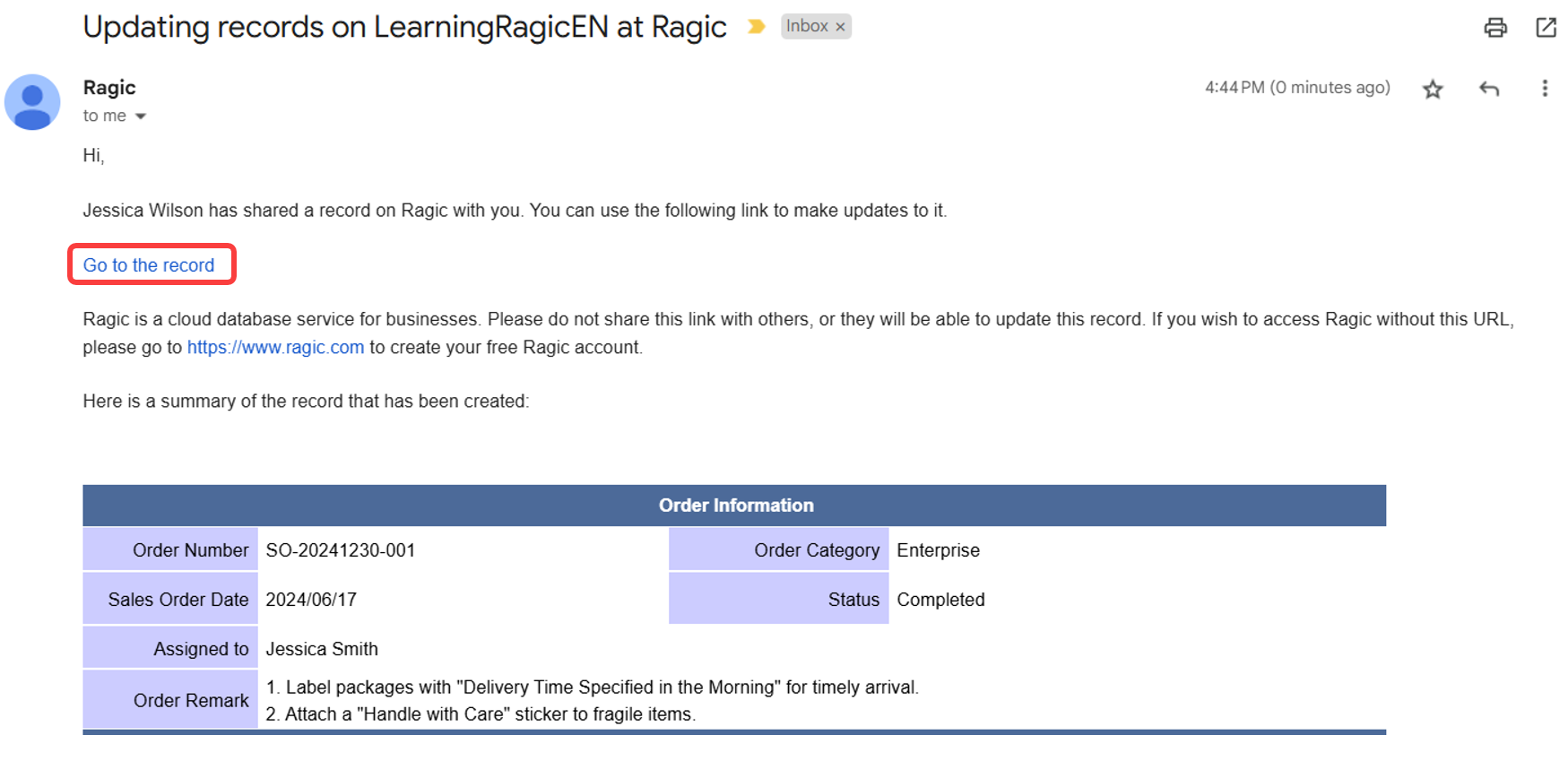
Ragic will send an email to the guest whenever the record is updated, unless the Do not email when editing entry option is checked.
To manually resend the verification email without updating the record, click the blue email icon next to the field name.
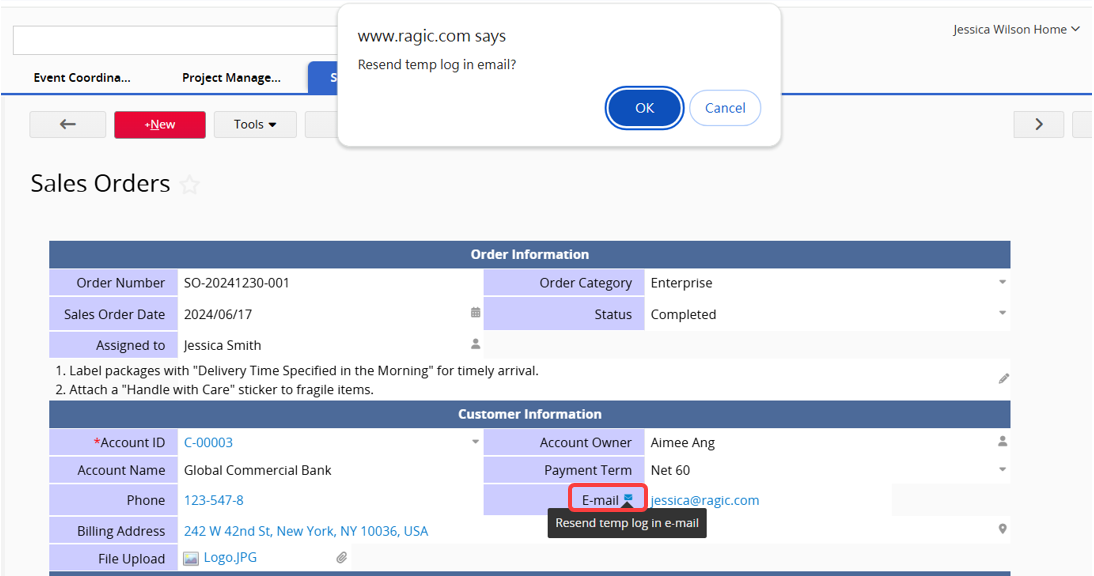
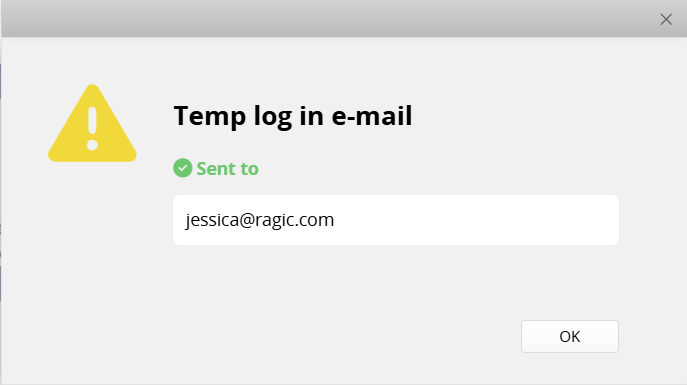
 Thank you for your valuable feedback!
Thank you for your valuable feedback!