To download multiple files from the File Upload or Image Upload fields for existing records in a sheet, go to the Listing Page and click Tools > Export > Download Attachments.
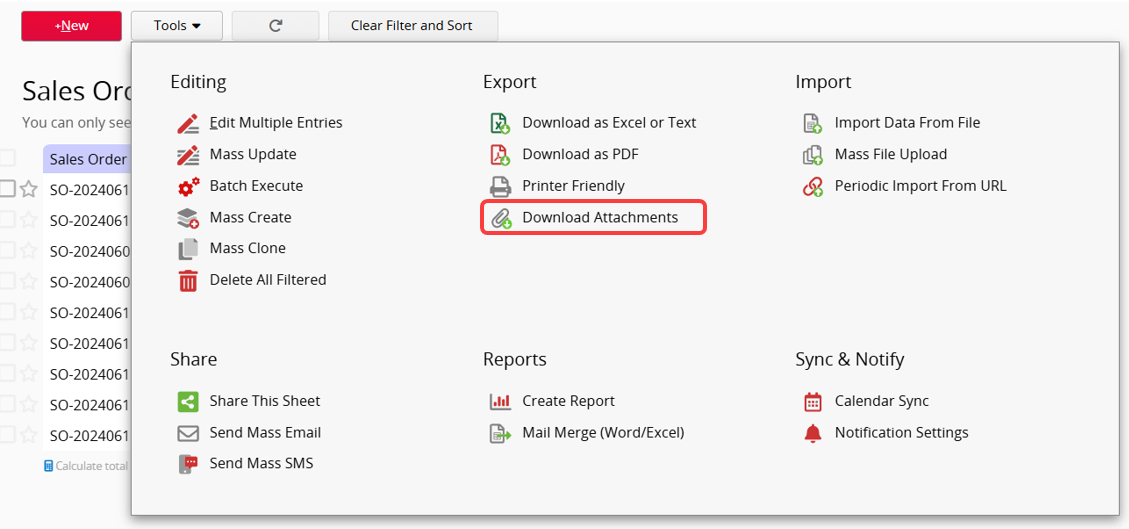
Select the fields and record range you want to download (both independent fields and Subtable fields are available). This will generate a .zip file containing all the files from the selected fields.
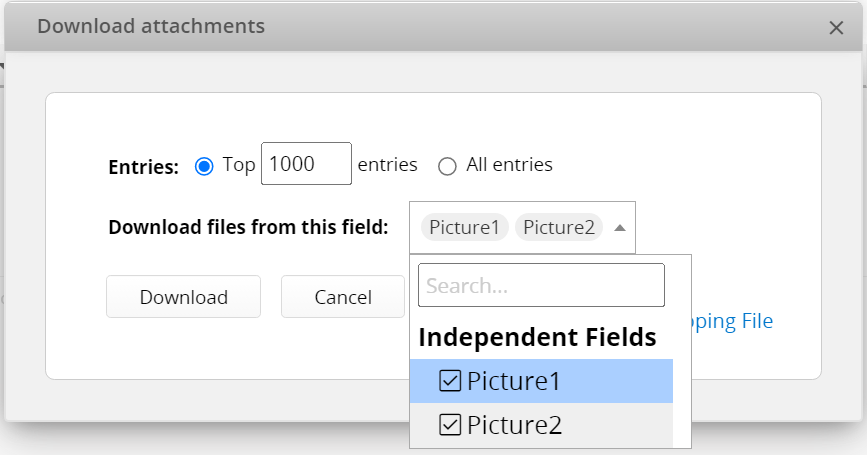
If you previously uploaded a mapping file (mapping.xlsx) during Mass File Upload, you can click Add Mapping File and select the Key Field to download it as a .zip file.
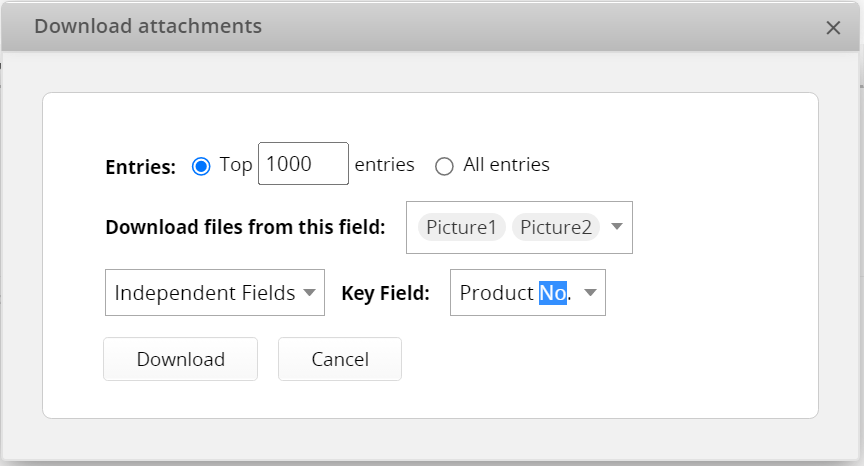
 Thank you for your valuable feedback!
Thank you for your valuable feedback!