If you need to confirm or start a conversation with a teammate about an entry, @mention allows you to notify a user in a Free Text field, comments, field comments, or task comments.
Typing @ will display a list of users and user groups to select from, and [[@ username]] will appear after selection.
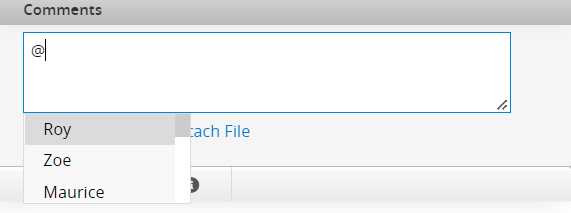
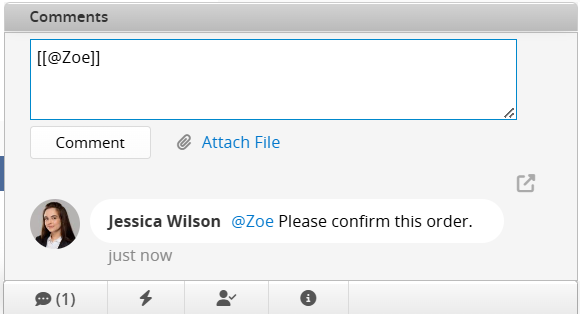
When the entry is saved or a comment is sent, the mentioned users will receive a notification and an email. This notifies them that they have been mentioned in a specific field or comment on a record. By clicking the notification or the link in the email, users can view the entry, confirm it, and respond. Users will be notified multiple times if mentioned repeatedly.
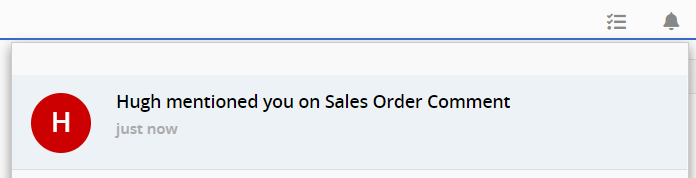
If the users you mention do not have Access Rights to the sheet, they can still be mentioned, but they will not receive a system notification or email. Therefore, please ensure the user has Access Rights to the sheet before using @mention.
 Thank you for your valuable feedback!
Thank you for your valuable feedback!