The SYSAdmin is the highest administrator level in the database, with permissions to add sheets, modify designs, and use all functions. If you prefer not to grant other users the highest level of permissions and instead limit their access to specific tabs, for example, allowing a sales manager to modify designs within the "Sales" tab, follow these steps:
1. Adding a Group
Click the hamburger icon on the upper-left of the page and select Groups under User Access. Add a group in the sheet.
For detailed instructions, please refer to this section.
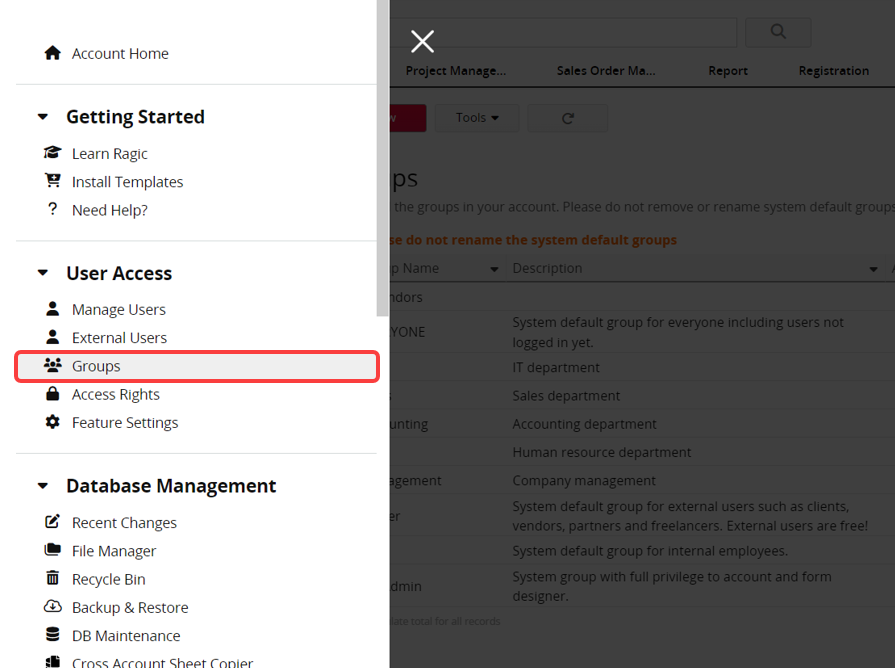
2. Configuring the Group Tab
In the Group Tabs field, select the sheet tabs for which you want permission from the group administrator.
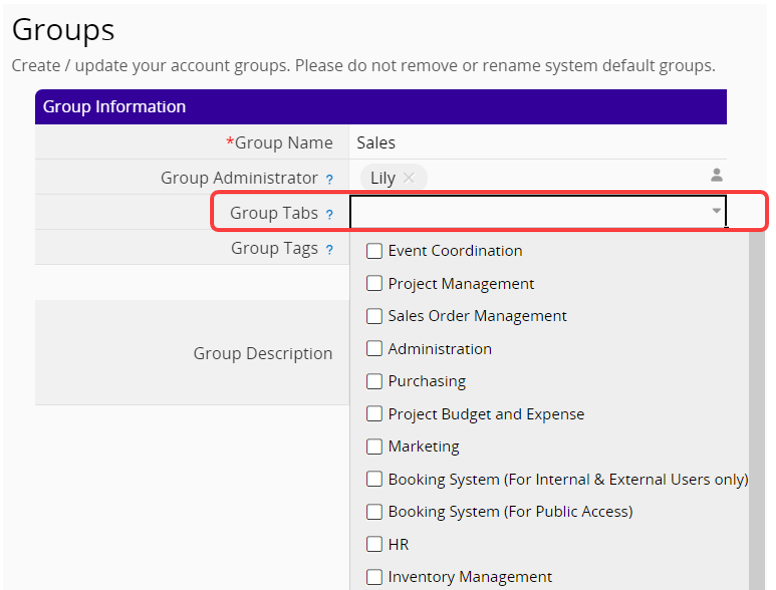
3. Adding Users to the Group
Click the hamburger icon on the upper-left of the page and select Manage Users under User Access. In the user sheet, add the users to the specified group.
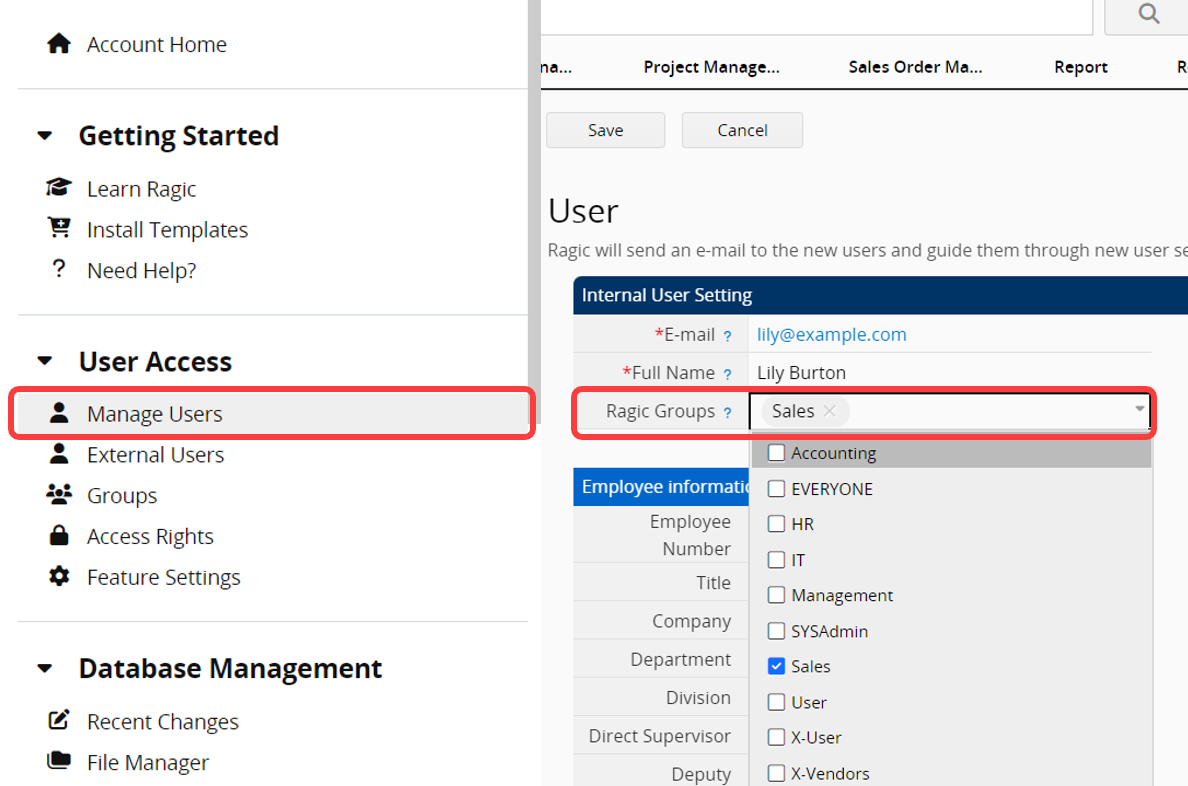
4. Setting the User as a Group Administrator
Go back to the Groups sheet under User Access and select the user as the Group Administrator.
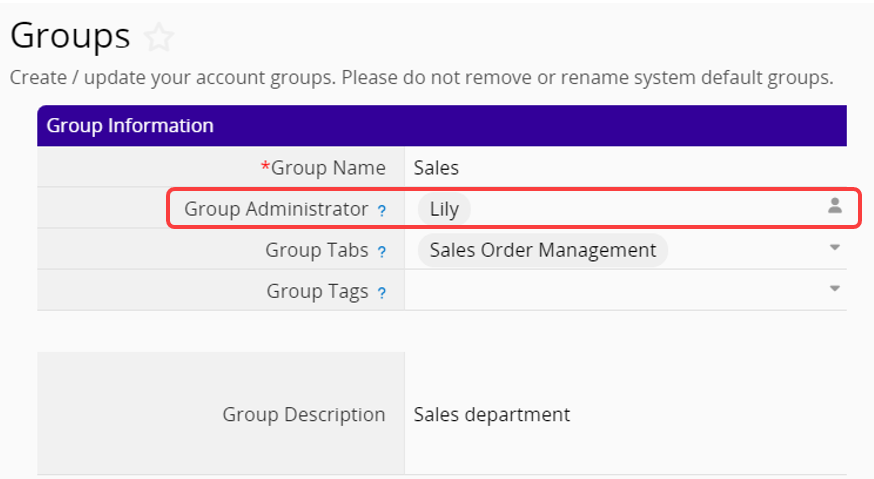
After the setup is complete, users designated as Group Administrators will have SYSAdmin-like capabilities within the specified tabs. They will not be restricted by feature access or sheet access rights and will be able to add sheets and modify designs.
 Thank you for your valuable feedback!
Thank you for your valuable feedback!