If you find that your system default sheets(users, groups etc.) are different from Design Guide. You can follow the instruction below to update account setup forms patch.
1. Downlond "Ragic On-premises account setup forms patch(including all system default sheets)" in System Sheet in this page. If you only want to update specific sheet, you can also download corresponding patch.
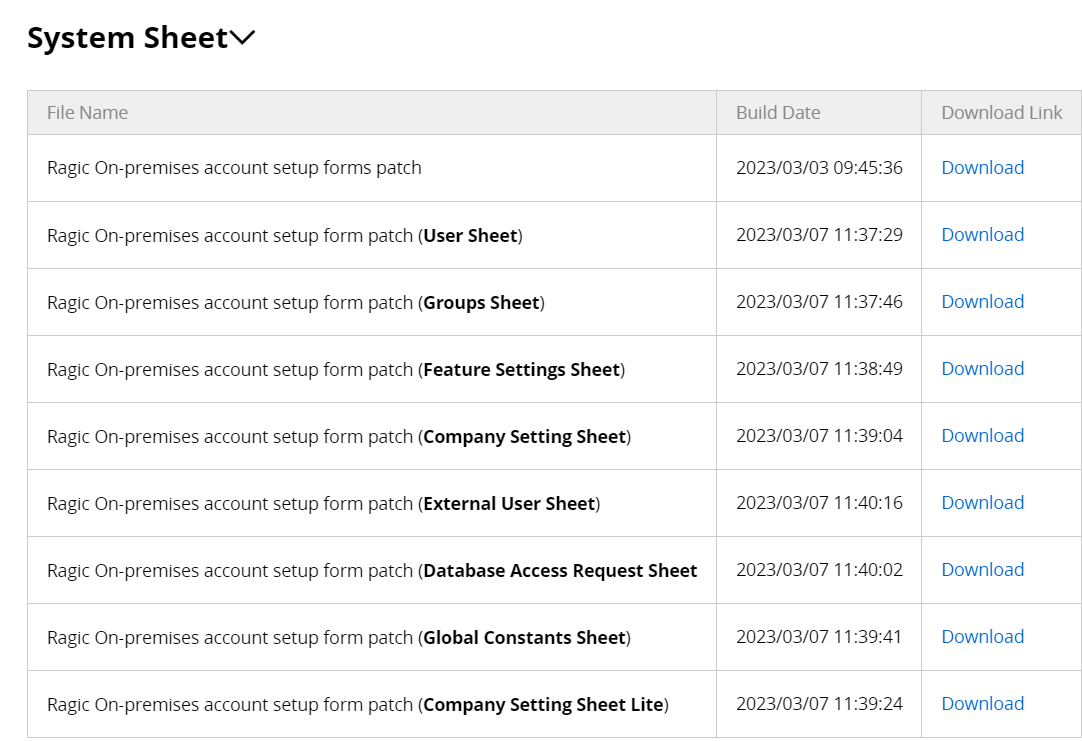
2. Locate the "RagicDef.zip" file you just downloaded and then decompress it. You can see the files ending with the extension of .nui as shown.
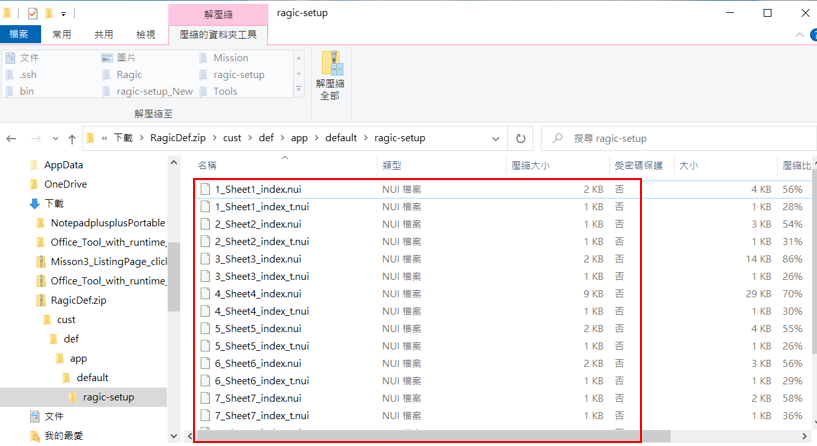
3. Back up the existing nui files from your Ragic Home folder. In this example, the store is located at "C:\Ragic\RagicBuilder\cust\def\app\default\ragic-setup"
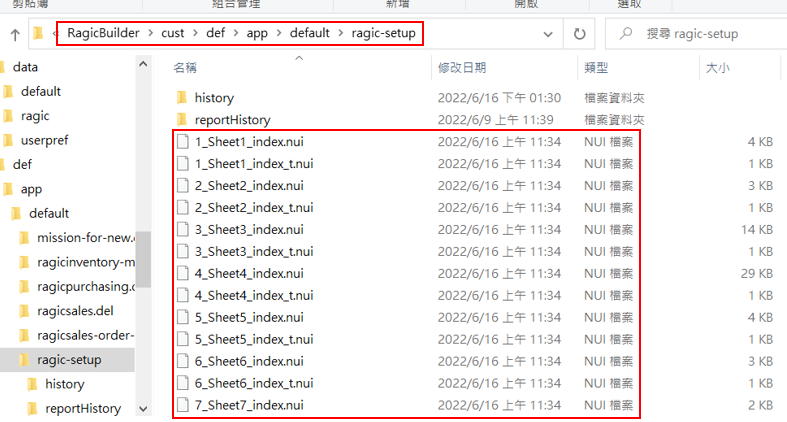
4. Copy the nui files mentioned in item two to override the old nui files.
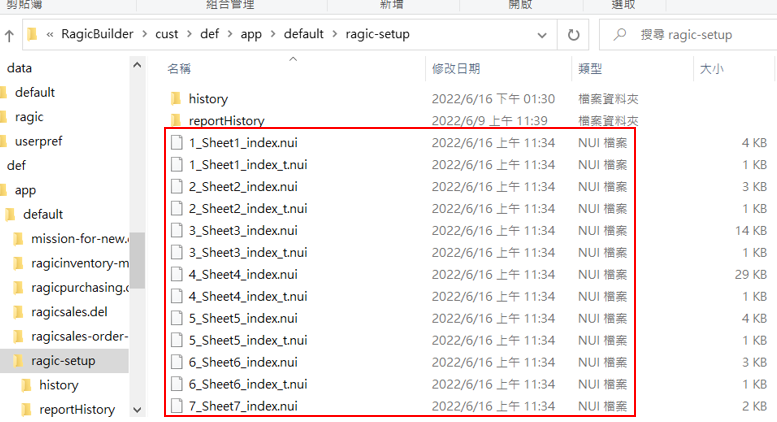
5. Restart Ragic Service, and you’re all done.
Note: To avoid issues during the update, it is recommended to perform it when the system is not in use. Do not rename the old ragic-setup directory, as this may disrupt the service.
 Thank you for your valuable feedback!
Thank you for your valuable feedback!