If you frequently modify a formula or its variables, or if your sheet includes formulas that require daily updates such as TODAY() or TODAYTZ(), you can add a script to automate daily formula recalculation.
The following explains configuring automatic recalculation for entire records or specific fields.
Step 1: Open the Javascript Workflow Editor
Right-click on any sheet name and select Javascript Workflow.
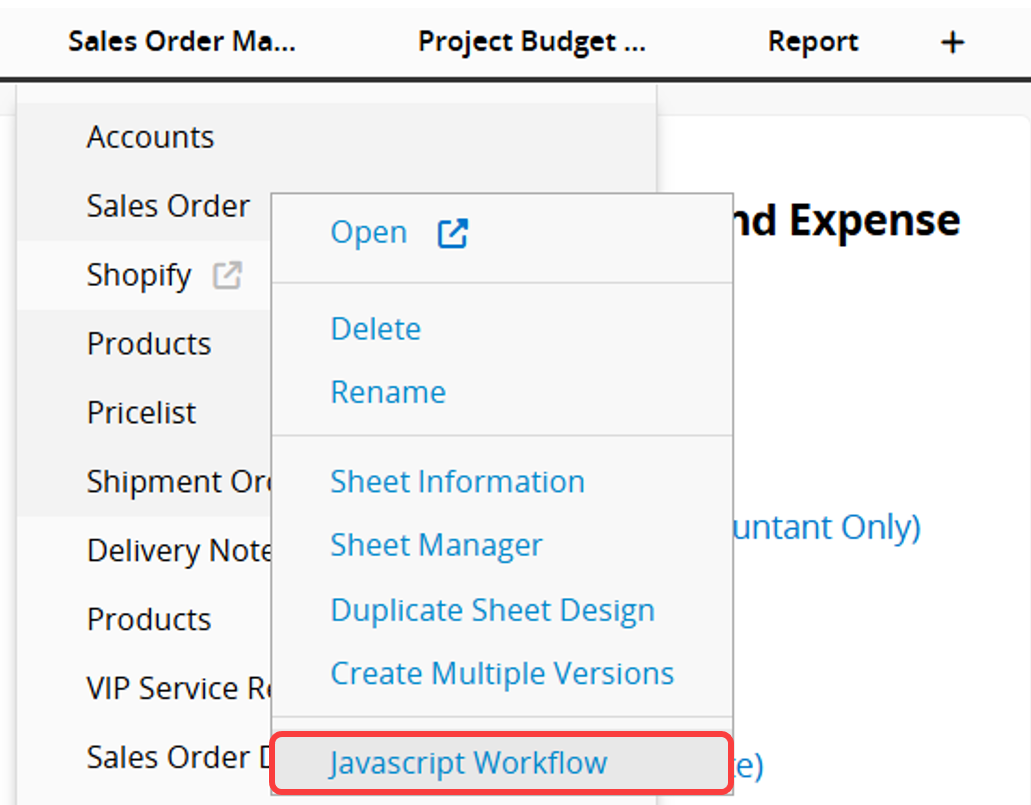
Step 2: Switch to Daily Workflow
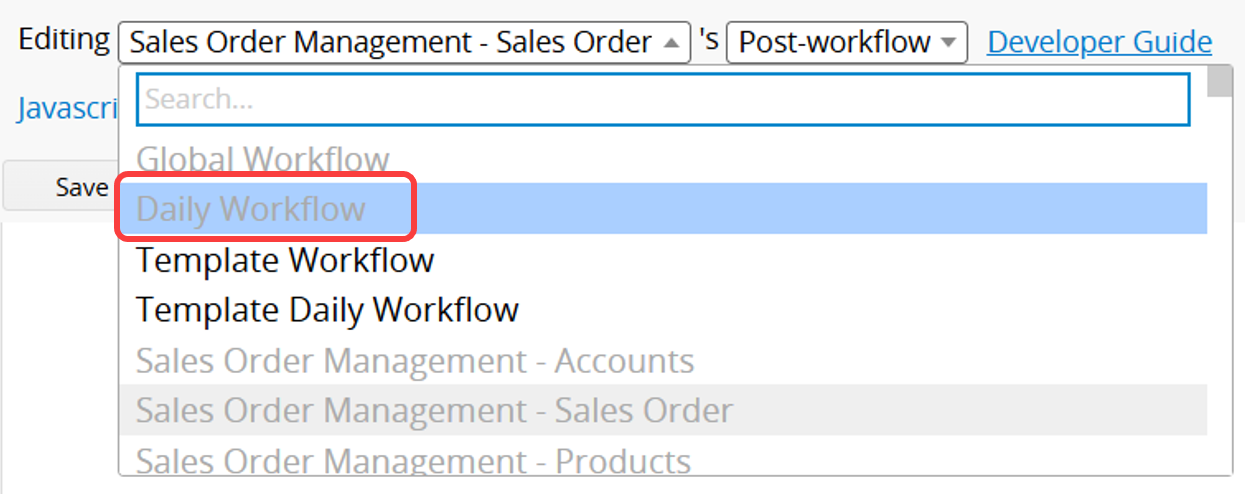
Step 3: Enter the Sheet Path for Recalculation
For example, if the sheet path you want to recalculate is:
https://www.ragic.com/accountname/tabname/1?PAGEID=wSM (ignore the ?PAGEID=wSM part), enter the following in the script:
db.recalculateAll("/tabname/1");
Then click Save to complete the setup.
Step 1: Open the Javascript Workflow Editor
Right-click on any sheet name and select Javascript Workflow.
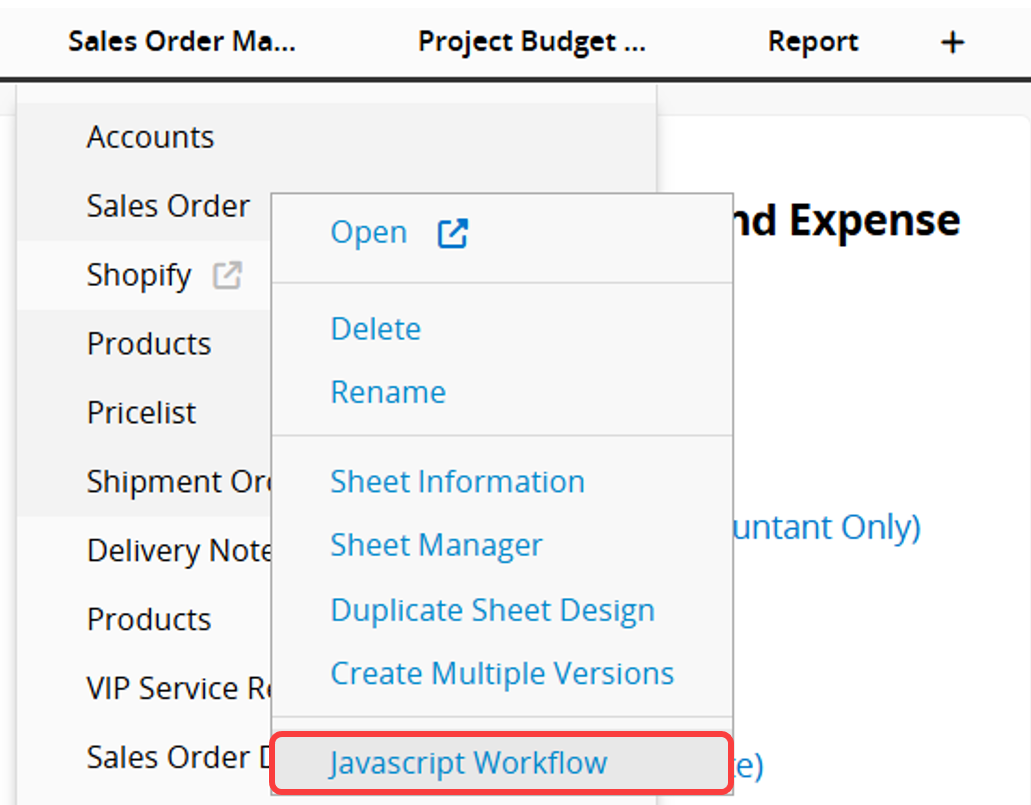
Step 2: Switch to Daily Workflow
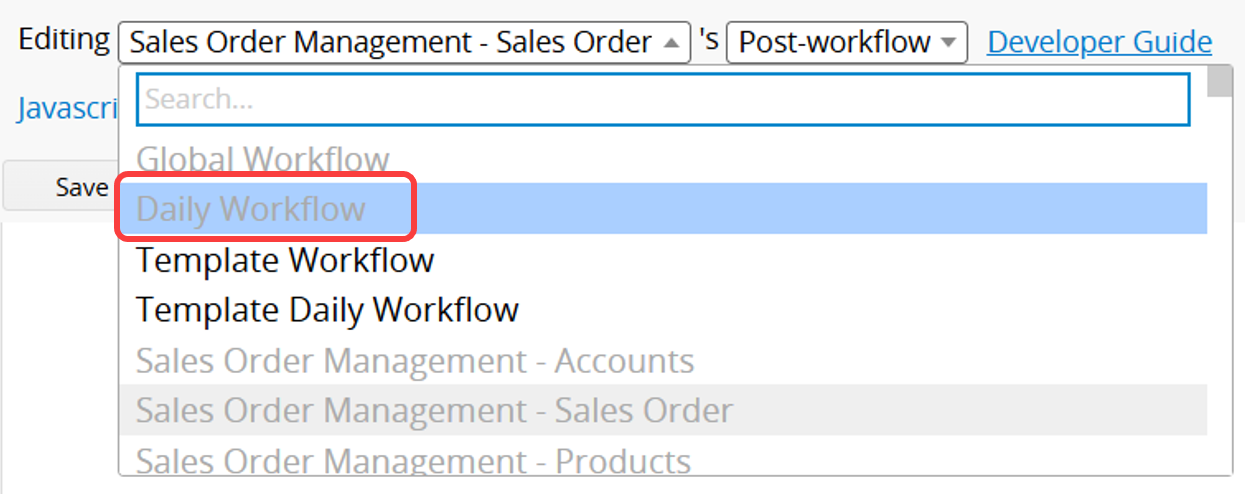
Step 3: Enter the Sheet Path and Field ID for Recalculation
For example, if the sheet path you want to recalculate is:
https://www.ragic.com/accountname/tabname/1?PAGEID=wSM(ignore the ?PAGEID=wSM part)
and the field ID you want to recalculate is: 1000001,
then enter:
db.recalculateAll("/tabname/1", 1000001);
To recalculate multiple fields, enter:
db.recalculateAll("/tabname/1", 1000001, 1000002, 1000003);
Then click Save to complete the setup.
Daily formula recalculation will execute according to the "Daily Workflow" schedule in the Job Schedules. To test if the setup was successful, you can also manually click "Execute Daily Workflow Now".
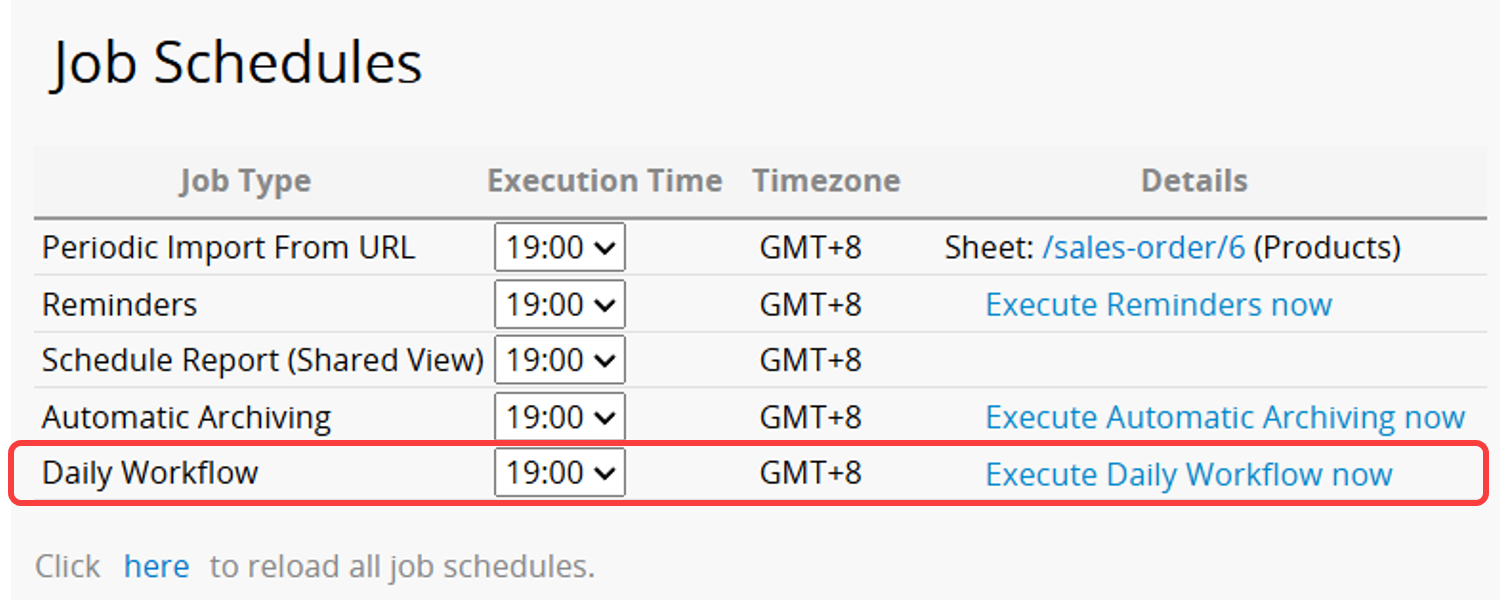
 Thank you for your valuable feedback!
Thank you for your valuable feedback!