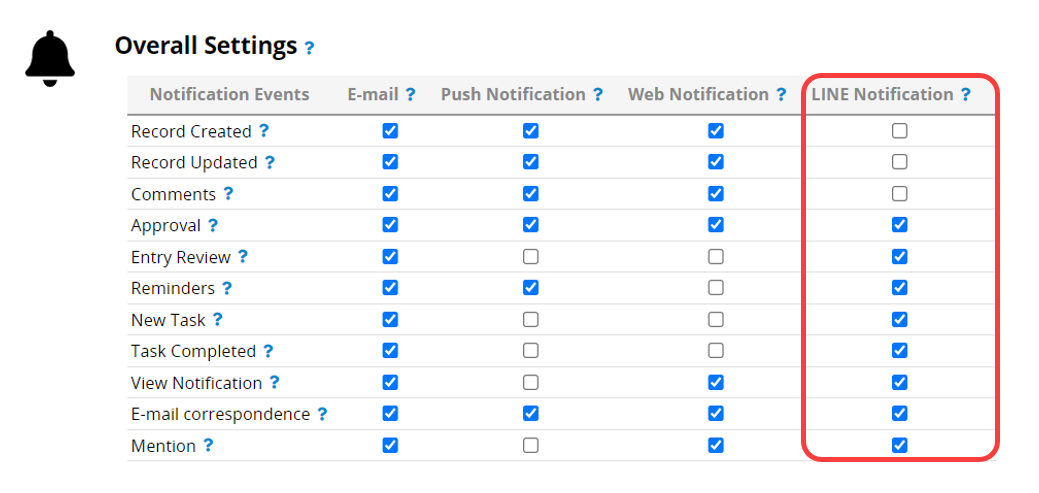Through this feature, you can send notifications, such as adding, editing, commenting, and @mentioning within Ragic, simultaneously to LINE.
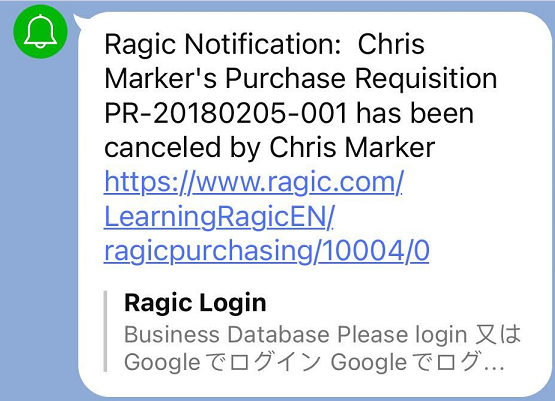
Please refer to the following steps for configuration.
First, go to LINE Notify, log in with your account, and then click on the My page.
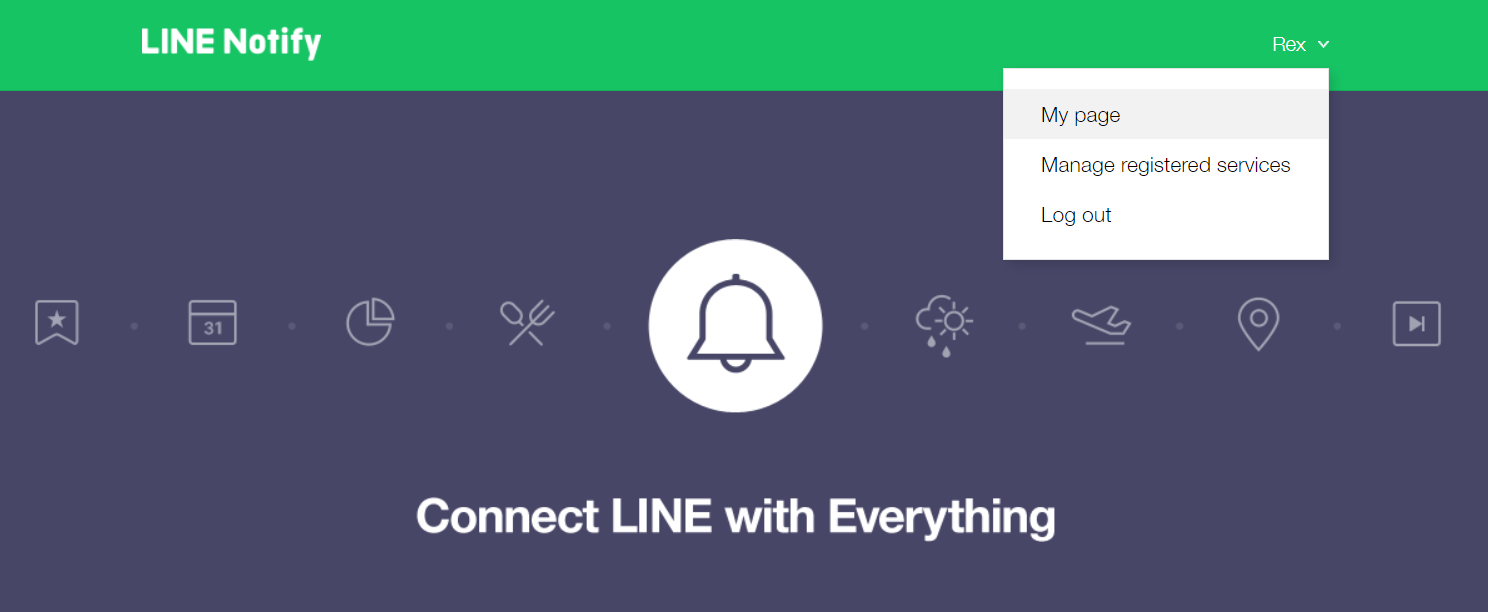
Click on Generate token.
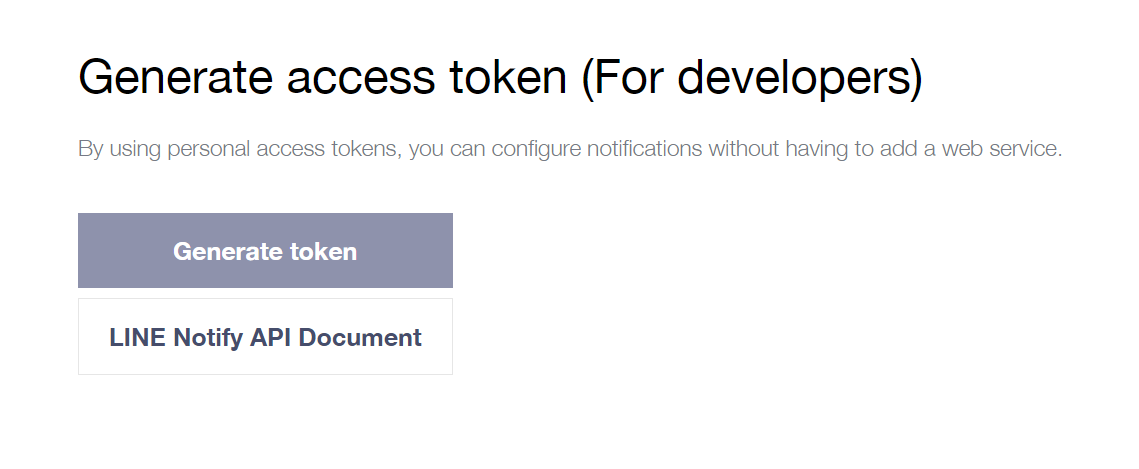
Choose the chat room to receive notifications; receive LINE Notify notifications in a one-on-one chat.
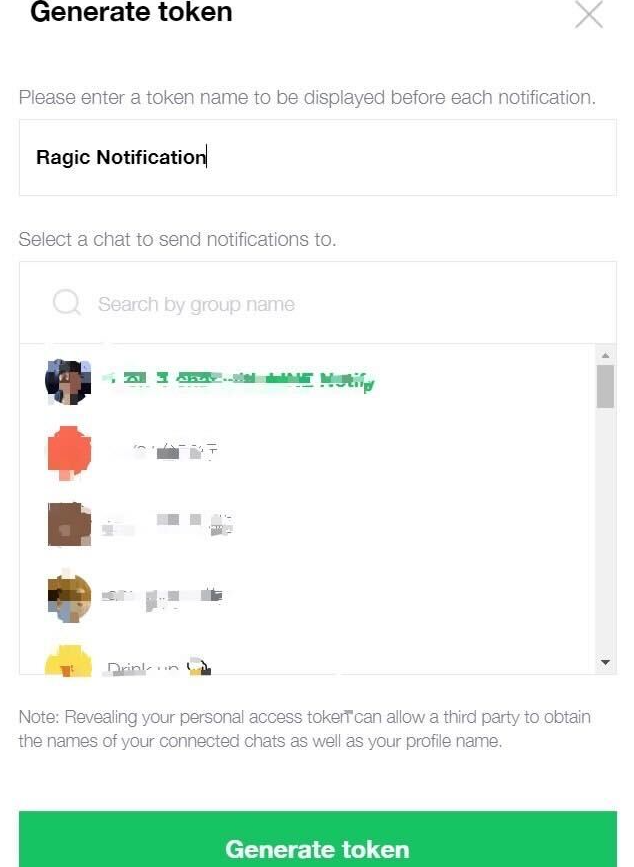
Copy the token. If you lose the token, you'll need to reconnect to obtain a new one.
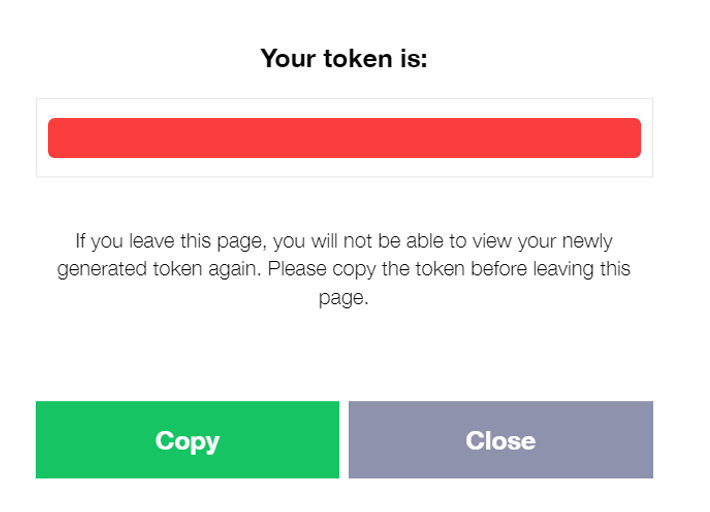
Set up the LINE token in Personal Settings and save the configuration.
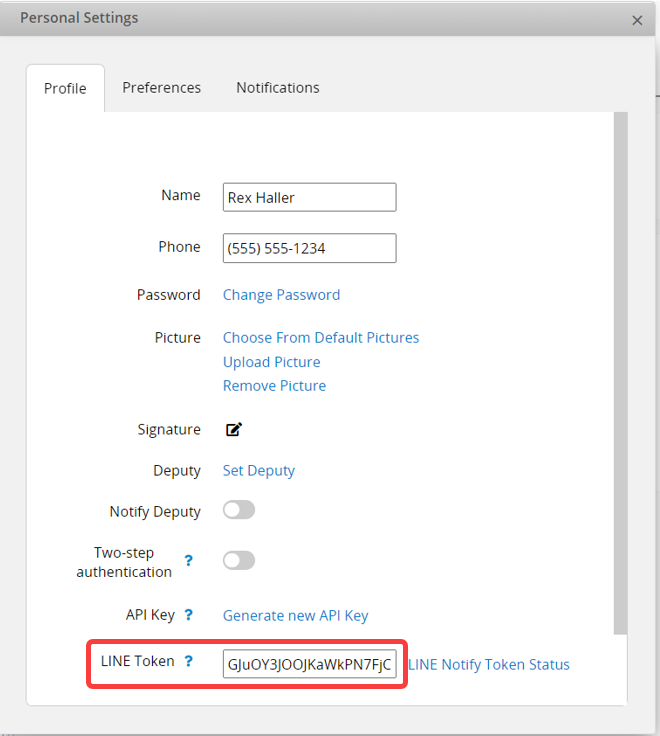
Navigate to Personal Settings and check the notification settings. Once you have selected the events for LINE notifications, you are all set!