In Ragic, if you assign any formulas to Numeric fields, either the results should be an empty value or 0, they'll always return 0. For example, the formula A1*1 will display as 0 instead of an empty value even though you haven't typed any value in A1.
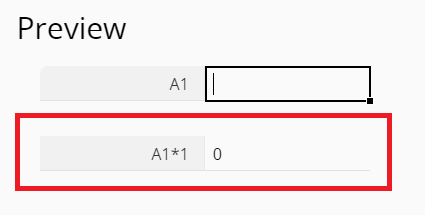
If you want to make a formula return an empty value when there's no value in the referred field. You can use the ISBLANK function to check if the field is null. Afterward, use the IF function to return the value on the results of the ISBLANK function. For example, you could use IF(ISBLANK(A1),"",A1*1) to make it return an empty value if A1 is empty, if not, calculate A1*1.
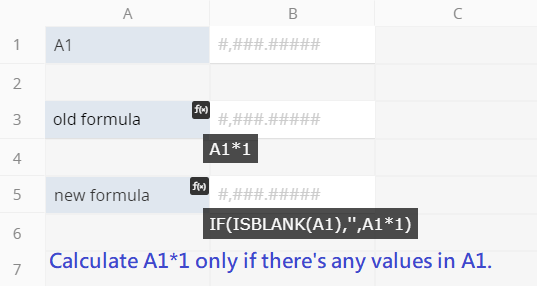
If the calculation might refer to more than one field, for example, to calculate A1*A2 only when both fields are not empty, and keep the output null if at least one of the fields has no value, you'll need to first use the OR function with ISBLANK function to check if every referenced field is empty, and use the IF function to return the value. The formula IF(OR(ISBLANK(A1),ISBLANK(A2)),"",A1*A2) would make sure that if at least one of the fields is empty, returns an empty value, if not, calculate A1*A2.
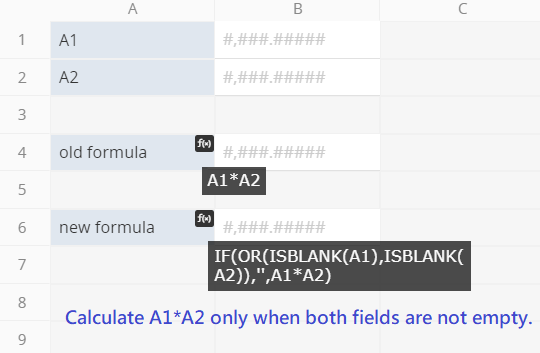
By using the OR function, you can combine different conditions in your formulas, if you want to make "0" turn into an empty value as well, you can add the condition "original formula=0" to the new formula. For example, using formula IF(OR(ISBLANK(A1),ISBLANK(A2),A1*A2=0),"",A1*A2) to make the output null if at least one of the referenced fields is empty or A1*A2=0. If none of the conditions above are met, returns the calculation result of A1*A2.
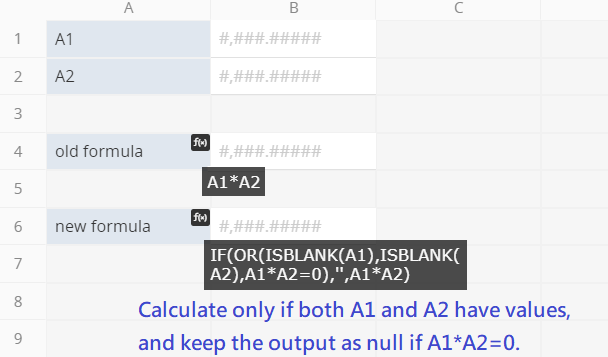
 Thank you for your valuable feedback!
Thank you for your valuable feedback!