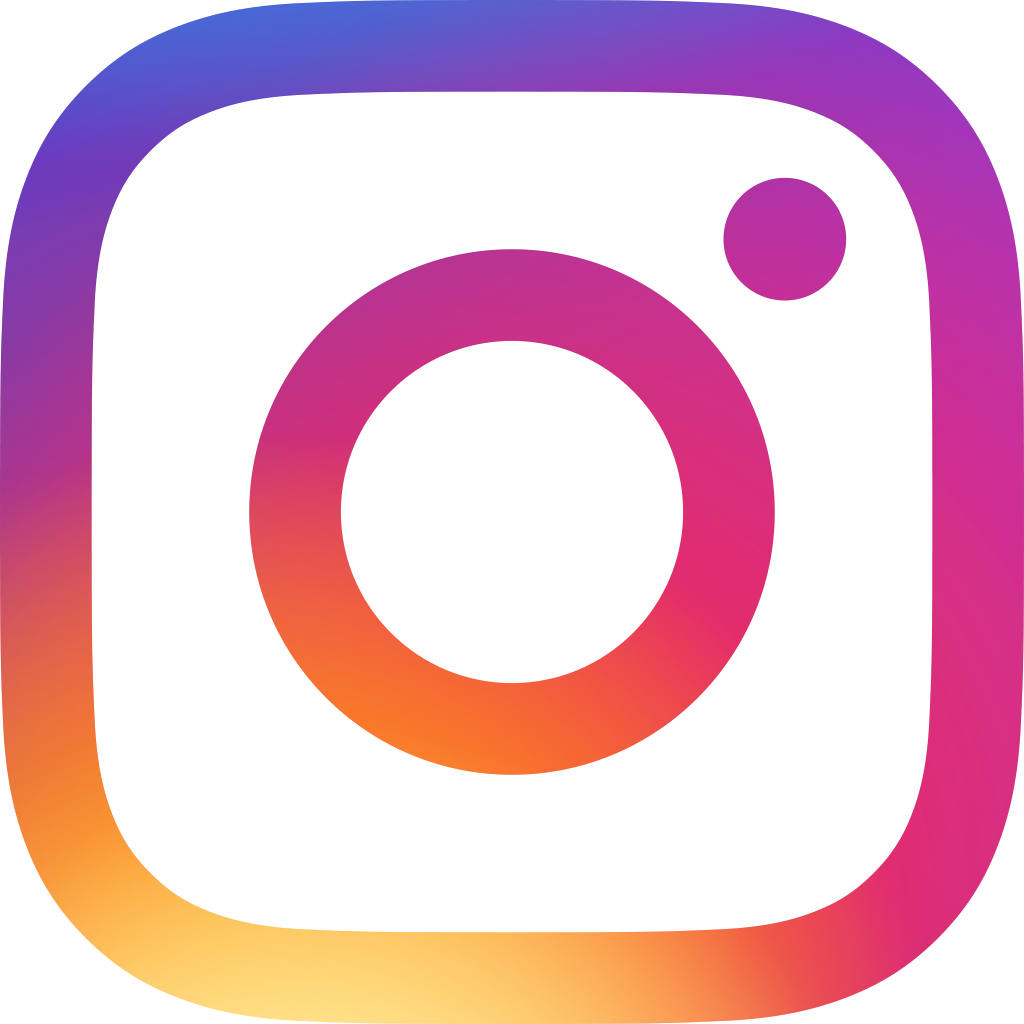The Easiest No Code FileMaker Cloud Alternative
Founded in 1985, FileMaker is one of the pioneering platforms in the database space, currently owned by Apple subsidiary, Claris. As one of the big names in the industry, FileMaker has naturally accumulated a large following and user base.
At Ragic, however, we’ve found more and more users transferring from FileMaker to Ragic. This leads us to wonder— If FileMaker was great, why are their users switching out? That’s exactly what we planned to find out.
Below, we compare FileMaker and Ragic in terms of their: 1. Ease of online collaboration, 2. Ease of designing process, and 3. Pricing structure. Perhaps we will find our answer afterwards.
Online Team Collaboration: Which is More Convenient?
Ragic user Josh Kranz, the Director of Operations at Techtron Engineering, Inc. shared their former experience with FileMaker:
“In the past, we used FileMaker Pro at times. It’s kind of like an application you can download and create your own database too, but it’s not online.”
As a product of Apple’s subsidiary, FileMaker’s early development was primarily designed for Apple Mac computers and only later became available for Windows and other operating systems. It was originally a local, desktop application, similar to Microsoft Access, where you basically have a program to design the database and save it as a file in your computer. As new technological developments and practices have evolved over the years, FileMaker has added new features and applications like FileMaker Cloud and FileMaker WebDirect to their product collection. In fact, Claris developed Claris Studio as their move towards a more cloud-native, modern, web-based development environment, but failed to make these new additions usable for many.
Despite these new products, Claris Studio, FileMaker Cloud, FileMaker WebDirect are not substitutes for FileMaker Pro. Claris Studio has significantly less features, customizability, and power compared to FileMaker Pro and therefore only acts as an extension of FileMaker Pro rather than as a total cloud solution. Moreover, users would still need to design their databases in FileMaker Pro to use FileMaker Cloud and WebDirect for online collaboration. This is because FileMaker Cloud is simply a host to the applications designed on FileMaker Pro, while FileMaker WebDirect is a tool that allows users to run these applications through their web browsers. To many, the process of having to upload their applications via WebDirect is a hassle and makes a less seamless user experience.
FileMaker Cloud is also sold as a separate product, rather than as an additional feature to FileMaker Pro. To many small and medium sized businesses, FileMaker products collectively add up to a large financial investment. Users either switch out to a more convenient online database, stick to using the offline application, or suffer through the hardships of these additional steps and costs for the sake of team collaboration.
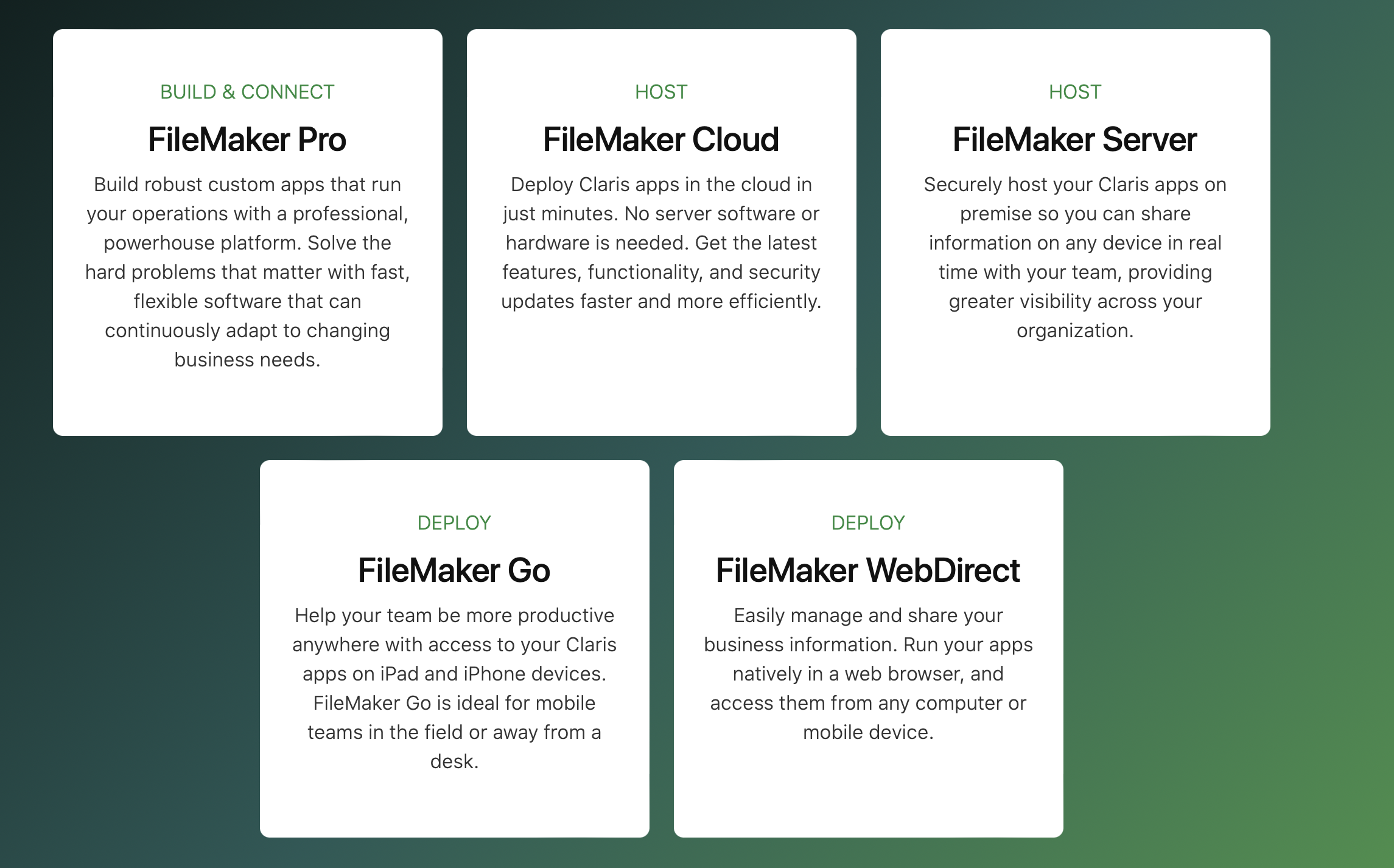
When it comes to mobile accessibility, FileMaker has produced FileMaker Go— an iOS application that allows users to access their Claris apps while on the go. However, this app is only available for iOS devices, which means Android and other mobile users will not be able to use the app.
In contrast to FileMaker, Ragic is primarily an online, cloud-based software with on-premise options. This makes it easy for teams to have real-time data sharing and collaboration by default and creates a seamless experience. Ragic also offers on-premise options that allows companies to store their Ragic database on their own servers. In order to make Ragic truly accessible for everyone, the Ragic app is also available on both Apple Store and Google Play, making it easy for all types of users to collaborate with one another.
Design Process: Which is More Intuitive?
When you first enter FileMaker Pro, you might think the start page looks easy, simple, and friendly— but this couldn’t be further from reality. When it comes to actually using the system, going through the design process, and building certain automations, you will find that FileMaker is not a simple application.
In this section, we’ll compare the design process for FileMaker and Ragic using 3 common functions that database users often need when building their databases: Setting up data fields to store data, making calculations, and building data relationships.
Setting Data Fields
A data field is a single piece of information in a database. Some examples are names, phone numbers, addresses, products, and the like. As the building blocks of our database, it is important to place them in a neat and organized manner that meets our workflow needs and practices. Having organized data fields also makes it easier to search, sort, and filter information that we need.
In FileMaker, users would need to deal with several windows and dialog boxes to set fields up before they are able to organize them on the interface. For example, let’s say we are building a “Products” database. In FileMaker Pro, the users would need to decide the following fields before organizing them into the screen:
- Product ID = Text, Indexed automatically
- Product Name = Text
- Price = Number
- Starting Inventory = Number
- Units Sold = Calculation, Order Items::Total Units Sold
- Inventory Balance = Calculation, Starting Inventory - Units Sold
This method would require database builders to know exactly which fields they want, what type of fields they are, and how these fields interact with each other even before seeing them placed on the interface, making it less intuitive for users who are unfamiliar with the database functions. Because FileMaker only has 8 basic fields, users would also need to navigate through additional options and settings in order to make more advanced interactions (eg. Calculations, auto-generated data, file uploads, etc.).
On the other hand, Ragic allows users to intuitively type in data fields onto the interface— exactly where they want them to be— just like in Excel spreadsheets. This makes it easy for users to concurrently build and visualize their database systems. Moreover, Ragic also provides 32 built-in fields like auto generate, phone number, URL, image upload, file upload, and checkbox, among others, eliminating the need to weave through additional complex steps for data validation and other advanced features.
Making Calculations
We’ve briefly touched upon the topic of making calculations during data field setting, which is a critical and fundamental part of any good database. For example, calculation and formula data fields can be used to calculate subtotal and grand total amounts for sales orders and purchase orders, calculate the number of product inventory sold and remaining, and calculate accounts receivable collection date based on the agreed-upon payment terms.
In FileMaker Pro, formulas are written out in the pop up windows from additional options and settings where fields are created. Moreover, users would usually need to be familiar with FileMaker Pro supported functions and operations in order to build the calculations they need. This is in contrast to Ragic, where formulas work and are displayed very similarly to Excel, making it easy for most users to jump in and get accustomed to the system. When users get lost, Ragic also has built-in AI to help build the intended formula.
Building Data Relationships
In order to truly maximize a database’s automation capabilities, data relationships must be built. Think about the Sales Order Form. Isn’t it better when selecting a customer name would automatically fill in their details based on the Customer Information Sheet such as phone numbers, delivery addresses, and email addresses? When you enter the product number or name in the Sales Order Form Items, wouldn’t you want the price to automatically pop up as well? This way, the process is streamlined as redundant tasks are eliminated.
In FileMaker Pro, this simple link and lookup data relationship is done through several unfriendly-looking pop up windows, making it more complex and difficult for many users. On the other hand, Ragic’s simple drag-and-drop design makes it easy for anyone to link and load data.
Low Code or No Code?
So far, we’ve covered 3 basic functionalities that most database users need in order to create a functional system— but what about more advanced features like approval workflows, email reminders, scheduled reports, and integrating with third party applications?
Sadly, FileMaker users would need to perform some scripting in order to build these types of system automations. For those who can’t code, hiring an external service provider or consultant might become a necessity.
On the other hand, Ragic is fully equipped with ALL of these features (and more), making it a truly no-code environment. When users are empowered to conveniently create the systems they want and need regardless of their coding background, businesses can enjoy a more streamlined process, cost savings, and maximum efficiency.
Pricing Structure
As you already know, Claris divides their FileMaker products into several parts with their own pricing. FileMaker Pro, FileMaker Cloud, and Claris Connect have their own purchase price. Moreover, certain products such as FileMaker Cloud and On-Premise require customers to purchase a minimum of 5 user licenses. What could have been a $35 purchase for a 2-member company would now need to be a $87.5/ month subscription due to this minimum number of user license purchase requirement.
Even the Claris Platform Bundle, which includes FileMaker Pro, Claris Studio, and access to FileMaker Go and WebDirect starts at $20.62 for a minimum of 5 user licenses. To top it off, Claris FileMaker bills users for at least 1 year in advance, with no ability to opt for a monthly billing method. This puts a very heavy financial burden on companies with limited resources and smaller businesses. Moreover, some products have a jump pricing that makes it difficult for companies with mid-range needs. For example, Claris Cloud’s Essentials plan costs $22/ month and caters to 1-5 users. On the other hand, Claris Cloud’s Standard plan costs $45/ month and caters to 5-99 users. This forces 10-member micro companies to jump to the $45/ month Standard plan, even though they might need something closer to the Essentials plan.
At Ragic, we support businesses to start small and scale up as you go. With multiple friendly, tiered pricing plans, even smaller and mid-sized businesses can find the right plan without shedding a large chunk of their financial resources. Ragic offers a free plan, with paid plans starting as low as $5/ month, with no minimum user requirements. We also offer the option to bill monthly or annually, making it easy for businesses with limited cash flow to reallocate resources to other meaningful investments.
Ragic, The Easier Alternative with Everything You Need
From FileMaker’s additional steps for online team collaboration, to complex design processes and unfriendly pricing structures, it is no surprise that many FileMaker users have chosen to make the switch towards alternative systems like Ragic.
Ragic’s built-in features make it easy for anyone to design the database structure and automations they need without a single line of code. We’re talking about built-in barcode label makers, custom print reports, approval workflows, email reminders, and so much more— features that would otherwise require scripting in FileMaker Pro.
Want to see a side-by-side feature comparison chart? Check out 👉 this page.
If you’re interested in getting a feel of Ragic yourself, we welcome you to sign up for a free account and experiment with it. We also offer a 30-day free trial for the professional account, with no credit card requirement.
Category: Tips and Tricks > Software Comparison