In addition to logging in with a username and password or via Gmail, you can also use biometric authentication, such as fingerprint or Face ID. Biometric login needs to be enabled after your first login. Once it's set up, you can quickly log back in with your biometrics, even after logging out.

If using an on-premises version of Ragic, tap “On-premises user?” on the login screen. Then, enter the Email, Password, and the Server URL or IP address of the on-premises server to log in.
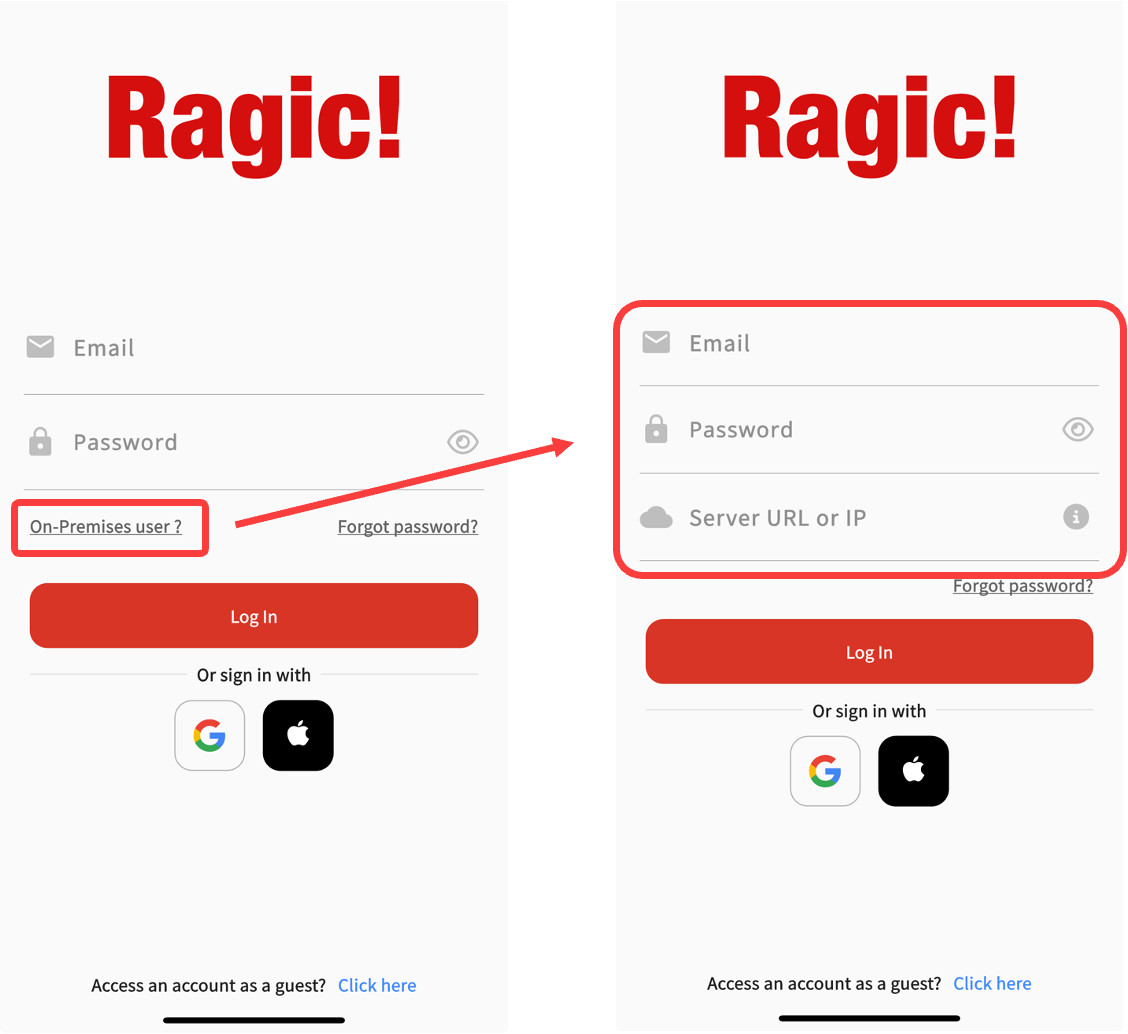
The Ragic App also allows guest access. Tap “Access an account as a guest?” at the bottom of the login screen, then enter the URL of the form you want to access to proceed directly to the corresponding form in the database.
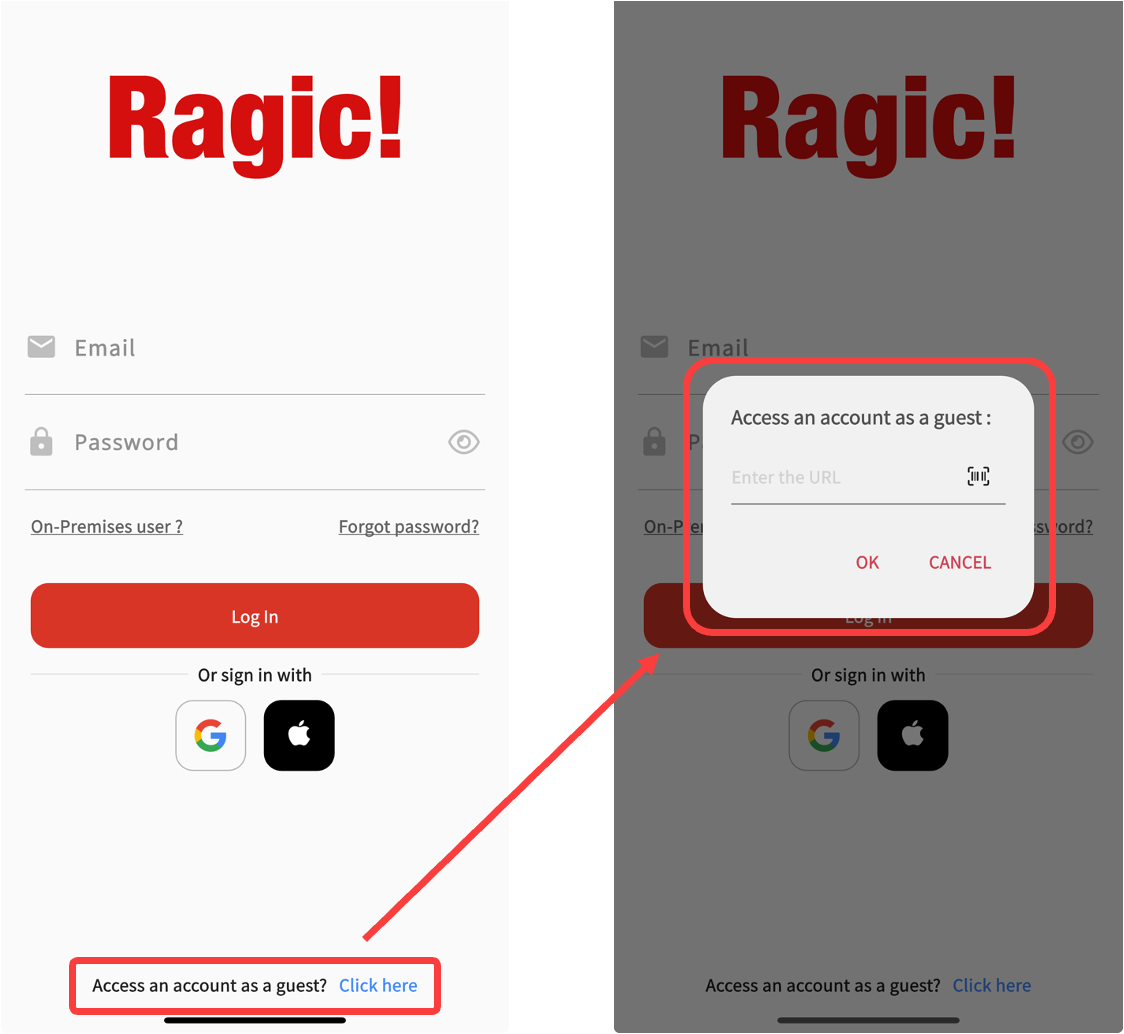
 Thank you for your valuable feedback!
Thank you for your valuable feedback!