In Ragic, there are several way to customize data delivery, including the ability to send custom emails. If your customers prefer to receive updates through their mobile phones, you can send them notifications via SMS.
In the context of sending payment notifications, for example, you might have a "Course Order Form" like this that keeps track of which students are buying which courses, as well as calculating the total amount and payment deadline for these courses.
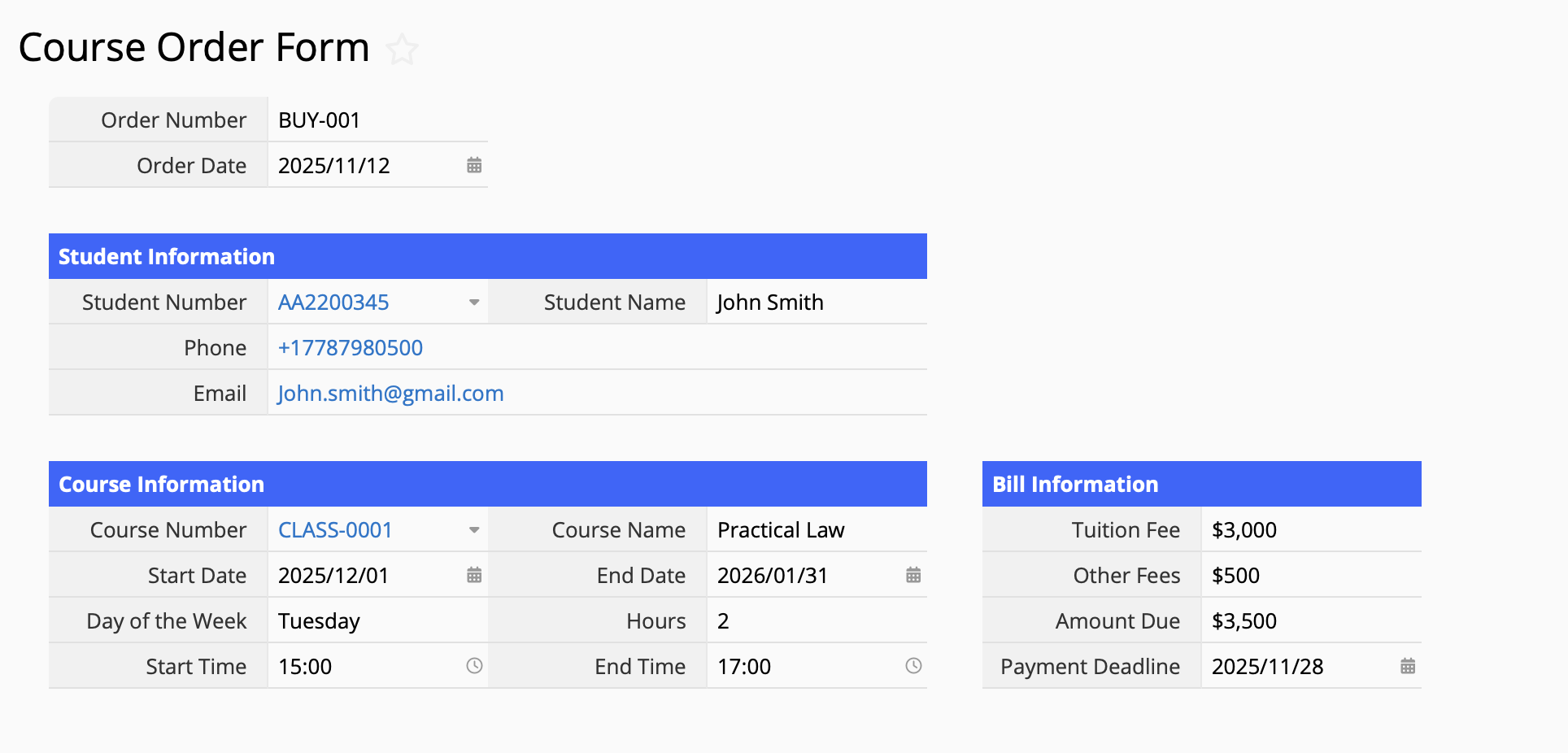
You can simply press a button to send the student's payment due amount and date directly to their phones.
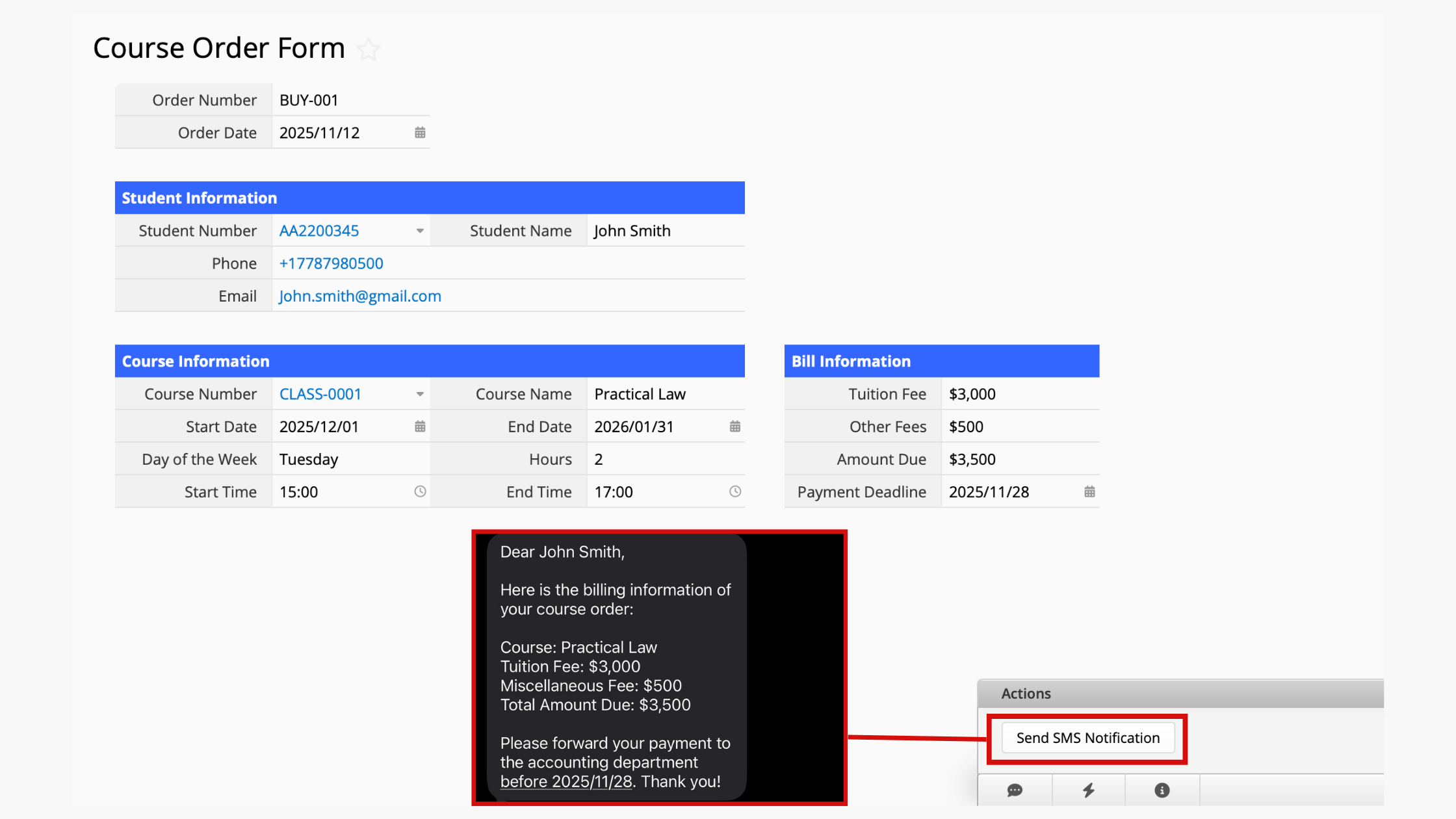
If you need to notify many people at once, you can use the batch execute feature to send all the messages in just one second, which will make your work much more convenient.
In this article, we will demonstrate the set up and design for sending payment notifications via SMS, using the example of a learning center.
To get started, you'll need the recipient's name and phone number (such as the student's or parent's phone number) in your recipients list.
In order to successfully send SMS notifications, you need to include the country code into the phone number. For example, if the original number is 7787980500, you should enter +17787980500.
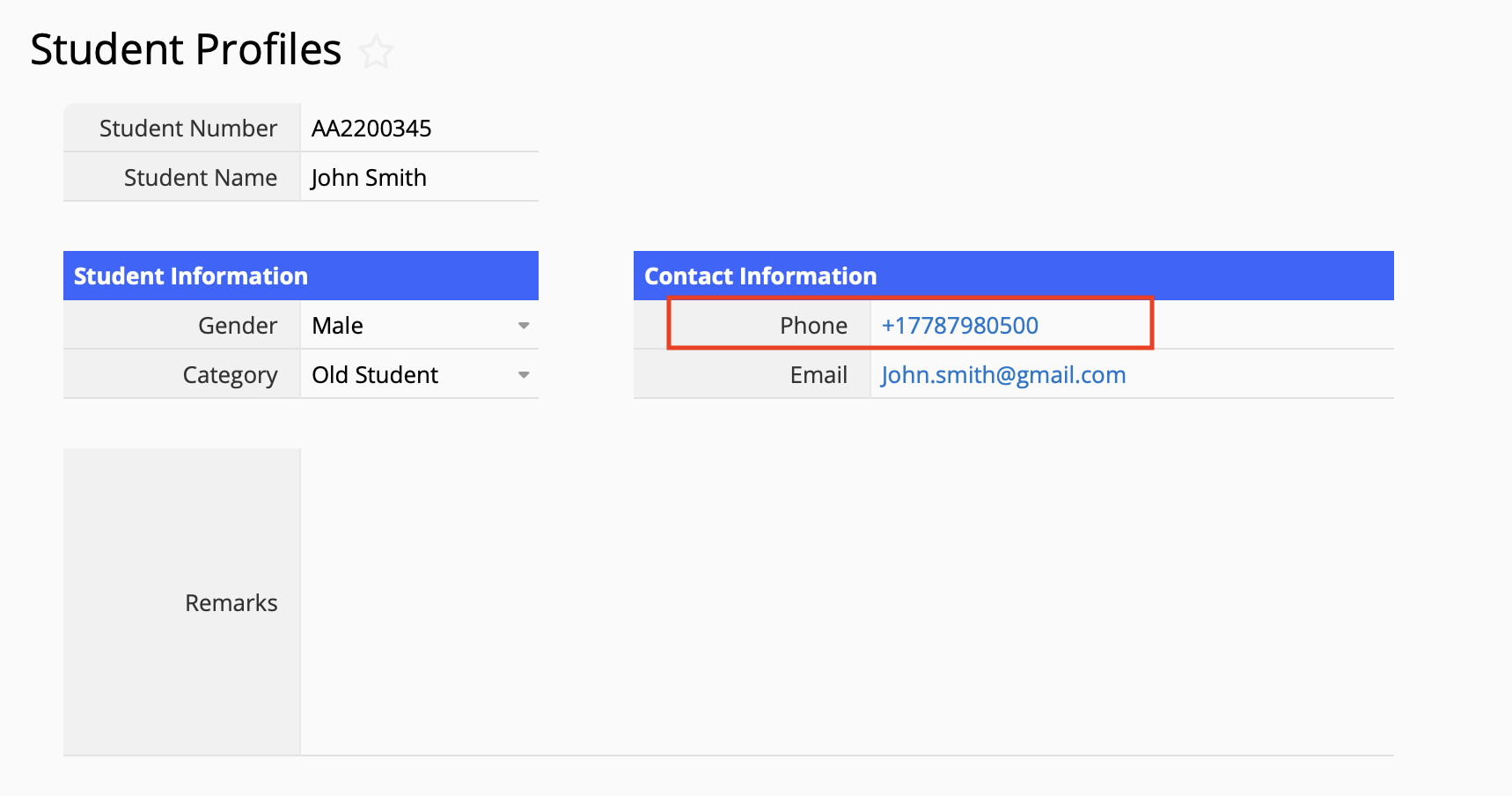
Before sending the notification, make sure the information on "Course Order Form" includes all the necessary details of the ordered items and clearly records the fees or payment due.
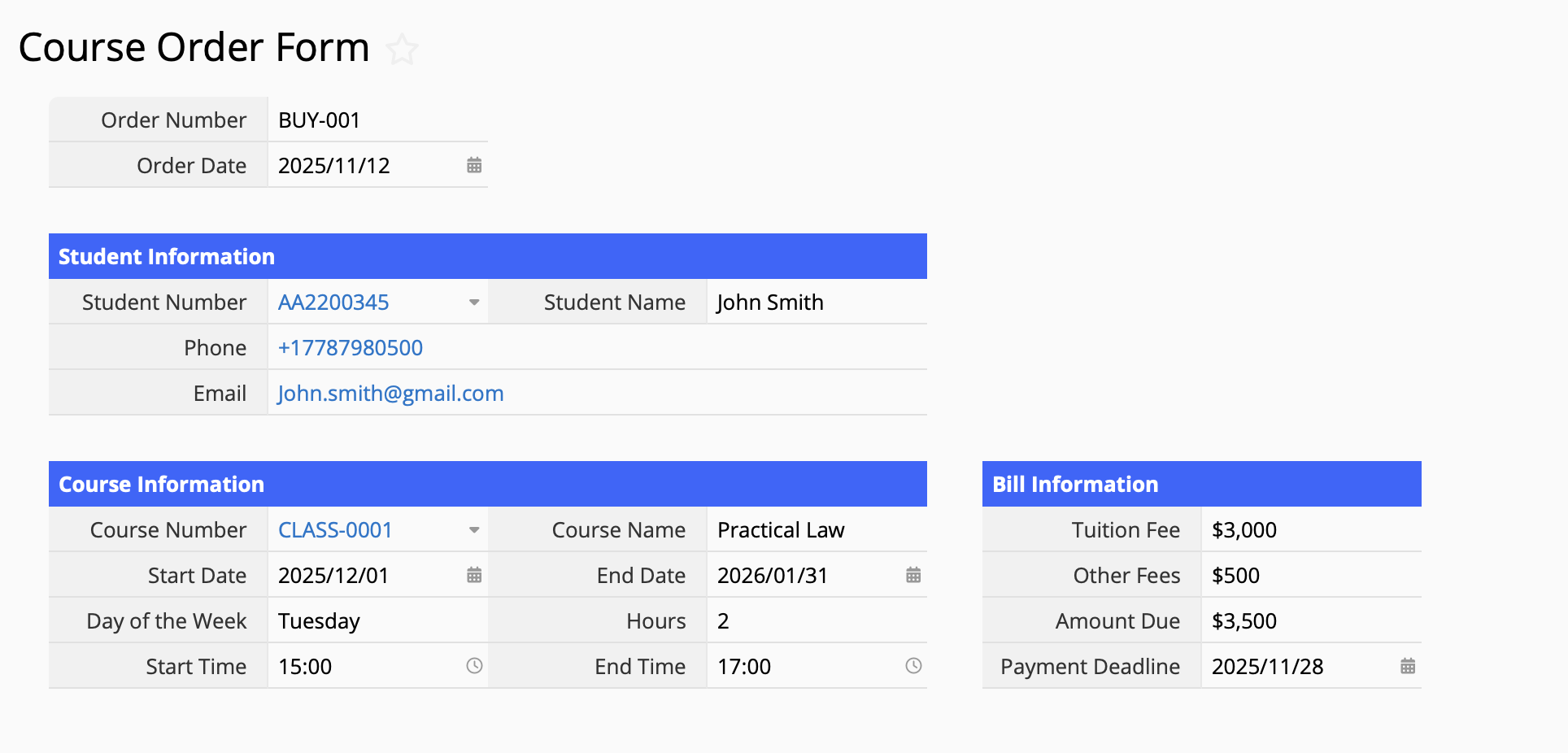
Next, create an instant message button in your Course Order Form (payment slip)! Select "SMS" as the message type.
If this is your first time using this feature, you will need to fill out an application form. Once it's approved, you'll be able to access the settings for sending SMS messages. You can also set the phone number field as the recipient field. This way, the system will automatically recognize the phone numbers in your data and send messages to these designated numbers.
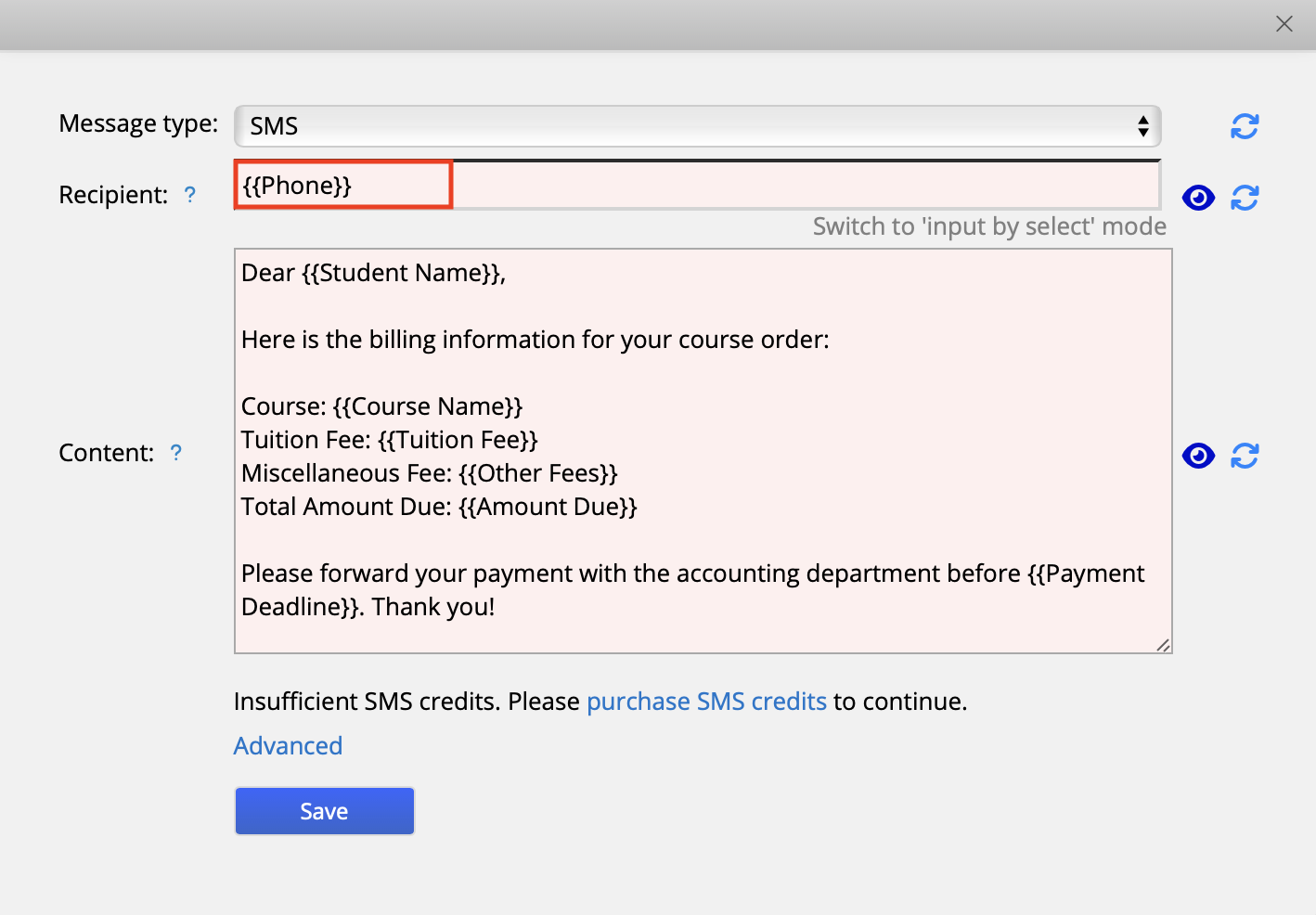
Once everything is set up, you can save your settings and start using the feature right away!
Let's now test this process! For demonstration purposes, we'll use this Course Order Form:
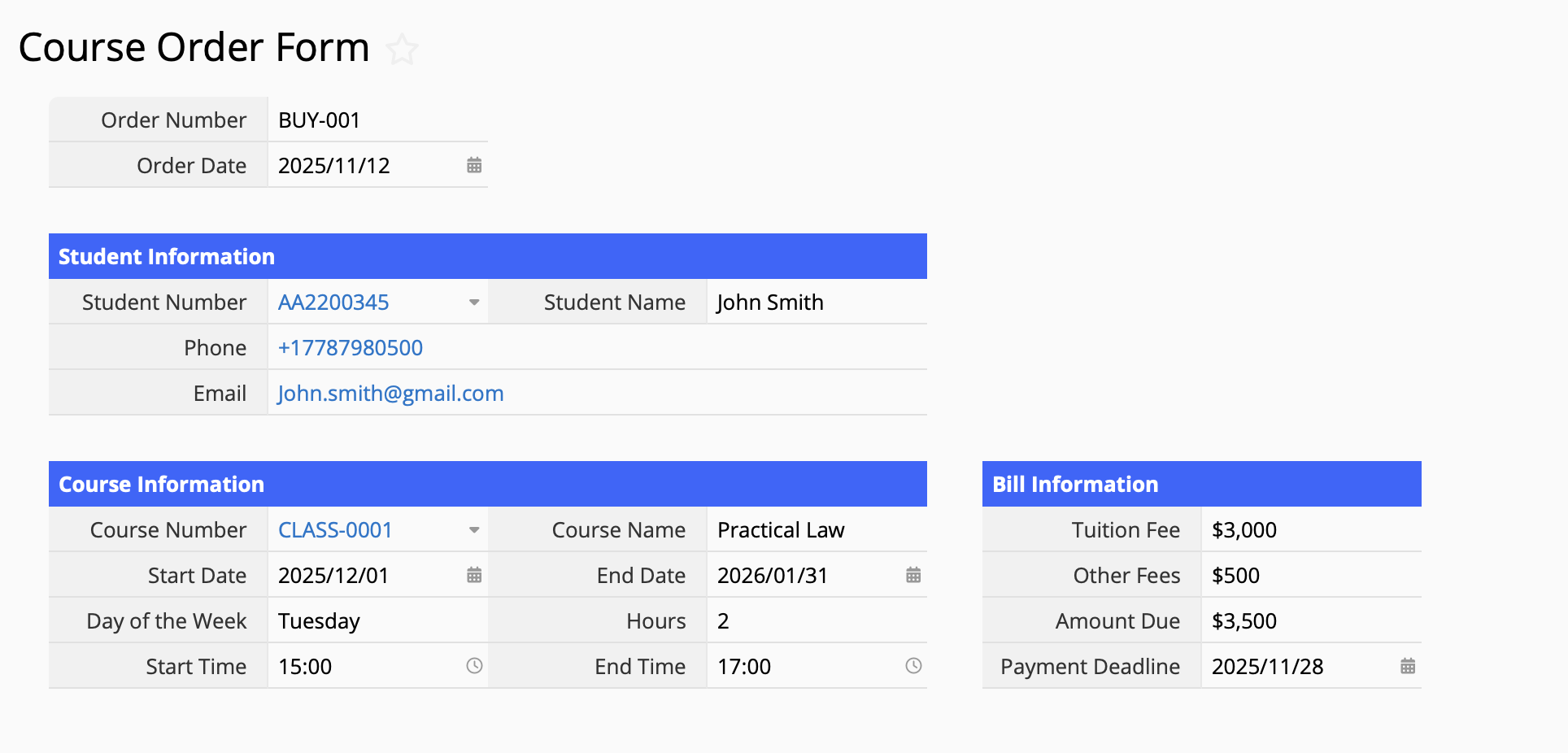
This record should be sent to "John Smith," which includes course order information for "Practical Law," with a tuition fee of $3,000 and miscellaneous fee of $500, totaling $3,500. The payment should be completed by November 28, 2025.
After clicking the action button that we have designed, we can see that the system successfully filled in all the relevant details and sent the message to John Smith accordingly!
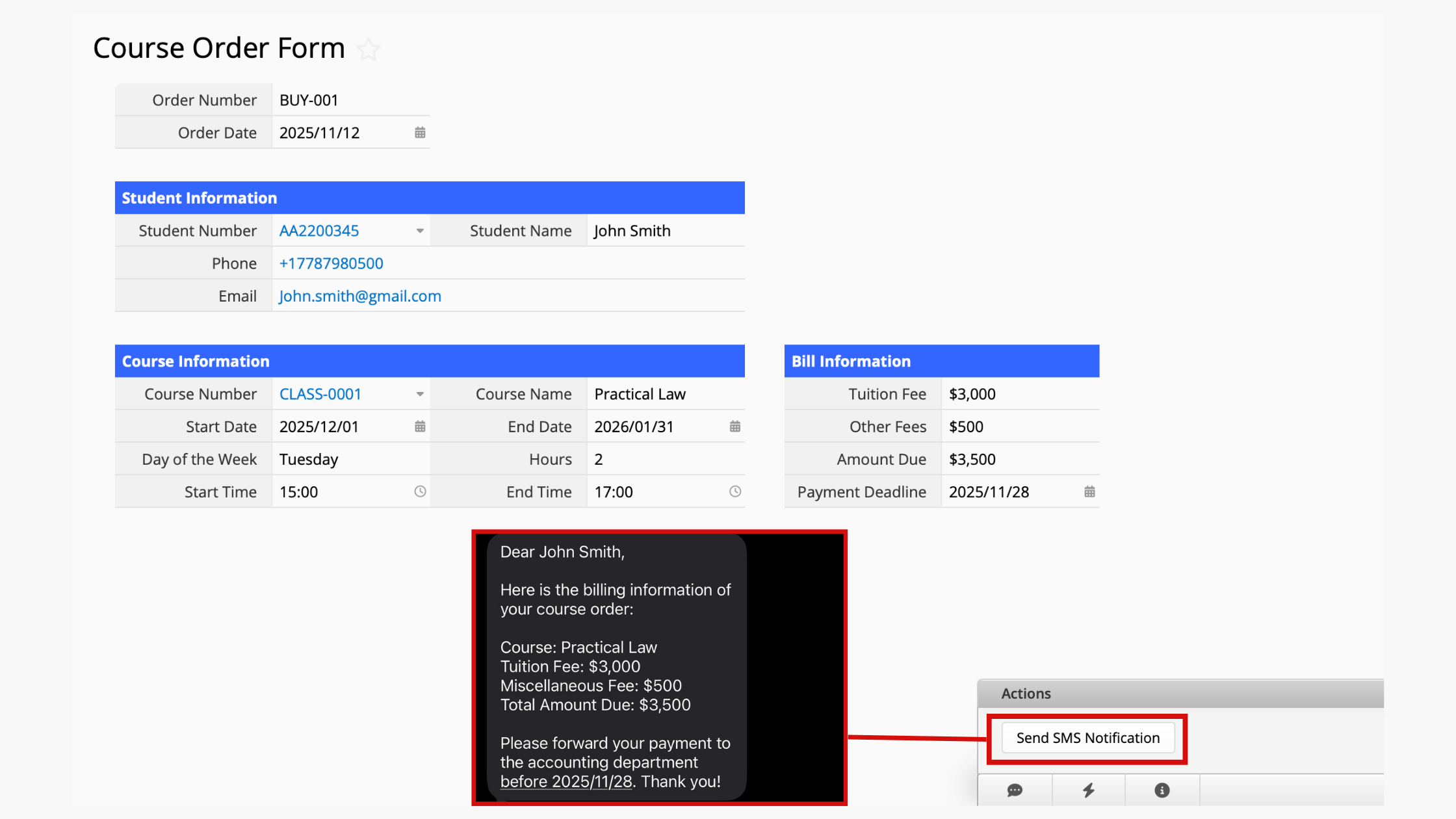
 Thank you for your valuable feedback!
Thank you for your valuable feedback!