Ragic provides the Free "Inventory Management" template, which allows you to record the quantity of different products stored in each warehouse and effectively manage the process of warehousing, incoming stock, outgoing stock, and product transfers.
In the "Outgoing Stock" sheet, there is a "Send Outgoing Stock" button (you can refer to this article to know how to create this Action Button). Clicking this button will deduct the corresponding quantity from the inventory of the related product in the warehouse. However, there may be a situation where the product’s quantity is not sufficient for the deduction. To avoid this situation, you can follow these steps:
1. Enter the Design Mode of the "Location Balance", find the "Qty" field, and set the Validation of the field to ^\d+$, which means only non-negative integers are allowed. You can customize the return message below. If you don't know how to use regular expressions, you can also use the method written in this article: What if I Can’t Write a Regular Expression for Validation?
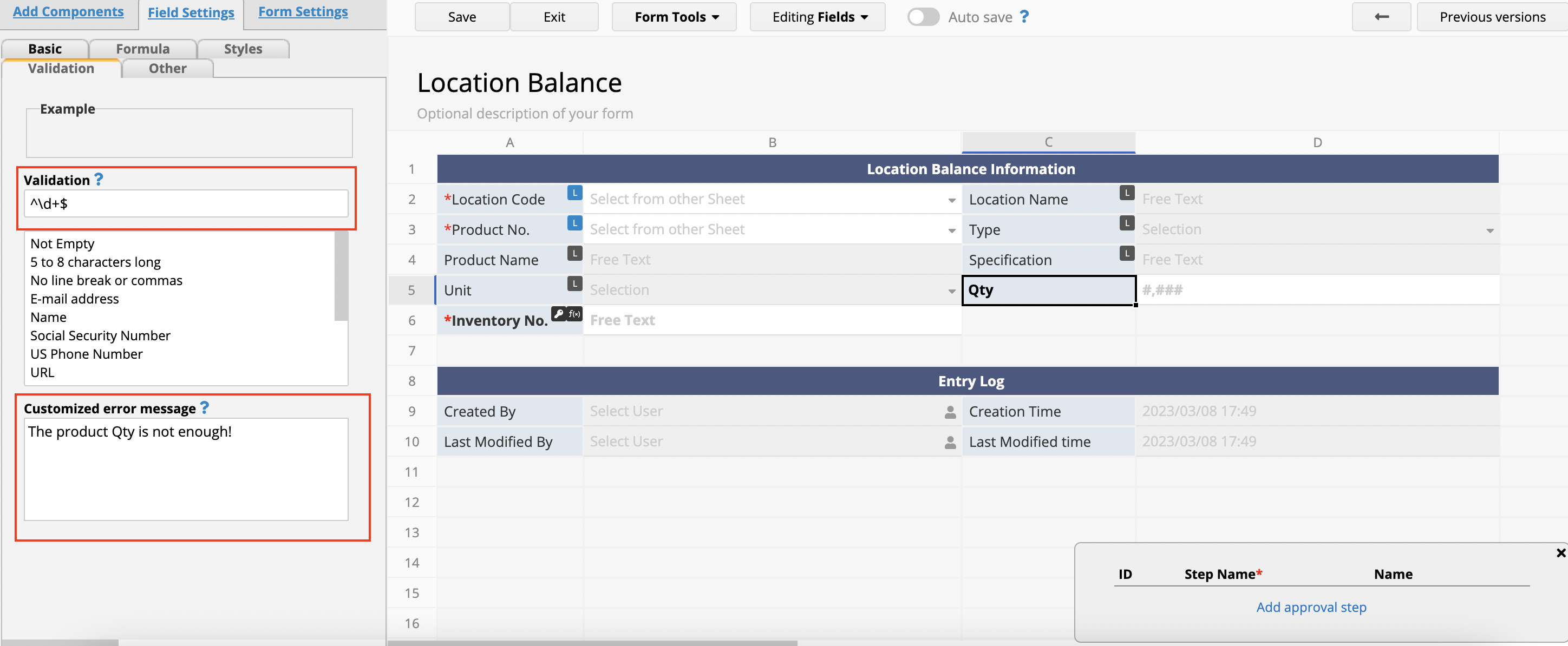
2. Enter the Design Mode of the "Outgoing Stock" sheet, click on Form Tools > Custom Button > Update Value on Another Sheet > "Send Outgoing Stock", and enter the settings of this Action Button.
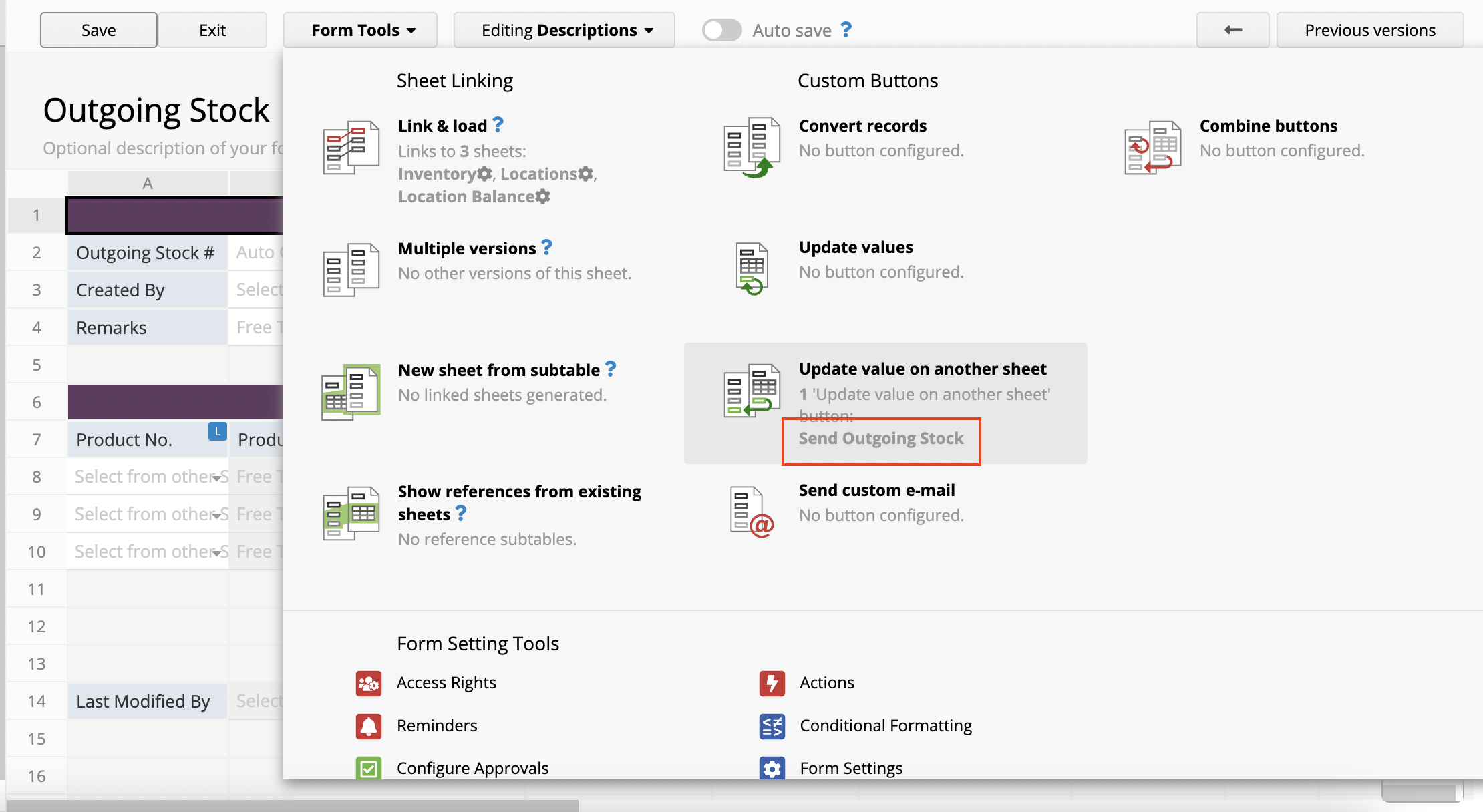
3. Enter the Advanced Settings of this Action Button to check the option: Check fields "Validation" setting on target sheet. Remember to click "Update this button" below and save the sheet design as well.
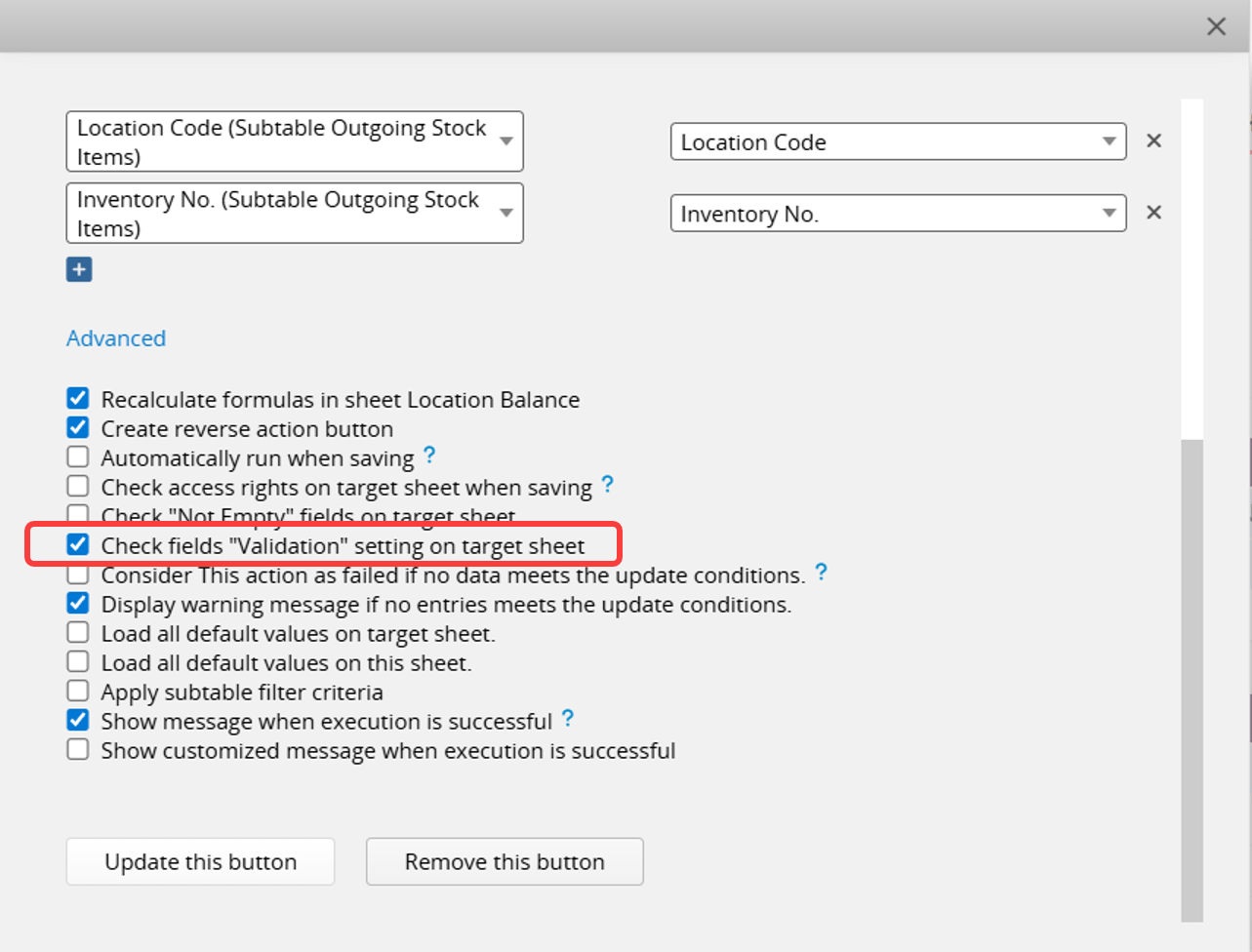
After completing the settings, when you click the "Send Outgoing Stock" button in the "Outgoing Stock" sheet, if the product quantity in the warehouse is insufficient, the error message set in Step 1 will pop up, and the Action Button cannot be executed.
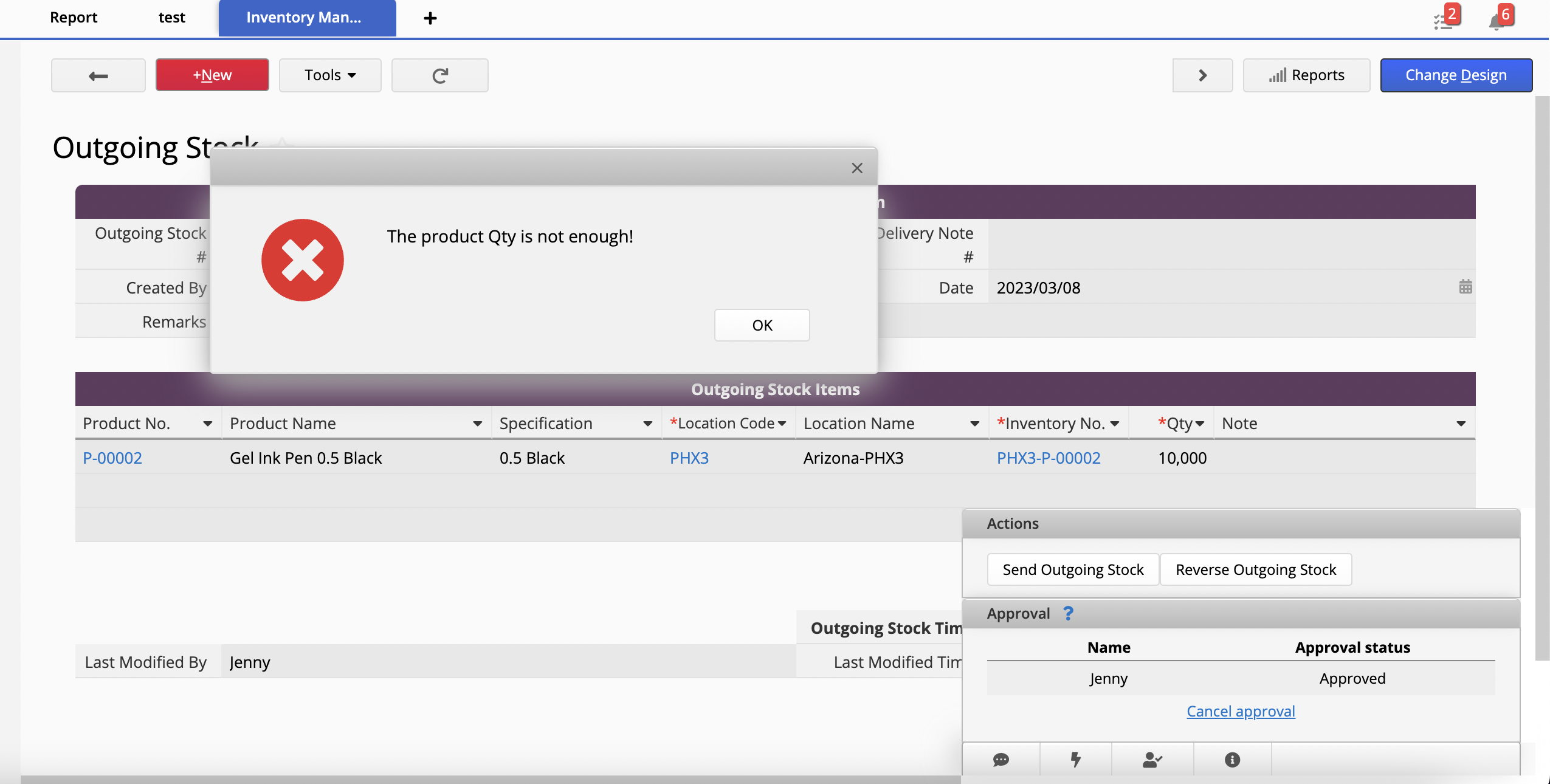
 Thank you for your valuable feedback!
Thank you for your valuable feedback!