You can find webhook for a sheet on Ragic by clicking on the Tools button at the top. You will find the webhook in the Sync section.
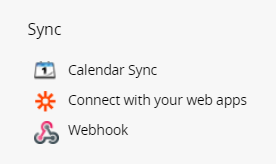
Things to note on the webhook API:
1. It will be triggered on create, update, and delete.
2. It is not completely synchronized, there may be a slight delay when the loading is high.
3. Changes will not include changes on related sheets like multiple versions.
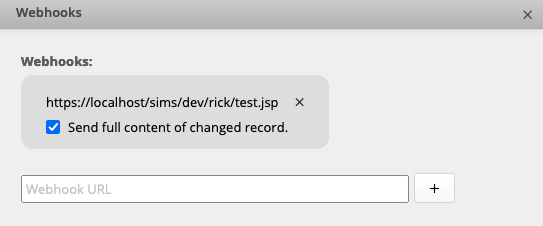
Click on the “webhook” feature and enter the URL that should receive this notification, and you’re done. You can also opt in to receive full information on the modified data by checking the checkbox "send full content on changed record". To cancel the webhook configuration, click on the x in the corner of the webhook configuration box.
The JSON format without full content would look like
[1 ,2 ,4]
For this example, it means entries with node ID 1 & 2 & 4 were changed.
The JSON format with full content would look like
{
"data": [
< THE MODIFIED DATA ENTRY IN JSON >
]
"apname": "< ACCOUNT NAME >",
"path": "< PATH NAME >",
"sheetIndex": < SHEET INDEX >,
"eventType": "< EVENT TYPE CREATE/UPDATE/DELETE >"
}