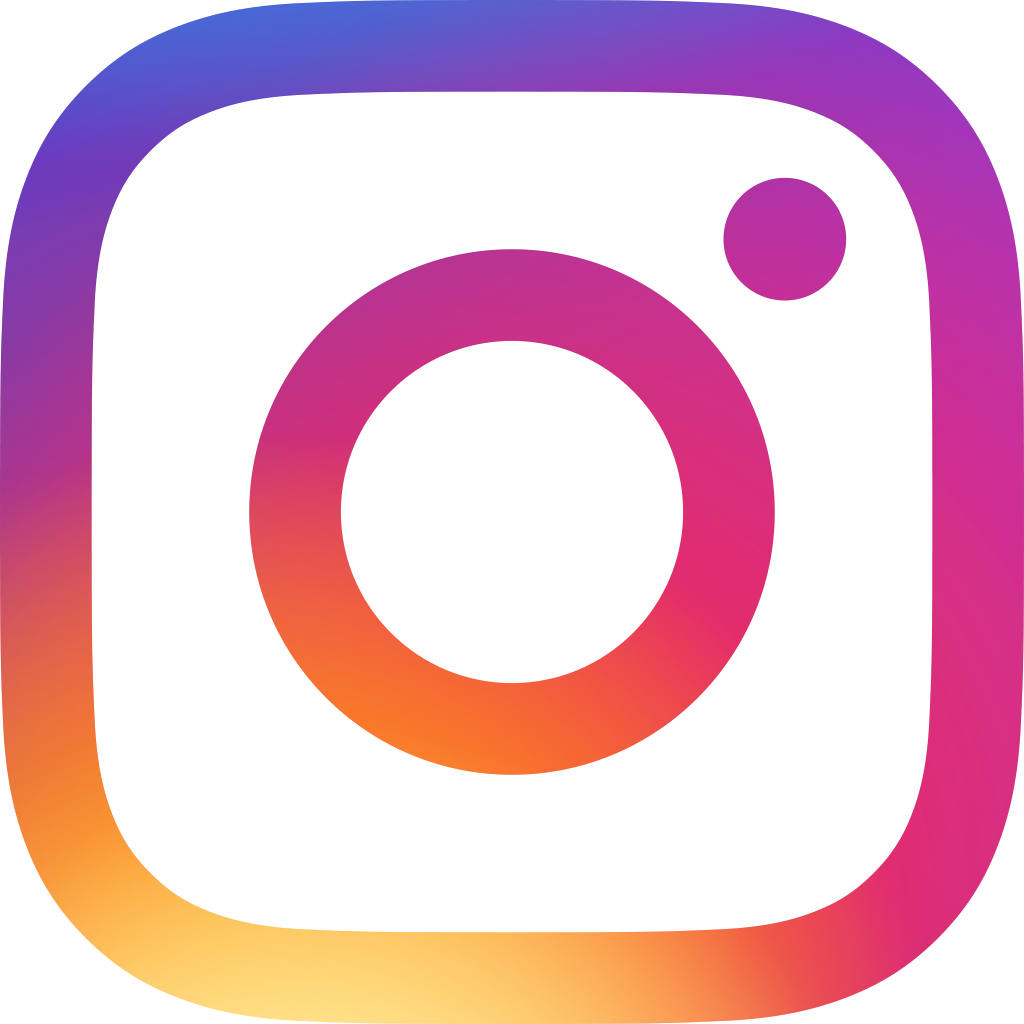Finding the best HR software for your company

Whether you're using HR software for internal purposes to keep track of your employees performances, or external purposes for hiring and talent management, purchasing an HR software always has certain shortcomings.
The goal of implementing a HR system is different for each company, and whether you have a dedicated HR team that has time to evaluate different ready-made software, or you are outsourcing another company to build a new HR software from scratch, keep the following issues in mind to find the best HR software for your company.
Looking for the right HR software
Surprisingly, most of the time, the answer to the question "Is the HR software easily customizable?" is no for off-the shelf HR software. Even though they are usually easy to white-label with your own corporate identity, this does not always mean that it's a one-size-fits-all situation. If implemented correctly, customized HR software for your organization can be the right choice, but this means that you will need to make some commitments about finding input from your team, and spending the time to implement the software.
Customizing your HR software
Before you start to analyze your options for customizable HR software, a good way to figure out what type of custom options you will need would be to talk with your coworkers. Input from outside the HR department is also important to see what different managers require for employee evaluation, such as different fields for quarterly evaluation surveys. For hiring, teams might have different requirements, such as the ability to upload a large portfolio with high resolution images for your art department.
Some questions to ask while customizing your HR software are:
1. What kind of metrics do we need to evaluate when hiring?
2. Do we need custom reports for human resource management?
3. What templates and methods were used by the HR department in the past?
Using your custom HR software
Keep in mind that even though you might expect the HR department and the IT department are most likely to be doing the customization for the HR software that your company is using, your employees in these departments are generally not the end user. In internal processes, your coworkers will be filling surveys for supervisor evaluation, while the managers will be filling questionnaires for employee evaluation. In external hiring processes, the end user would be filling their details in while job searching
For internal processes, such as evaluation surveys,
1. Make sure that the persons directly involved have input on the forms, regarding what fields are necessary.
2. Forms should be short and simple to fill in, you don't need any extra fields for things that you're not going to evaluate later.
3. Whether it's an employee evaluation survey or a timesheet being filled, make sure your fields have certain purposes, and the field names are concise.
For external processes, such as hiring,
1. Keep it simple - the person who is filling the form is a person who is likely going through forms similar to yours a few dozen times a day.
2. Use uploading to your advantage - usually having separate fields for every single previous job held by an applicant hinders the applicant as they might have to type everything in, instead give them space to upload their resumé or CV directly to the HR software.
3. Design your forms according to how you'll search for the data - once you collect many, you might want to search for specific skills in job applications. Make sure you have the fields necessary to filter important information easily.
4. Autofilling is a big no-no. Since not all CVs come from the same template, using a software that automatically fills information from the CV to dozens of fields actually does not help the applicant, and will more often than not have many mistakes, leading to the potential new hire to waste time correcting the information.
Making sure that the HR software is being used
After your custom HR system implementation, make sure you get some feedback from coworkers and managers. Check the following items:
1. Does the HR software generate useful reports that are used to improve internal processes?
2. Is the evaluation smoother, and is feedback given accordingly?
3. For external hiring, is the team that needs a new member actively involved in the decision process?
The above should help you get started with implementing your HR software and finding the right balance between your team members.
Ragic is a great platform to create your custom HR management software, that has a powerful search engine that can search within uploaded documents. Let us know if you use Ragic for human resources management in the comments!
Category: Tips and Tricks > Digital Tips and Tools