To execute an Action Button through the Http API, you first need to obtain the Action Button ID.
Use the GET method to send the following request:
curl "https://{serverName}/{accountName}{path}/{sheetIndex}/metadata/actionButton?api&category=massOperation" \
-H "Authorization: {Basic apiKey}"
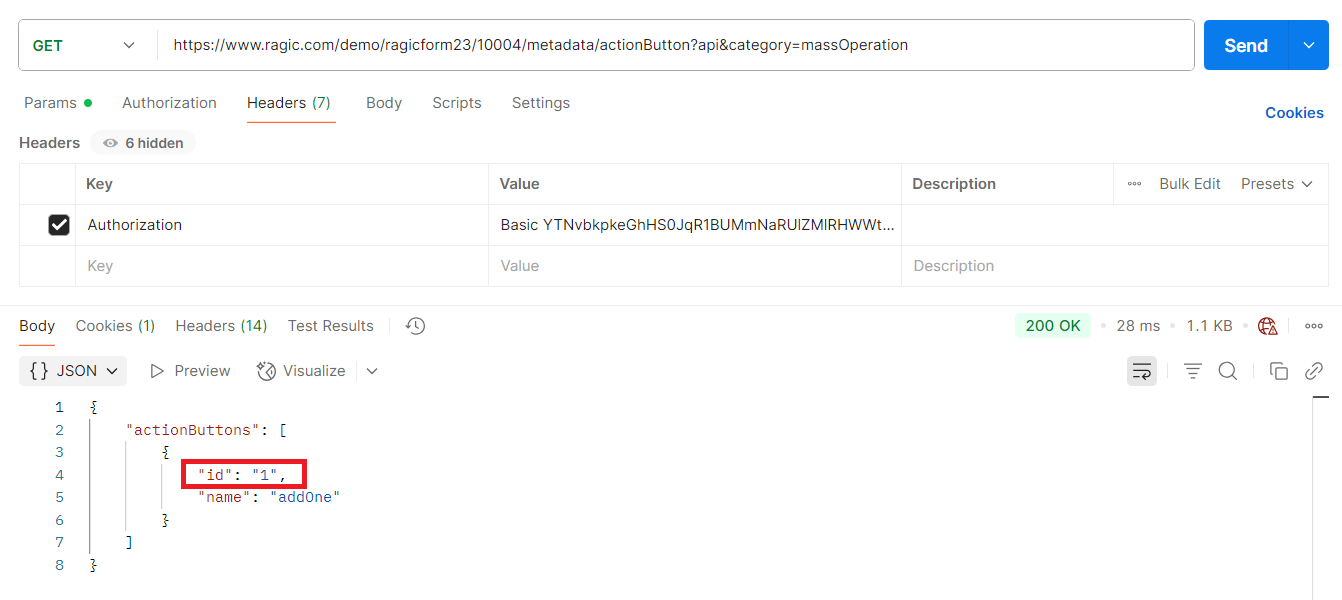
After obtaining the Action Button ID, you can use the POST method to send the following request and execute the specified Action Button on the target record:
curl -X POST "https://{serverName}/{accountName}{path}/{sheetIndex}/{recordId}?api&bId={buttonId}" \
-H "Authorization: Basic apiKey"
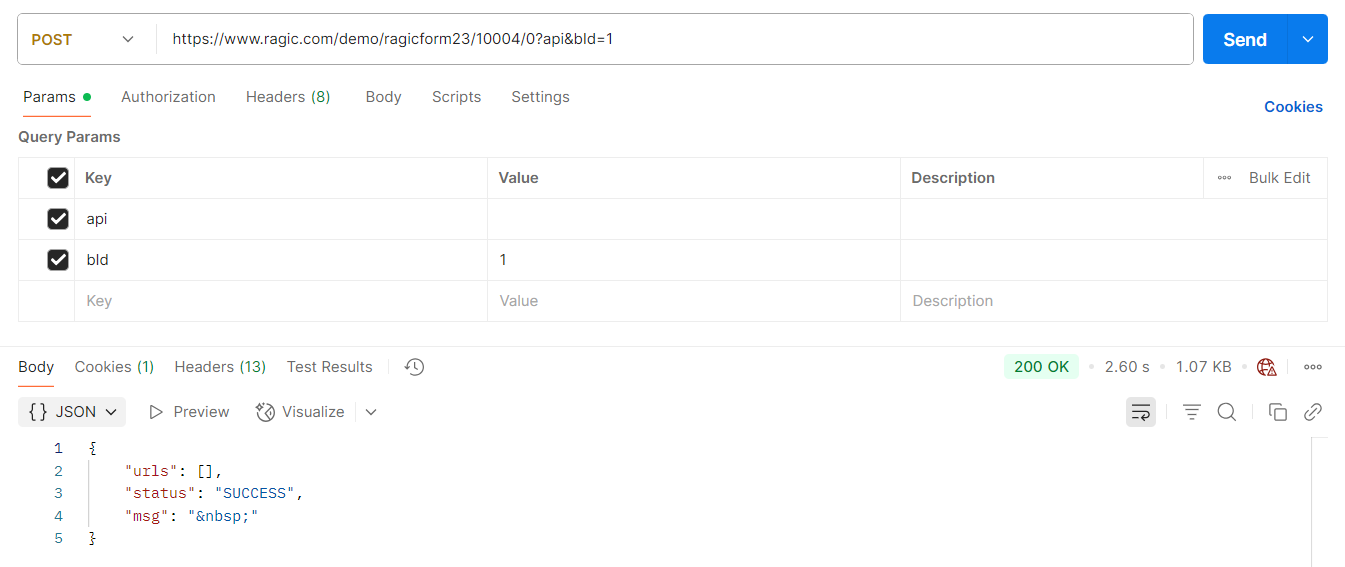
Note: In addition to having permission to execute the Action Button, you must also have permission to view the target record in order to use this Http API.
You can find your API key in your Personal Settings page.
 貴重なご意見をありがとうございます!
貴重なご意見をありがとうございます!