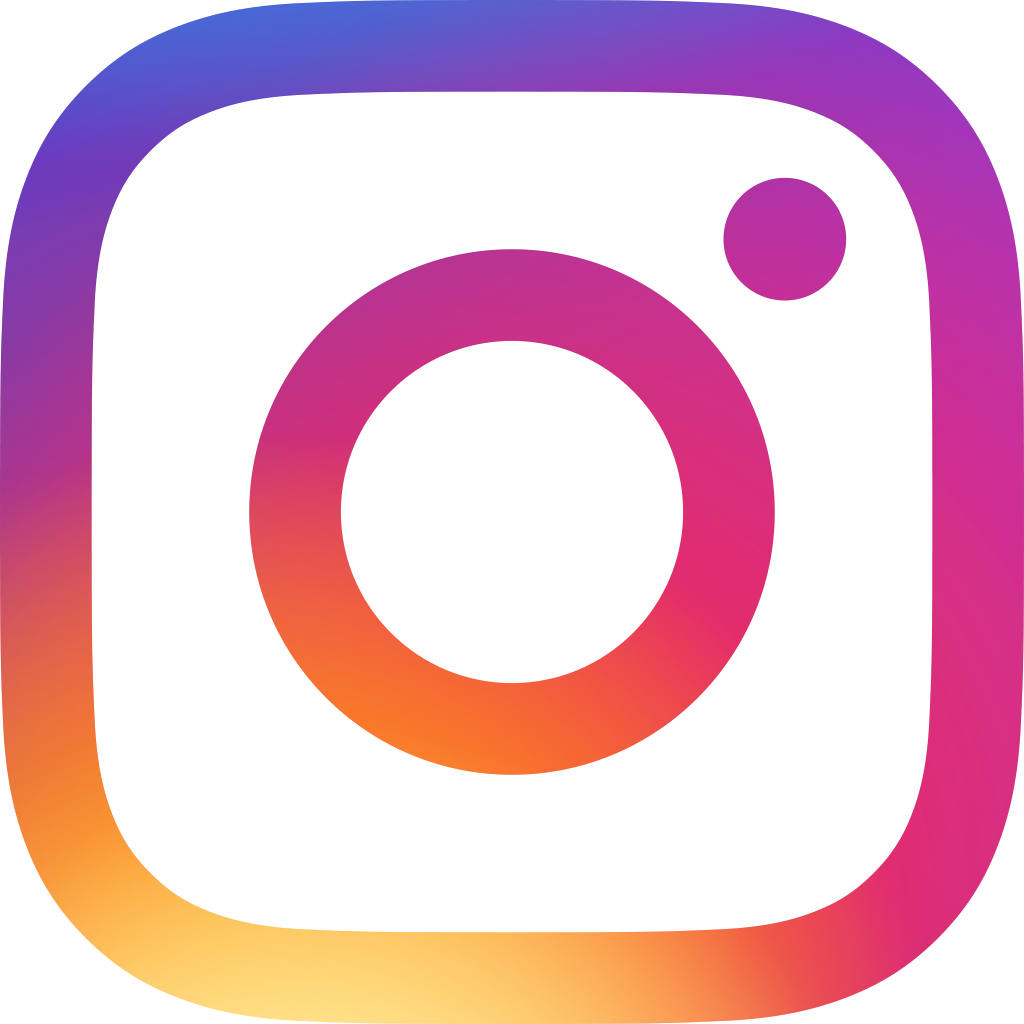Search in your Ragic application
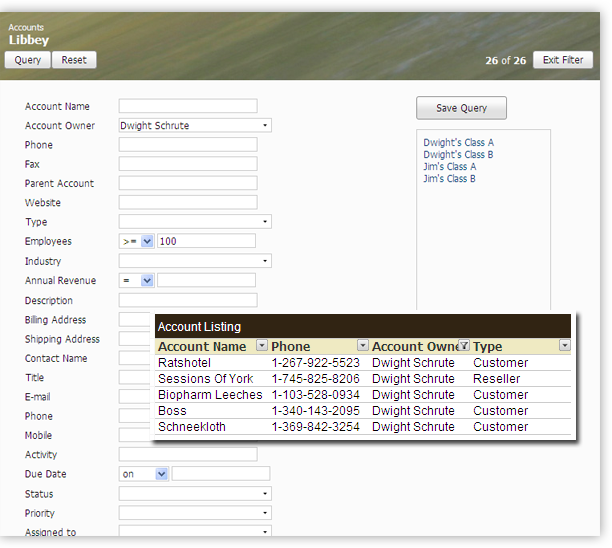
Databases are made for searching. What’s the point of putting your data in a database if you can’t find your data efficiently? Ragic provides two ways to search for your data: the traditional database query, and the full text search.
Traditional database query: Two ways you can use the traditional database query, by clicking on the arrow of the field header in a listing page, this works the way it works on Excel. Or you can click the “filter” button at top right. And then you can filter each fields according to whether it’s a string, date, or number field.
What’s interesting about our query function is that you can query fields in the subtables. Like when a single employee have several degrees and work experience. You can issue queries to search for employees that has a masters degree.
Full Text Search: Using the full text search box at the top left corner, you can find all entries in the whole database that contains your search term. This can be quite convenient if you have a pretty specific term that you’re looking for.
One trick that you can make use of the full text search function: when you enter text no matter in the form or the comments, you can use brackets [] to denote the term inside the bracket refers to an entry in the database. For example, when you enter [Joe Smith], it will become a hyperlink after you save it. When users click on this link, Ragic will use its full text search function to find entries that are related to this search term, and take the user to it. This way you can save people a good amount of time when referencing between forms and entries.
カテゴリ: Talking Ragic > Learn Ragic