增加回呼函数参数会将回传的 JSON 对象作为参数包含在您指定的回呼函数中。这在您使用 Javascript 访问我们的 API 时特别有用,因为您可能需要这样做来进行跨域 ajax 调用。
像下方范例加入 callback=testFunc:
curl --get -d "callback=testFunc" \ -H "Authorization:Basic YOUR_API_KEY_GOES_HERE" \ -d api \ https://www.ragic.com/demo/sales/1
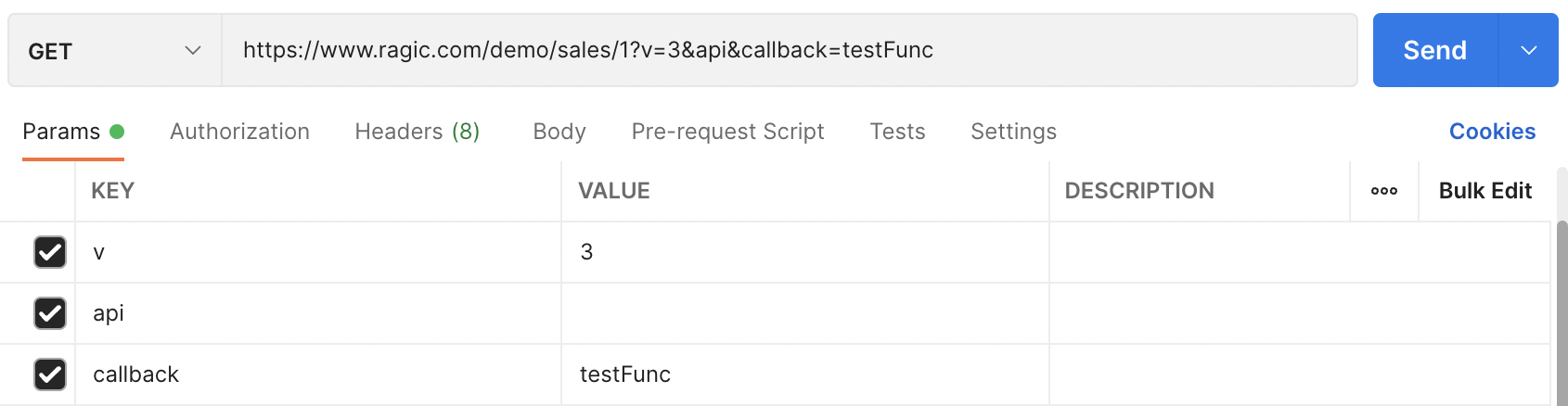
会将回传的 JSON 对象包含在函数调用中,这样您就可以在回呼函数中处理回传的数据:
testFunc({"17": {
"Account Name": "Dunder Mifflin",
"Account Owner": "Jim Halpert",
"Phone": "1-267-922-5599",
...
...
});
 感谢您的宝贵意见!
感谢您的宝贵意见!