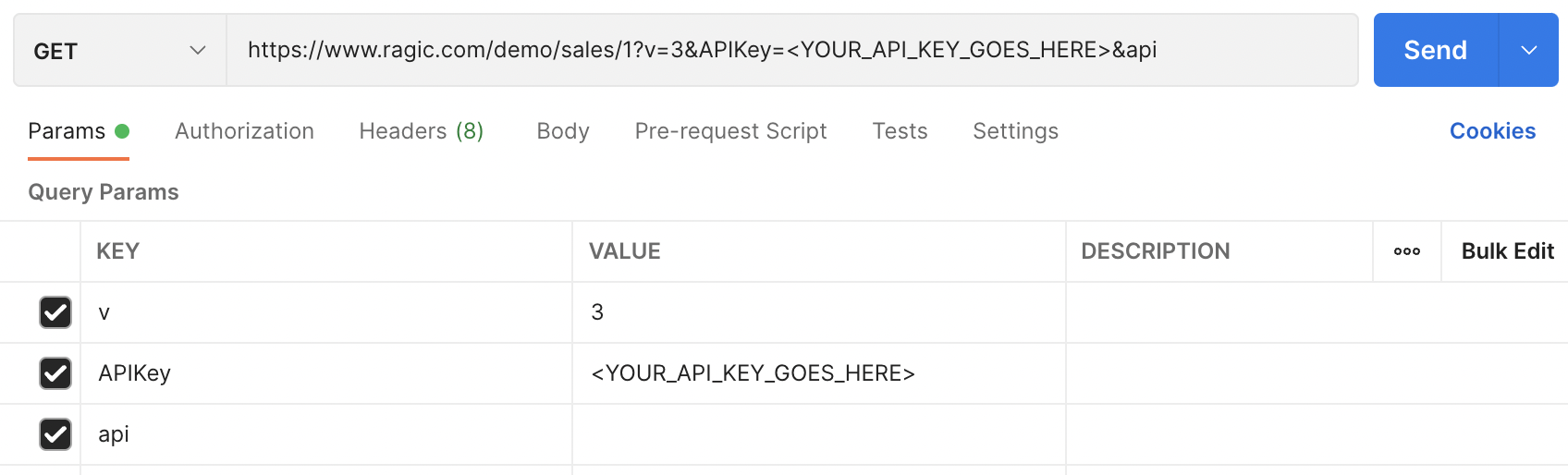You authenticate to the Ragic API by providing one of your API keys in the request. Your API keys carry many privileges, so be sure to keep them secret!
Because when your code accesses Ragic via an API key, it will basically log in as the user of the API key and execute read write as this user. We highly recommend creating a separate user for API key access. This way the API access will not be mixed with a organizational user, which will make the system audit trail much clearer and debugging of your API program much easier.
Authentication to the API occurs via HTTP Basic Auth. Provide your API key as the basic auth username. You do not need to provide a password.
All API requests must be made over HTTPS. Calls made over plain HTTP will fail. You must authenticate for all requests.
curl https://www.ragic.com/demo/sales/1\
--get -d api \
-H "Authorization:Basic YOUR_API_KEY_GOES_HERE"
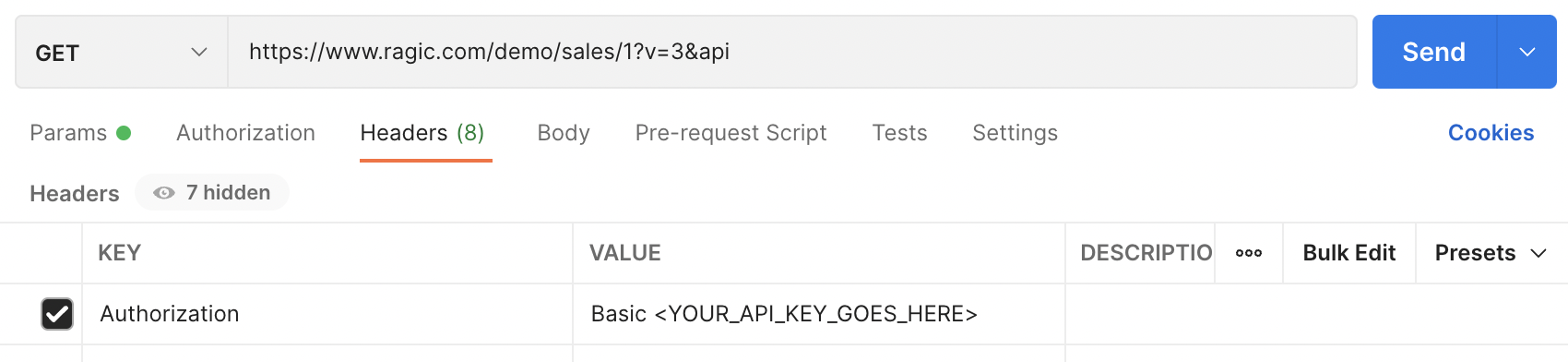
Note that the HTTP header name is Authorization, and the value is your API key preceded with "Basic ", Basic with a space at the end, and you may need to modify www to na3, ap5, or eu2 in your URL based on your Ragic account URL.
You can find the user's API key in the change password menu in your Ragic account. Just hover over your user name at the top right in your Ragic account and you will find the change password link. You can also just click here to get the API key for the user that you're currently logged in to Ragic. If you're on an on-premises server, you can also log in first and use the following URL to retrieve your API key: http://<your server url>/sims/reg/getAPIKey.jsp
Most HTTP clients (including web-browsers) present a dialog or prompt for you to provide a username and password (empty) for HTTP basic auth. Most clients will also allow you to provide credentials in the URL itself.
If for some reason that you are not able to send the API key as HTTP header or basic authorization, you can send the API key as a parameter with the name APIKey. You will need to add this parameter for every single request you send.
curl https://www.ragic.com/demo/sales/1\
--get -d api \
-d "APIKey=YOUR_API_KEY_GOES_HERE"